Rockwell Automation 1771-DMC_DMC1_DMC4_DXPS Control Coprocessor User Manual User Manual
Page 280
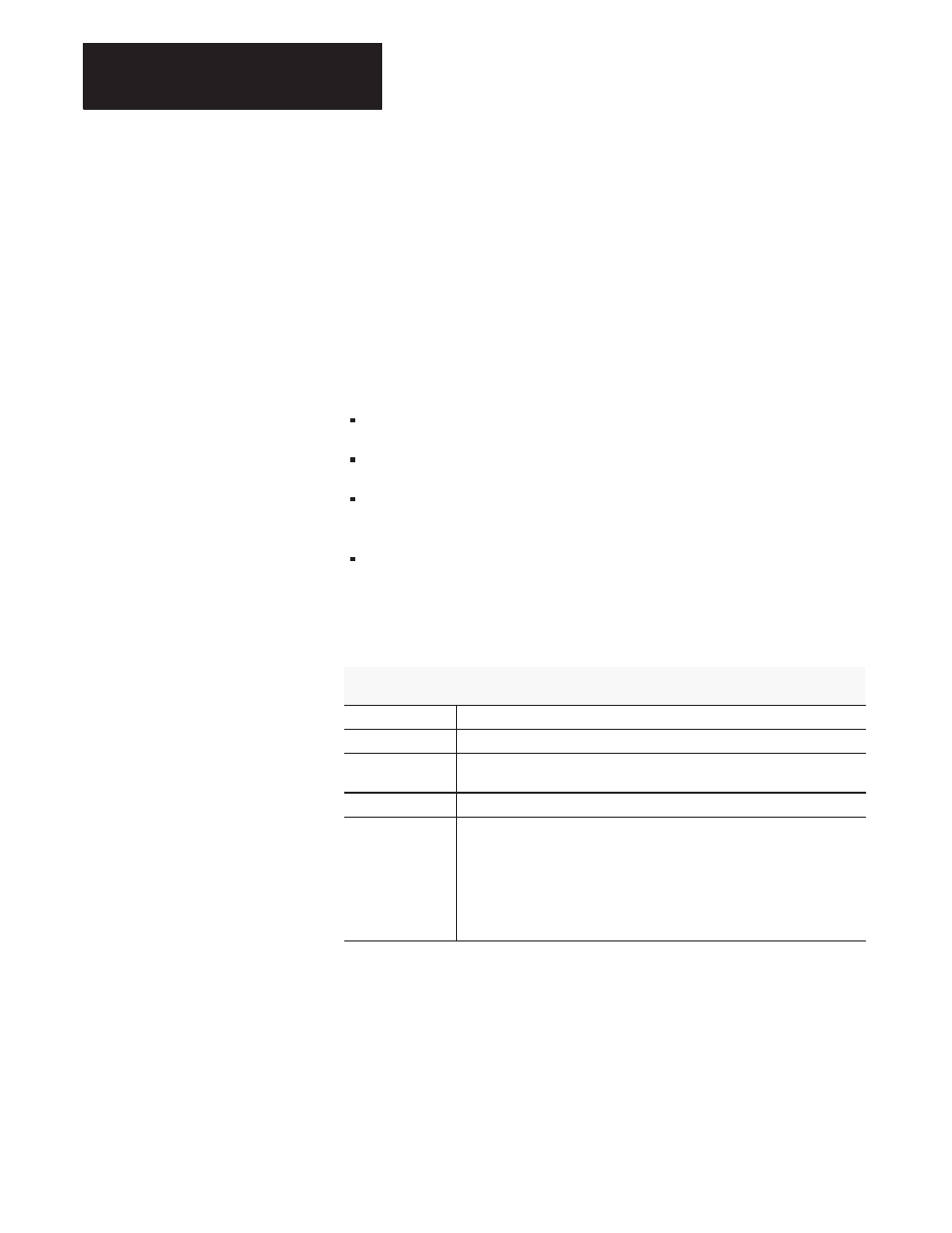
Using the PCBridge Software
Appendix D
D-2
Edit Key Definitions
Use
k)
Edit Key
Definitions
to edit the function-key definition file,
PCB.FNC. Select this option to invoke the chosen editor for the function
key file.
Important:
[F1]
and
[Alt-F2]
through
[Alt-F9]
are already defined
for PCBridge operations. Do not modify them.
You can define a string to send to the OS-9 system when any one of the
following function keys is pressed:
[F2]
through
[F12]
[Shift-F1]
through
[Shift-F12]
[Alt-F1]
through
[Alt-F12]
(except
[Alt-F2]
through
[Alt-F9]
)
[Ctrl-F1]
through
[Ctrl-F12]
Strings may be up to 65 characters long.
Five special characters are defined for use with the input key facility:
Use this special
character:
For this purpose:
Vertical bar (|)
Represent a carriage return
Tilde (~)
Causes a oneĆsecond delay
Accent grave
character (`)
Causes the PCBridge software to wait for the OSĆ9 system to send the next
character before sendingany more of the function key string
Circumflex (^)
Marks the followingcharacter as a control character
At sign (@)
Marks the followingcharacter(s) as a PCBridge command
If the character followingthe
@
is a letter, the corresponding[Alt] letter
PCBridge command is executed; if the character following the
@
is NOT a
letter, that character is considered a delimiter and all characters in the string
up to the next occurrence of the delimiter are placed in the PCBridge
software's keyboard buffer
For example, the following key definition sends a
[Ctrl-G]
to the
keyboard buffer whenever you press an
[Alt-F1]
key:
A1=^G
In this example, when
[Ctrl-F1]
is pressed, the OS-9 system waits to see
a
$
prompt before executing a
dir
command.
C1=‘$@/DIR^M/
