Rockwell Automation 1771-DMC_DMC1_DMC4_DXPS Control Coprocessor User Manual User Manual
Page 112
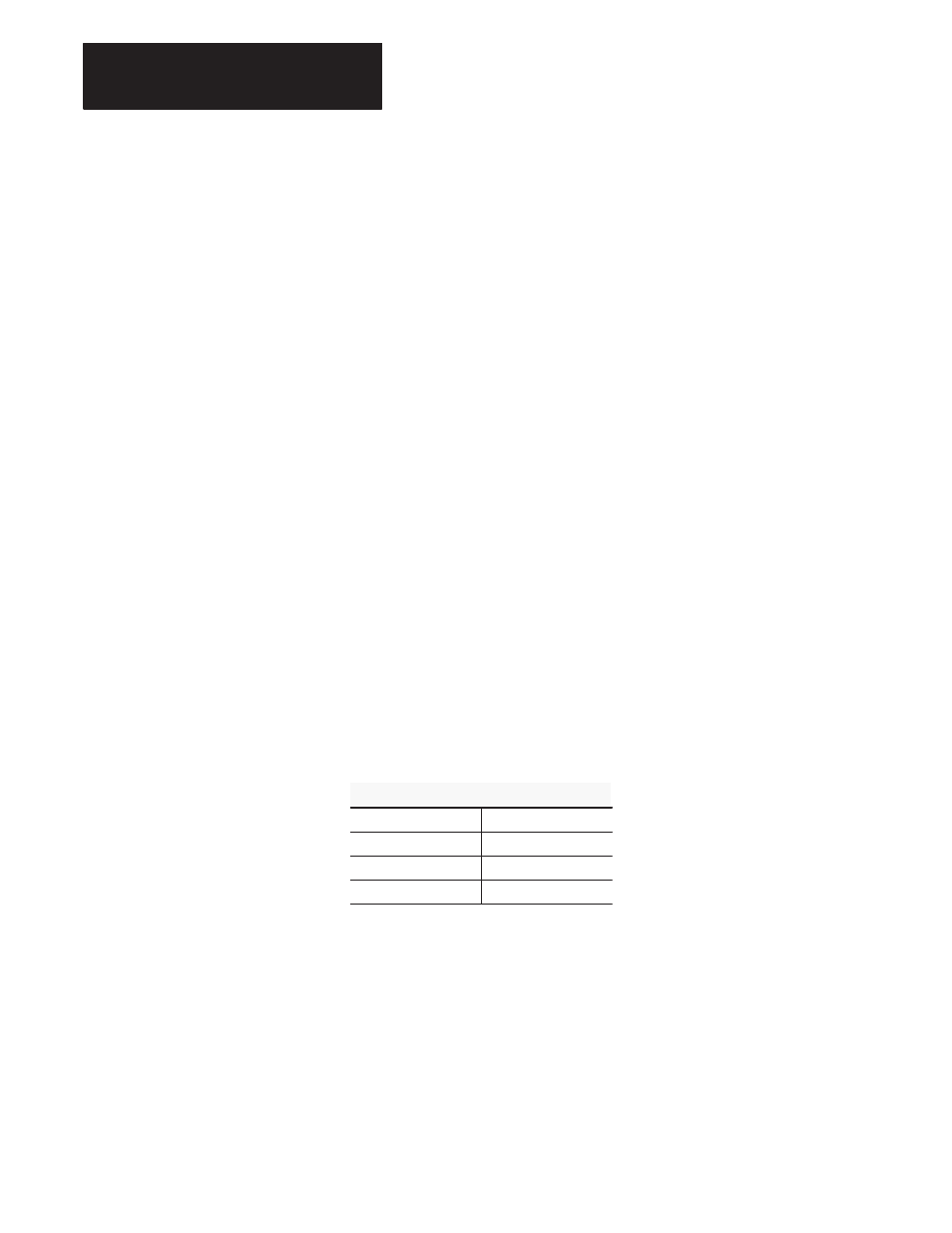
Chapter 7
Using the Serial Ports
7-4
See the OS-9 Operating System User Manual, publication 1771-6.5.102,
for information on the scope and lifetime of
tmode
and
xmode
changes.
Using the CC_VALCOMM Utility
Use the CC_VALCOMM utility to make
xmode
changes persist through
reset and power cycles. This utility validates the device descriptor that
was changed by the OS-9
xmode
utility.
Syntax for the CC_VALCOMM utility is:
cc_valcomm {
Function: Validate SCF descriptor for comm ports
Options: -comm=
-comm=*
Validate descriptor for all comm ports
The following example sequence sets the COMM1 port (/t1) for 19200
baud and hardware handshaking enabled .
$ xmode /t1 baud=19200 xon=0 xoff=0
$ cc_valcomm -comm=1
Hardware handshaking is enabled when the values for
xoff/xon
are
both 0. The changes persist through reset and power cycles.
Use the OS-9 device name as shown in the table below to reference the
serial ports.
Module Port Label
OSĆ9 Device Name
COMM0
/term
COMM1
/t1
COMM2
/t2
COMM3
/t3
The serial ports use a data-terminal equipment (DTE) setup. Pin 2 is
transmit out. Pin 3 is receive in. Pin 7 is ground. See Appendix C for
information on cable connections.
Referencing OSĆ9 Serial
Port Device Names
Connecting to the
Serial Port
