Getting started with the the control coprocessor – Rockwell Automation 1771-DMC_DMC1_DMC4_DXPS Control Coprocessor User Manual User Manual
Page 30
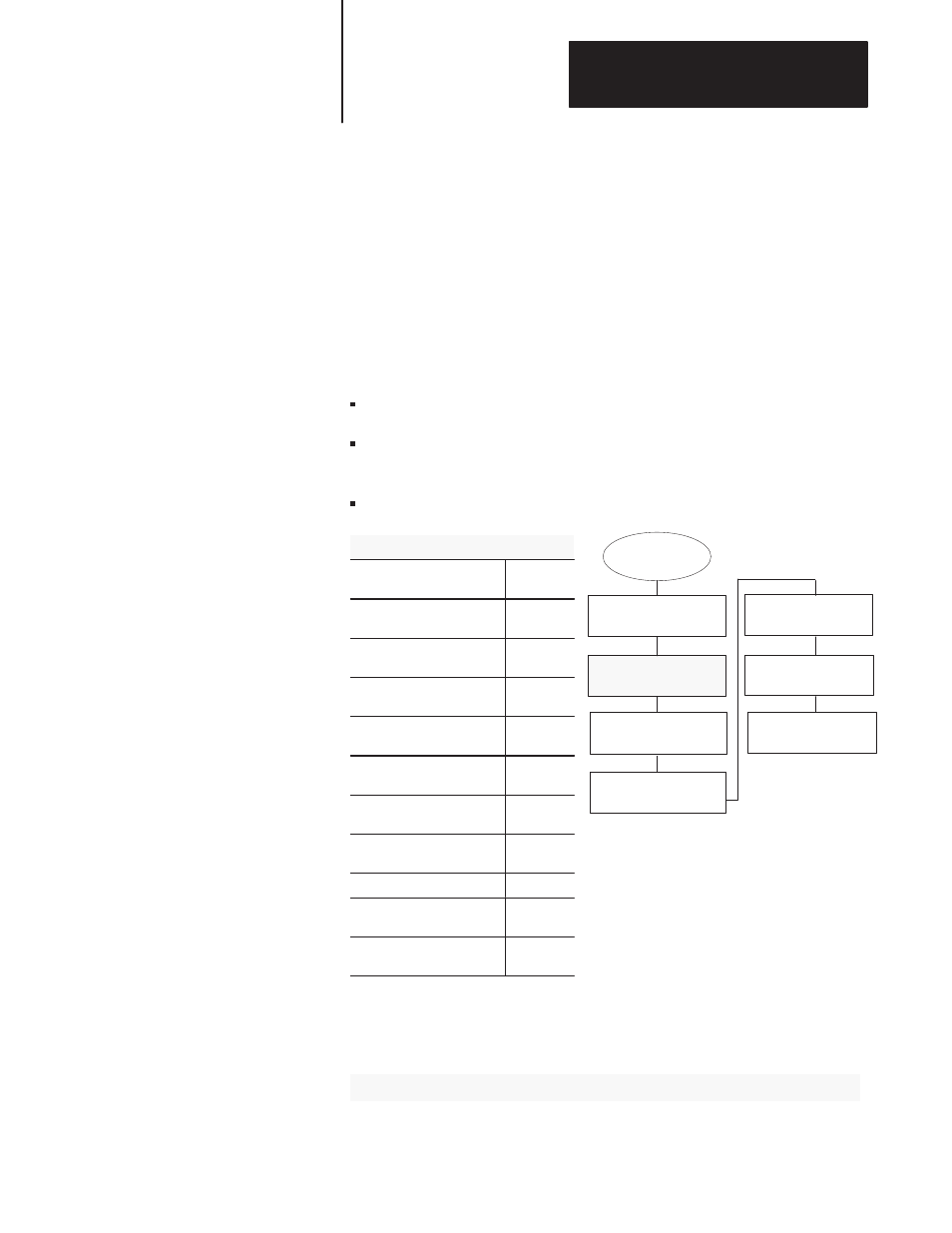
Chapter
3
3-1
Getting Started with the
the Control Coprocessor
This chapter provides instructions on how to set up your control
coprocessor for communication by:
setting up your programming terminal
setting up configuration parameters for the interface between the
programming terminal and the control coprocessor
testing the interface by completing the interface tasks
For information on:
See page:
Connecting the
programming terminal
3Ć1
Selecting the
programming interface
3Ć2
Installing 1771ĆPCB
software
3Ć2
Accessing the
PCBridge software
3Ć5
Configuring communication
parameters
3Ć6
Accessing the OSĆ9
commandĆline interface
3Ć7
Configuring the
control coprocessor
3Ć9
Viewing control
coprocessor current status
3Ć19
Creating a user startup file
3Ć19
Sending a text file to the
control coprocessor
3Ć20
Using other
OSĆ9 commands
3Ć23
You can program the control coprocessor via a personal computer or an
ASCII terminal.
Personal Computer (DOSĆBased) Terminals
ASCII Terminals
IBM PC/AT
AllenĆBradley T47, T50, T53, or T60
VT220
(DEC)
Other ASCII terminals
Chapter Objectives
Connect the
Programming Terminal
Introduction
Installing the Control
Coprocessor
Getting Startedwith the
Control Coprocessor
Using the Programming
Environment
Developing Programs
Interpreting Fault
Codes and Displays
Using the Ethernet
Interface
Using the Serial Ports
