Contacting rockwell automation – Rockwell Automation 1747-ASB Remote I/O Adapter User Manual
Page 98
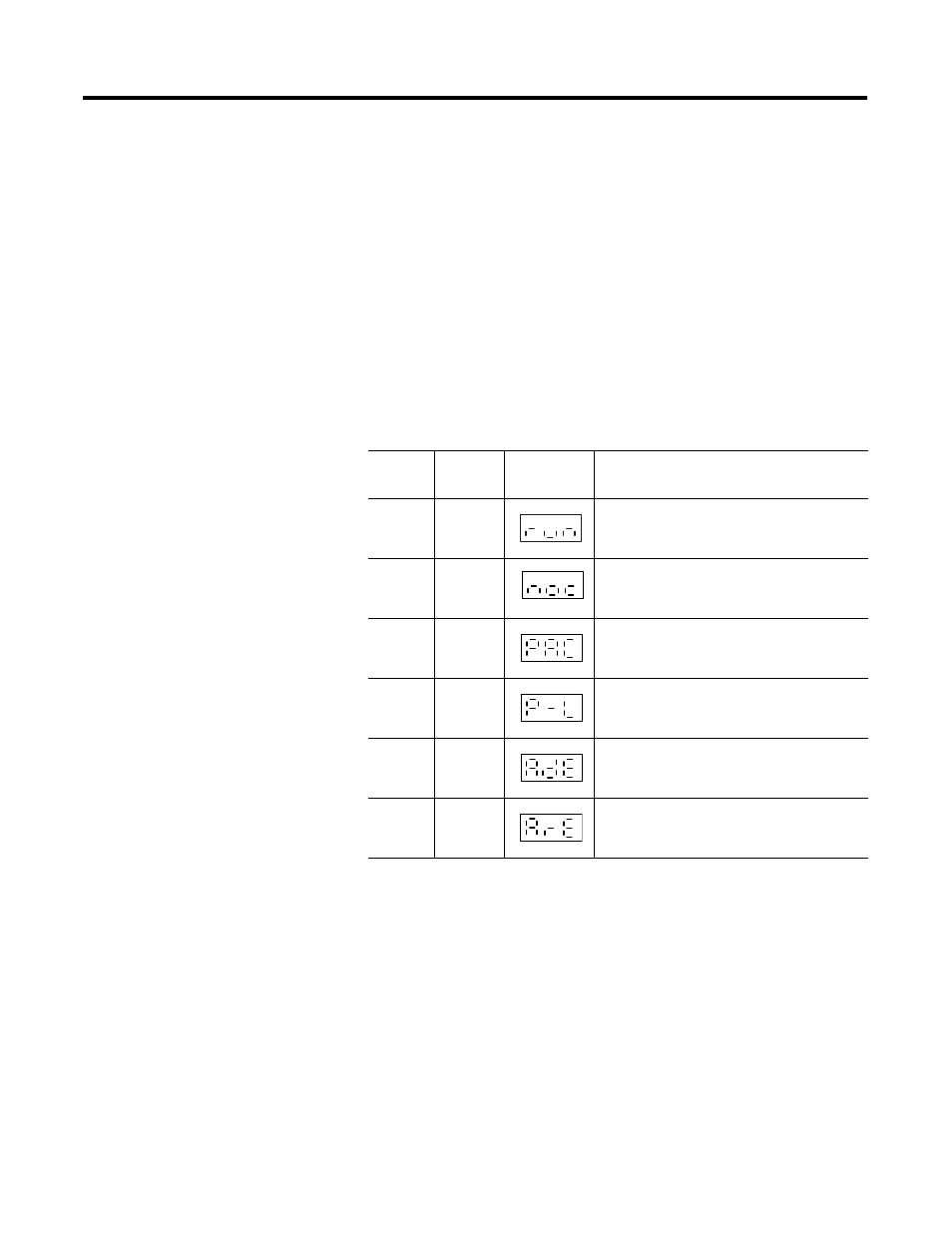
Publication 1747-UM006B-EN-P - June 2003
7-2 Troubleshooting
Contacting Rockwell
Automation
If you need to contact Rockwell Automation for assistance, please
have the following information available when you call:
•
Processor type, 1747-ASB series letter, and firmware (FRN)
number. See label on left side of processor and 1747-ASB
module.
•
LED status and error codes
•
hardware types in the system including I/O modules and chassis
Status Operating Codes for
Normal Operating
Conditions
COMM
LED
FAULT
LED
Status
Display
Operating Condition
on
off
Normal RIO Communications
off
off
No RIO Communications
(1)
off
off
Partial RIO Communications
(2)
off
off
Processor Lockout is Preventing RIO
Communications
flashing
off
Reset, Adapter Decide Commands
flashing
off
Reset, Adapter Reset Commands
(1) When the 1747-ASB module is holding outputs in their last state, the Status Display alternates between
the operating indication and HLS.
(2) Some, but not all of the 1747-ASB module's logical devices are receiving RIO link communications from the
scanner. The 1747-ASB module is returning valid input data to the scanner, but is not turning outputs on or
off.
(3) The 1747-ASB module is locking the processor out while it is trying to communicate with all of the
1747-ASB module's logical devices.
