Special image and chassis size considerations, Special image and chassis size considerations -13 – Rockwell Automation 1747-ASB Remote I/O Adapter User Manual
Page 67
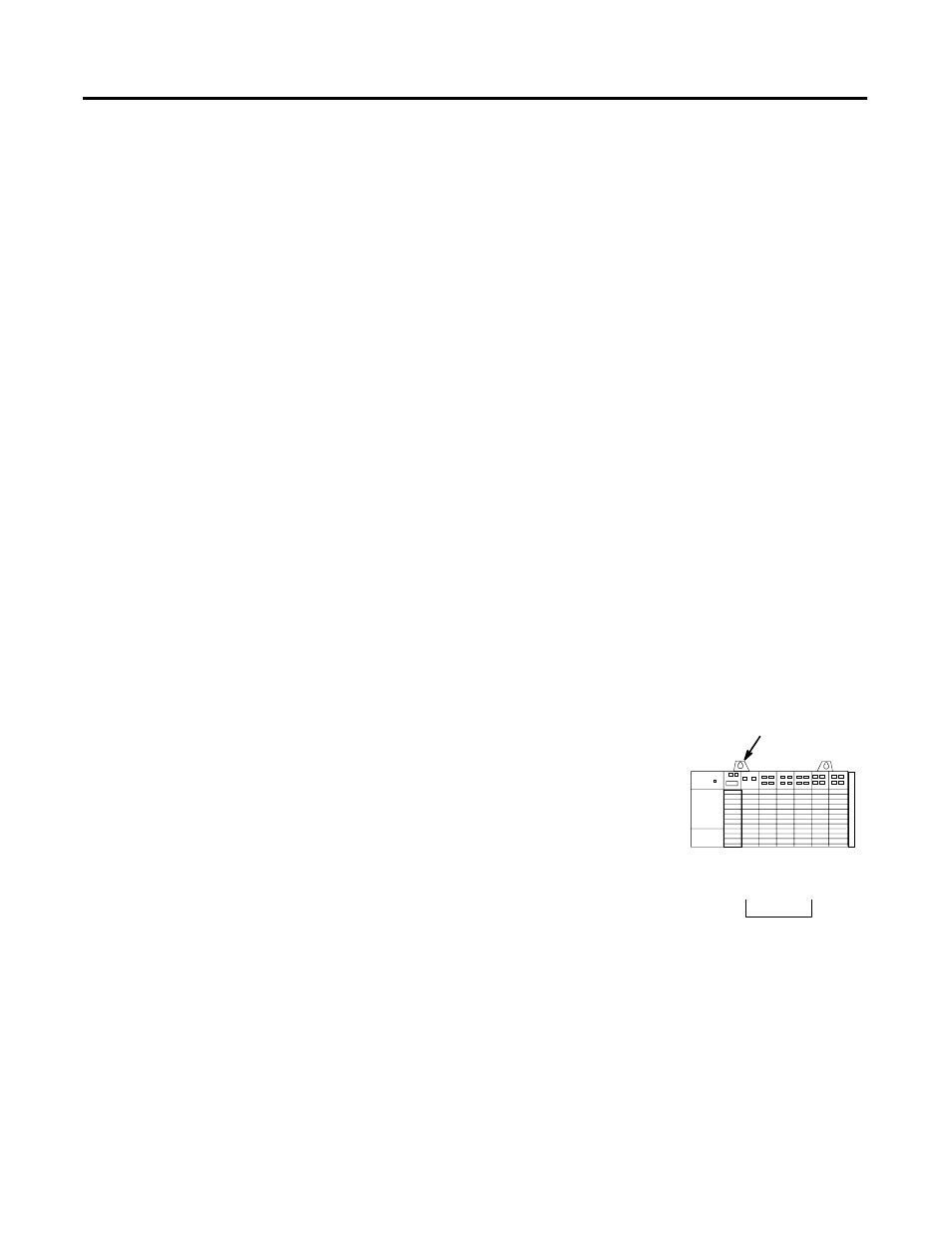
Publication 1747-UM006B-EN-P - June 2003
Configuration 4-13
Special Image and Chassis
Size Considerations
Sometimes, logical slots and groups are not mapped due to chassis
size and selected image size because:
•
There is not enough 1747-ASB module image to map all of the
available slots.
•
The 1747-ASB image size exceeds requirements for available
slots.
•
One slot of a pair is present, with 1747-ASB module image
available for both slots.
•
Both slots of a pair are available, but there is only enough
1747-ASB module image space available for one slot.
Not Enough 1747-ASB Module Image to Map All of the Available
Slots
When there is not enough 1747-ASB module image to map all of the
available slots, any I/O modules in the unassigned slots are ignored.
If one of the unassigned I/O modules fault, it triggers a 1747-ASB
module fault.
Modules should not be installed above slot 30. Otherwise a 1747-ASB
error occurs.
In the following example, a 7-slot chassis contains a 1747-ASB module
with an image size of 4 logical groups using 1-slot addressing.
Using 1-slot addressing and a 7-slot chassis, six slots are
available for I/O modules. Because the image size is 4 logical
groups, 2 slots are not used. Slots 5 and 6 are ignored, even if
I/O modules are installed in them. However, if one of the
modules in slots 5 or 6 faults, a 1747-ASB module error occurs.
1747-ASB Module
0
1
2
3
4
5
6
Slot Number
Group 0
Group 1
Group 2
Group 3
Not Used
Not Used
4 Logical Groups
