Rockwell Automation 1771-DE Absolute Encoder Module User Manual User Manual
Page 30
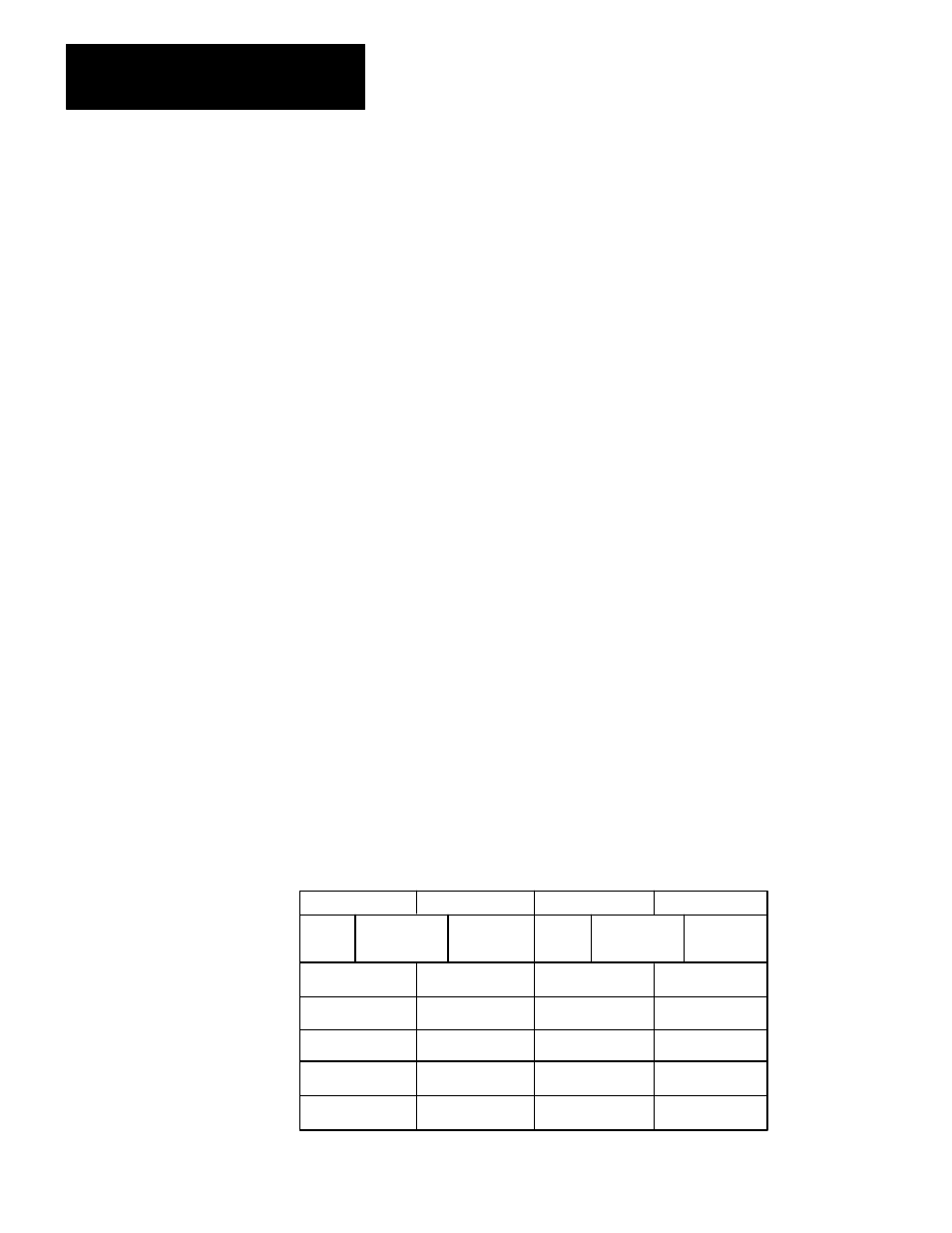
Module/Processor Communication
Chapter 4
4Ć6
the OE bit
Output 0 is turned on when the shaft position is greater than or equal to
330 or when the shaft position is less than or equal to 005.
If you don’t set the ZT bit in the above control word, when the encoder
shaft position is 002, for example, comparison B is true, comparison A is
not true, and the output is turned off. (At position 002, the shaft position
is less than or equal to 005, but it is not greater than or equal to 330.) You
must set the ZT bit when an output is to be energized during a transition
through 0.
Another way to energize output 0 between position 330 and 005 is to give
preset A a value of 006 and preset B a value of 329. Then you set:
the “less than” bit for preset A
the “greater than” bit for preset B
the ZT bit
OE bit
In either case, you must set bit 6 (ZT) to indicate that the output should be
on if either comparison A or comparison B is true.
Let’s continue this example and assume your application requirements for
outputs 0 and 1 are:
output 0 is to turn on at position 330 and turn off at position 005
output 1 is to turn on between position 007 and position 011
Once you define the presets for outputs 0 and 1, determine the comparison
bits for each preset, and enter the data into the data file, the block of data
you write to the module (five words) looks like this:
17 16 15 14 13 12 11 10
07 06 05 04 03 02 01 00
OE ZT
> = <
> = < OE ZT
> = <
> = <
0
0
0
0
3
0
0
0
3
0
0
1
0
5
7
1
Bit #
Control
Word
Function
Control
Word
Preset 0A
Preset 0B
Preset 1A
Preset 1B
binary
BCD
digits
1
0
0
0
1
1
0
0
1
1
0
1
1
1
1
0
