Calibration dialog – Rockwell Automation 1734-IT2I Thermocouple and RTD Input Module User Manual User Manual
Page 70
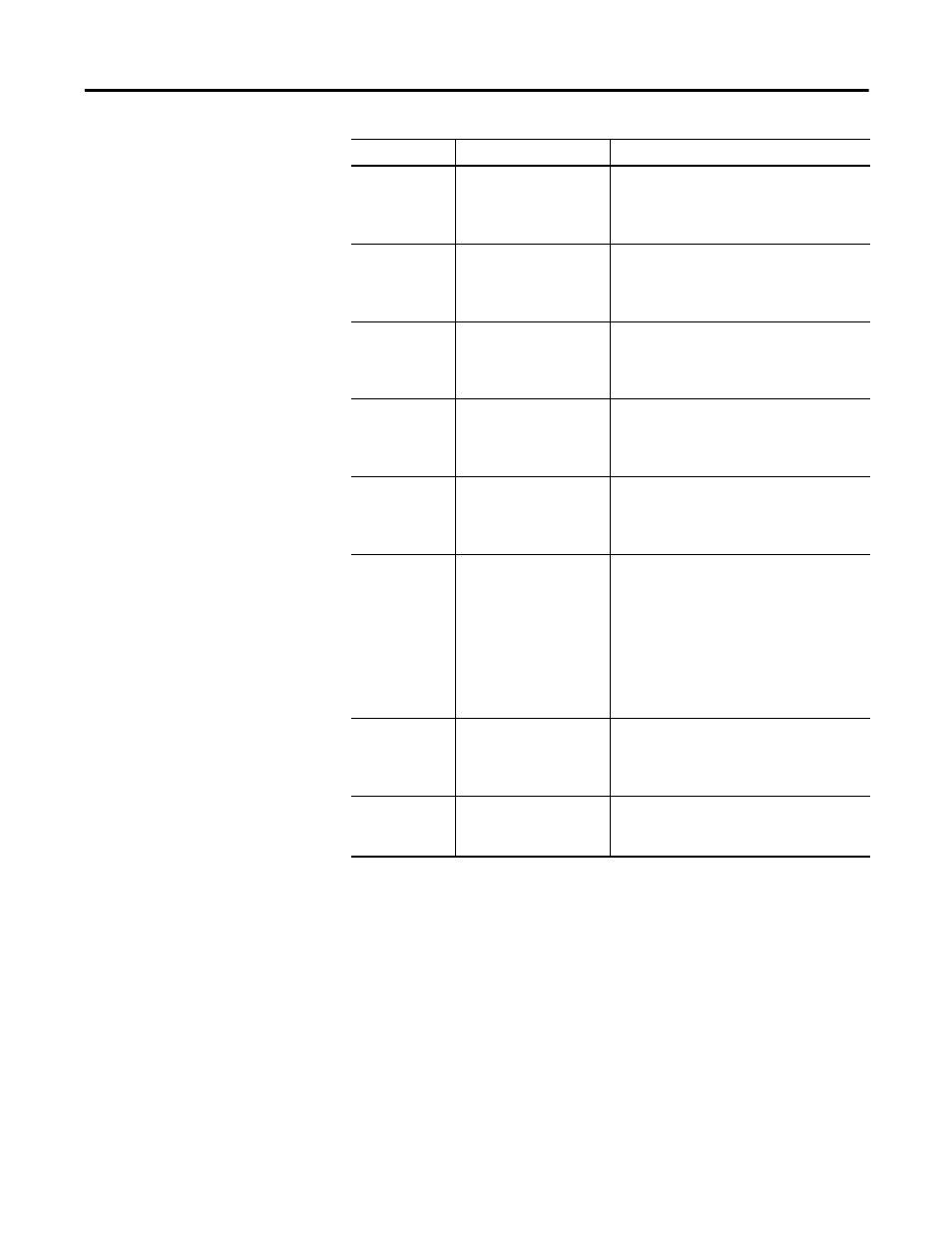
Publication 1734-UM004F-EN-E - December 2012
60 Configure Modules in RSLogix 5000 Software
Calibration Dialog
To complete entries on this dialog, proceed as follows. Perform calibration in
Hard Run or Remote mode.
For This Value
Select
Comments
Channel
A push button to
correspond to a channel
such as 0, 1, and 2
Click a push button for a channel to show it
as pushed, which means the values you
enter on this dialog apply for the channel
you selected.
High-High
-32,768...32,767
Select a value so that any value out of range
in this field causes a profile validation error.
This value also appears in the HH slider on
this dialog.
High
-32,768...32,767
Select a value so that any value out of range
in this field causes a profile validation error.
This value also appears in the HI slider on
this dialog.
Low
-32,768...32,767
Select a value so that any value out of range
in this field causes a profile validation error.
This value also appears in the LO slider on
this dialog.
Low-Low
-32,768...32,767
Select a value so that any value out of range
in this field causes a profile validation error.
This value also appears in the LL slider on
this dialog.
Disable All
Alarms
Click to check the
checkbox
A check in the checkbox indicates that the
alarm is disabled.
An attempt to write a non-valid (any Spare
value) into the I/O Disable all Alarms field
will cause a profile validation error. If the
alarm is disabled, the whole line for the
channel can be disabled for alarms. Disable
in Hard Run Mode only.
Unlatch
Click the push button
next to the alarm
Click the Unlatch button to unlatch each
alarm individually.
This feature is disabled when offline and in
Hard Run mode.
Latch Process
Alarms
Click to check the
checkbox
Click to unlatch all alarms together.
This feature is disabled when offline and in
Hard Run mode.
