Rockwell Automation 1734-IT2I Thermocouple and RTD Input Module User Manual User Manual
Page 43
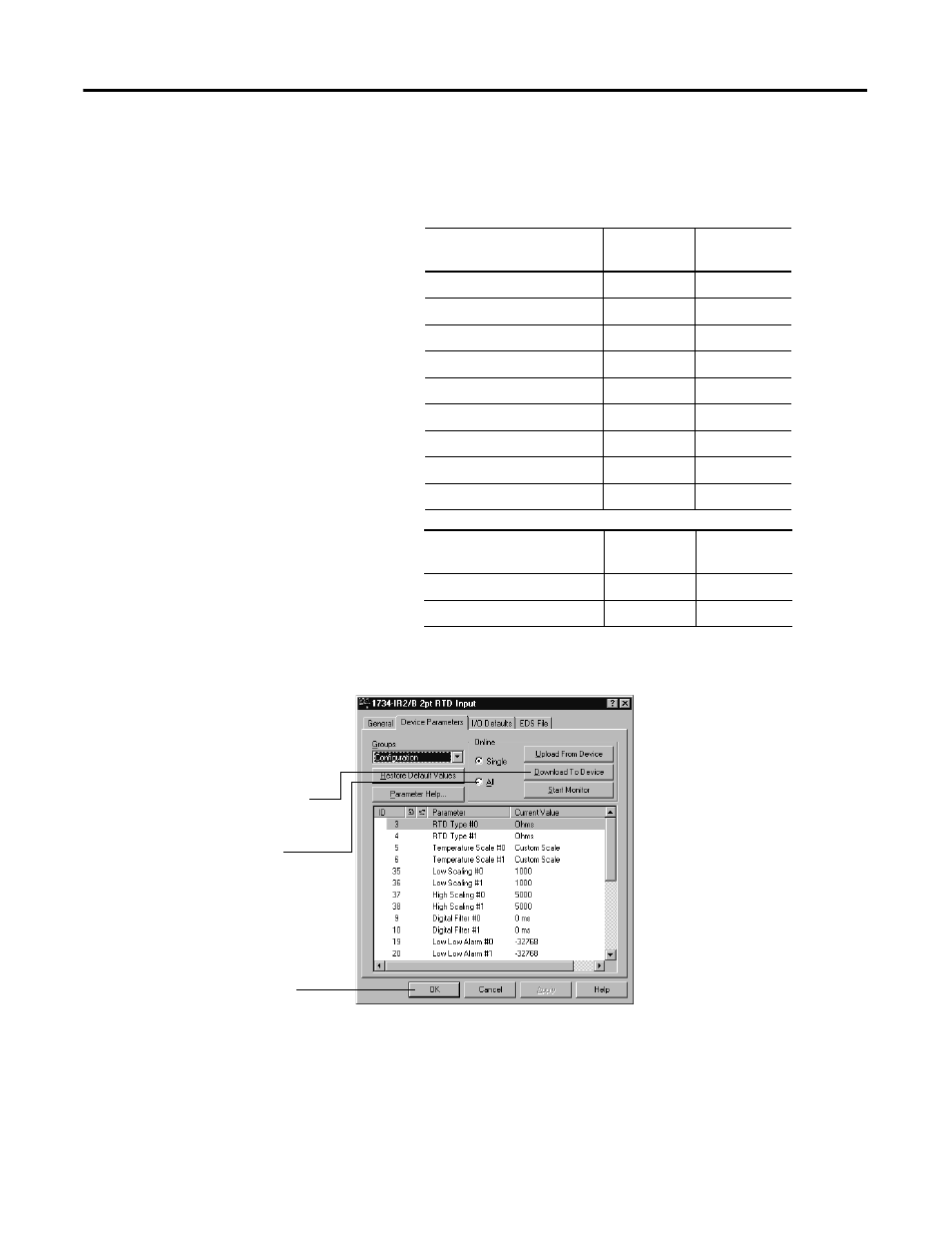
Publication 1734-UM004F-EN-E - December 2012
Configure Your Module 33
• Scaling – Values returned when input is at low scale value or high scale
value. The low and high scale points are different for each sensor input:
To configure your RTD module, select Configuration as shown in the figure.
Use the procedures in the figures that show basic setup and advanced setup,
noting that you complete steps 1 and 2 during basic setup, then continue with
steps 3…13 during advanced setup.
RTD Module Scaling Limits
RTD Type
Low Scaling
Endpoint
High Scaling
Endpoint
O hms
100
Ω
500
Ω
100
Ω
Pt
α =
0.00385 Euro
32 °F (0 °C)
932 °F (500 °C)
200
Ω
Pt
α =
0.00385 Euro
32 °F (0 °C)
932 °F (500 °C)
100
Ω
Pt
α =
0.003916 U.S.
32 °F (0 °C)
932 °F (500 °C)
200
Ω
Pt
α =
0.003916 U.S.
32 °F (0 °C)
932 °F (500 °C)
10
Ω
Cu
α =
0.00427
32 °F (0 °C)
482 °F (250 °C)
100
Ω
Ni
α =
0.00618
32 °F (0 °C)
482 °F (250 °C)
120
Ω
Ni
α =
0.00672
32 °F (0 °C)
482 °F (250 °C)
120
Ω
Ni
α =
0.00618
32 °F (0 °C)
482 °F (250 °C)
RTD Type (1734-IR2E)
Low Scaling
Endpoint
High Scaling
Endpoint
O hms
100
Ω
200
Ω
100
Ω
Pt
α =
0.00385 Euro
32 °F (0 °C)
572 °F (300 °C)
1. To configure your RTD module,
select Configuration and
modify the parameters as
desired for your application.
2. When complete, download to
your module by clicking the
Download to Device button.
You can download each
change as you make it using
Single, or download all your
changes using All. If you press
the Apply button, only the
selected parameter
downloads to the module.
3. Click here when finished.
