Calibrate the thermocouple input module – Rockwell Automation 1734-IT2I Thermocouple and RTD Input Module User Manual User Manual
Page 50
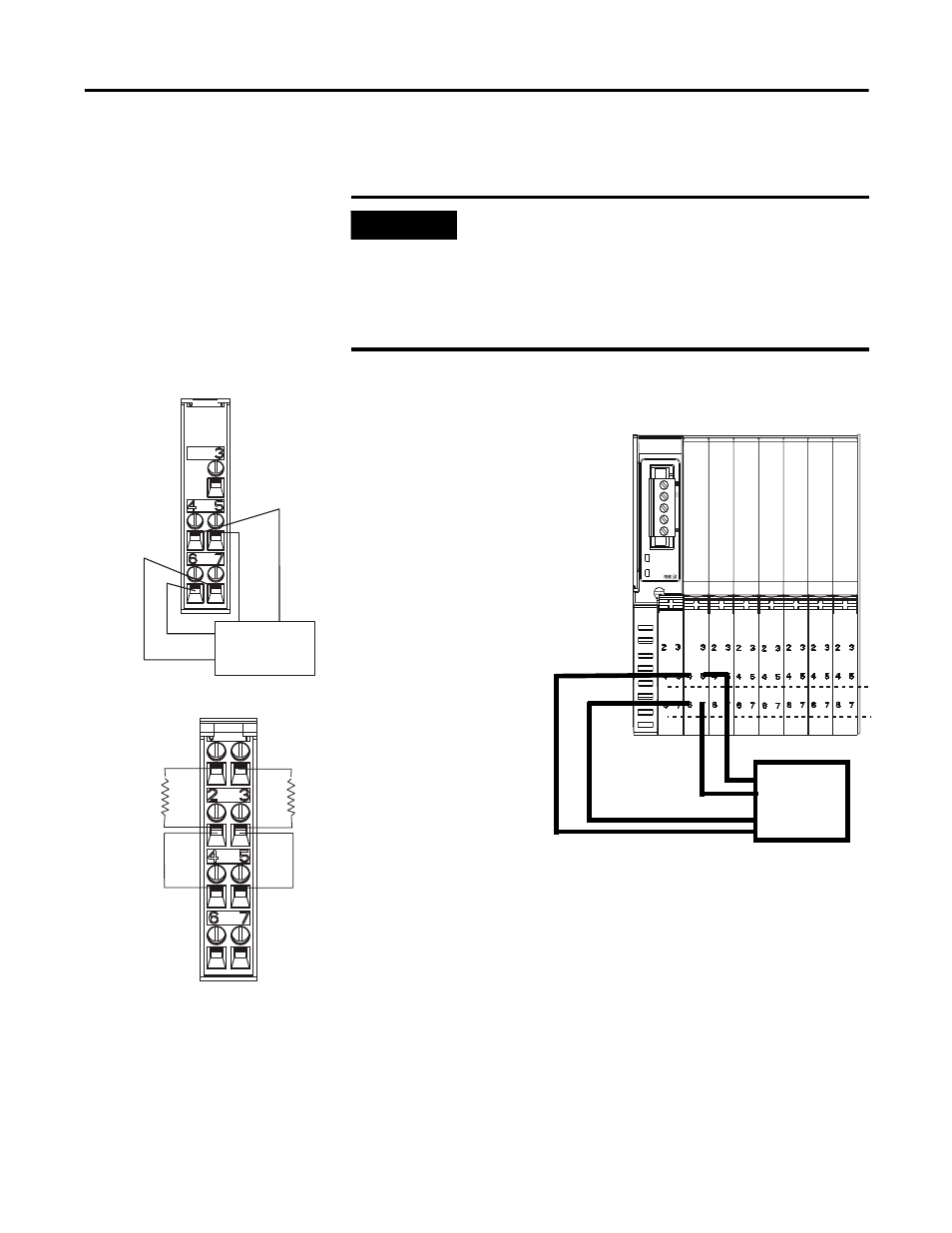
Publication 1734-UM004F-EN-E - December 2012
40 Calibrate Your Module
Calibrate the Thermocouple
Input Module
To calibrate your thermocouple input module, connect the module in a
DeviceNet system similar to that shown in the figure.
Module Connection
IMPORTANT
Apply power to the power supply and module for at least 10
minutes before calibrating the module.
Delete all I/O connections by removing the module from its
master's scan list and inhibiting the module in RSLogix. When
there is no connection present the Network Status Indicator
should flash green.
0
1
0
1
0 1
0
1
0
1
0
1
0
1
DeviceNet Input
Precision
Voltage
Source
Channel 0
Connect to 4 and 5
Channel 1
Connect to 6 and 7
1734-IT2I
1734-PDN
Shield
0+
0-
1-
1+
Thermocouple 0
Thermocouple 1
Precision Voltage
Source
0+
1+
1734-RTB
CJC
1734-RTB
Precision resistors
0+
1+
0 -
1-
46001
45999
46011
