Calibrate the rtd input module – Rockwell Automation 1734-IT2I Thermocouple and RTD Input Module User Manual User Manual
Page 58
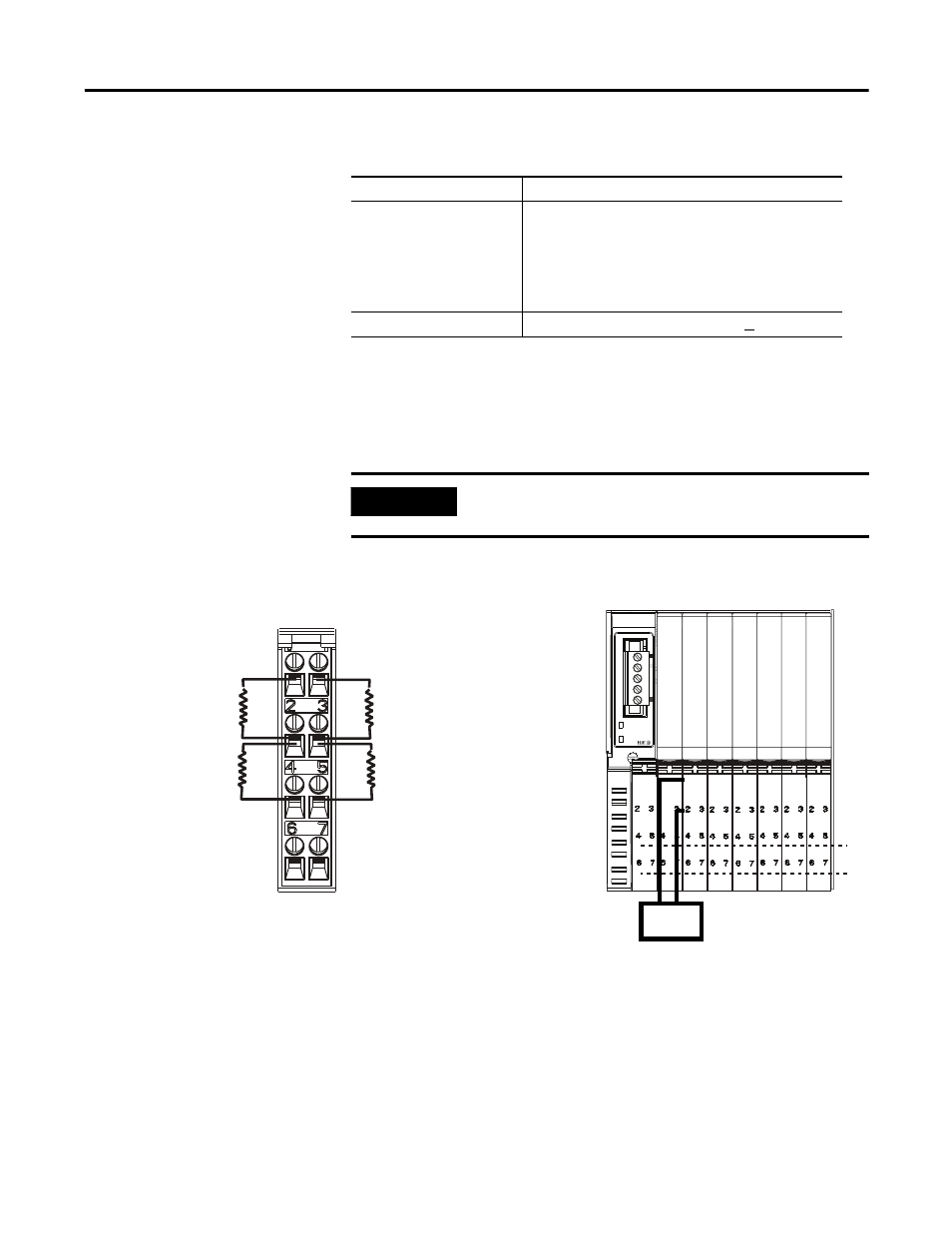
Publication 1734-UM004F-EN-E - December 2012
48 Calibrate Your Module
Tools and Equipment
Required to Calibrate
Your RTD Module
To calibrate your RTD module, you need the following tools and equipment.
Calibrate the RTD Input
Module
To calibrate your RTD input module, connect the module to a DeviceNet
system similar to that shown in the figure and perform the following
procedures.
Module Calibration
1. Double-click the icon to bring up the General Parameter dialog.
Tool or Equipment
Description
Precision Resistors
High precision resistors:
100
Ω
, 0.04%, 5 ppm/ oC
500
Ω
, 0.03%, 5 ppm/ oC - for 1734-IR2 module
200
Ω
, 0.03%, 5 ppm/ oC - for 1734-IR2E module
or
Calibrated resistor Decade Box, 0.05%
Precision Voltage Source
+100 mV, 1 mV resolution - accuracy +3
μ
V or better
IMPORTANT
Apply power to the power supply and module for at least 10
minutes before calibrating the module.
0
1
0
1
0 1
0
1
0
1
0
1
0
1
DeviceNet Input
100
Ω
for Low;
500
Ω
for High
Channel 0
Connect to 0 and 2
Decade
Resistance Box
(0.05% or better)
Channel 1
Connect to 1 and 3
1734-IR2
1734-PDN
Channel 0
Channel 1
45998
45999
100
Ω
for Low;
500
Ω
for High
1
Ω
resistor
1
Ω
resistor
