Use the help button, Working with dialogs, Work with dialogs for rtd modules – Rockwell Automation 1734-IT2I Thermocouple and RTD Input Module User Manual User Manual
Page 67: Configuration dialog, Use the help button working with dialogs
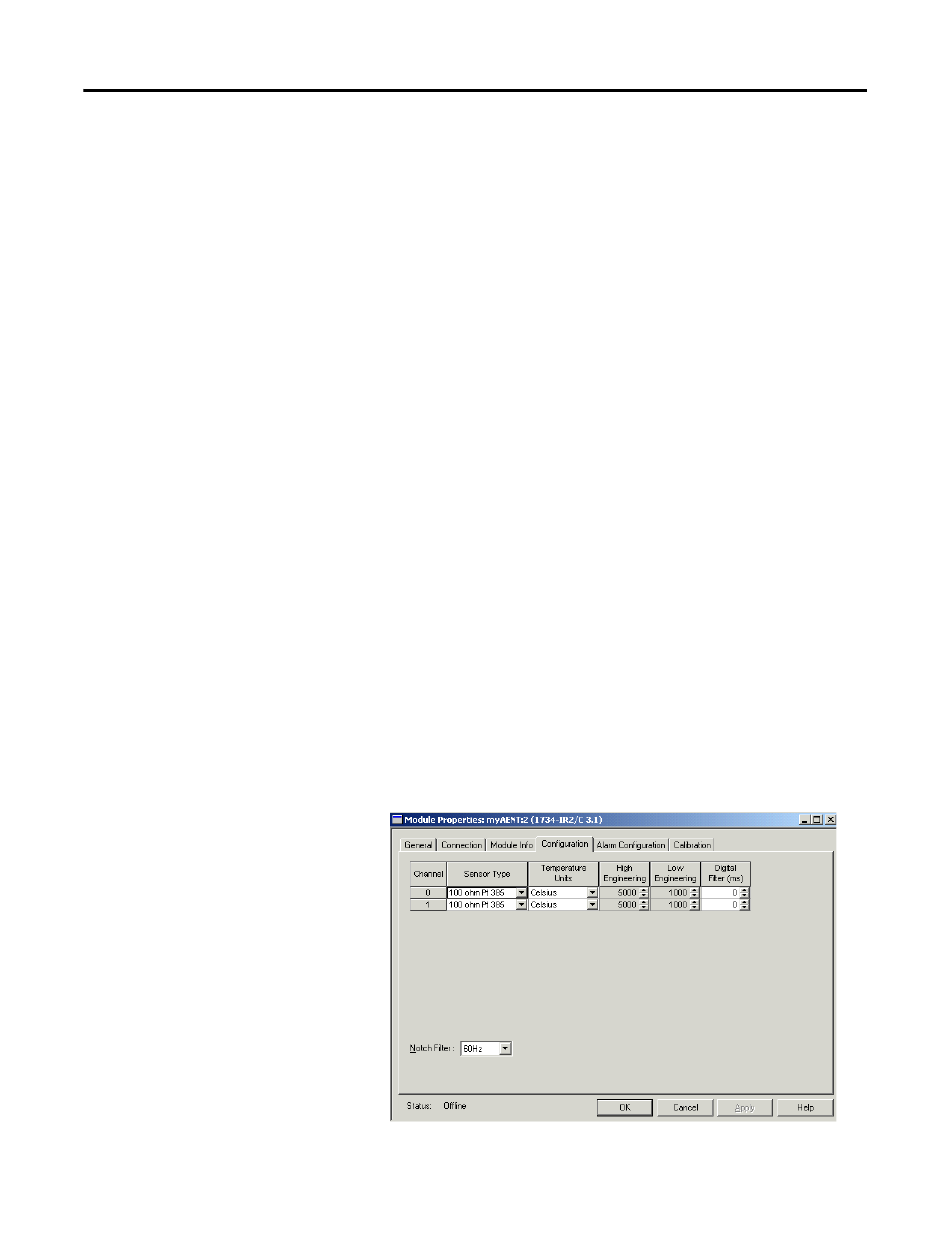
Publication 1734-UM004F-EN-E - December 2012
Configure Modules in RSLogix 5000 Software 57
Use the Help Button
From the Configuration, Alarm Configuration, and Calibration dialogs, click
Help at the bottom of the dialog for information about how to complete
entries on the dialogs.
From a warning dialog, click Help at the bottom of the dialog to get
information about that specific error.
Working with Dialogs
Follow these procedures to complete entries for the dialogs associated with
using RTD and thermocouple modules. You typically display these dialogs
from the General dialog.
Work with Dialogs for RTD Modules
Complete entries for the following RTD dialogs.
• Configuration
• Alarm Configuration
• Calibration
Configuration Dialog
This dialog does not appear for Listen-only options. The dialog displays
configuration parameters for each channel in individual rows on the grid. The
1734-IR2 and the 1734-IR2E modules have two input channels. To complete
entries on this dialog, proceed as follows.
1. From the General dialog, click Configuration to display the following
Configuration dialog.
