Homing tab – Rockwell Automation 1756-HYD02 ControlLogix Hydraulic Servo Module User Manual
Page 60
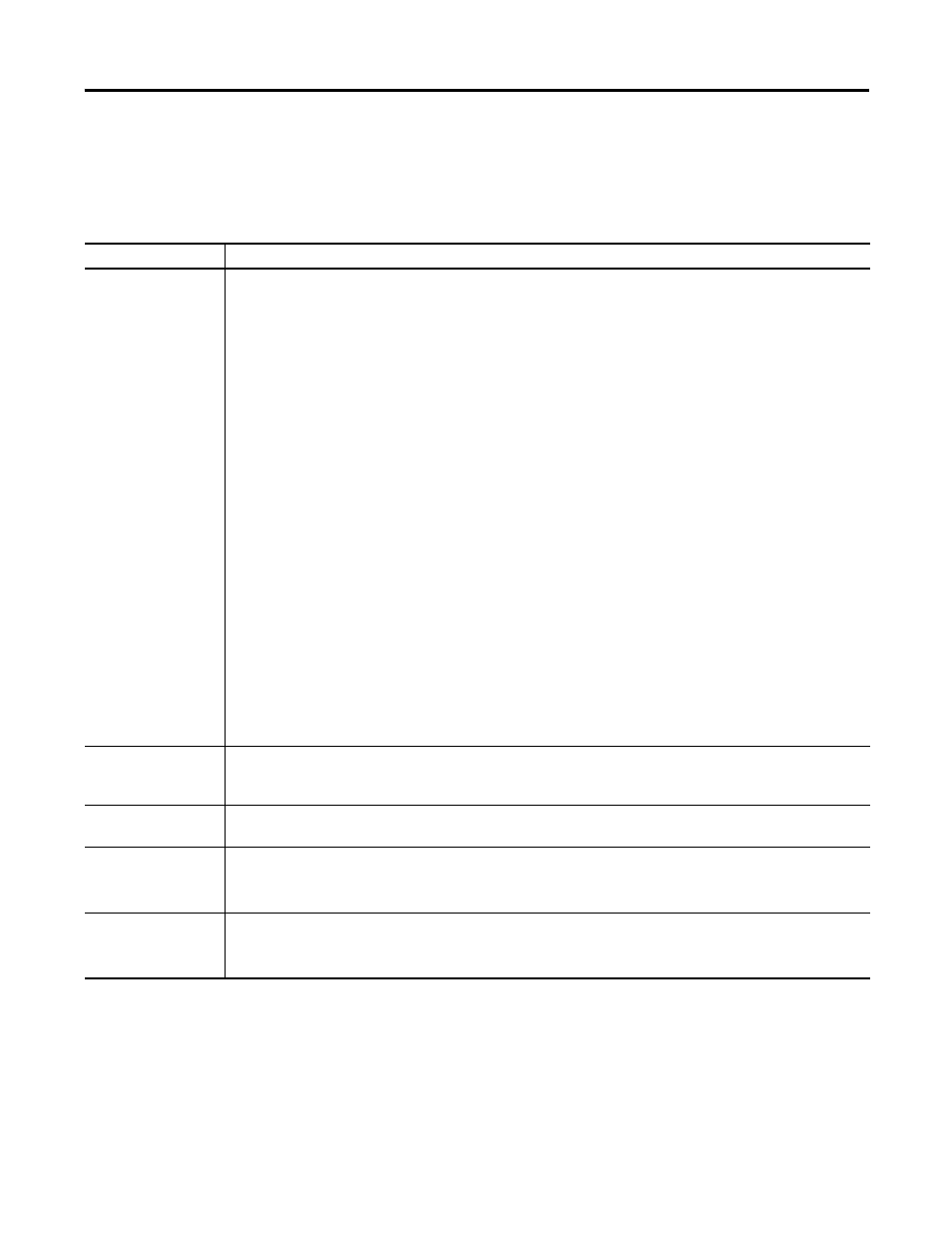
60
Publication 1756-UM525A-EN-P - June 2003
Chapter 4 Using the 1756-HYD02 Module Features
Homing Tab
The table below lists the configurable features available on the Homing tab.
Feature:
Definition:
Mode
Select one of the following homing modes:
• Active: The homing sequence automatically moves the axis to find the home switch. Active homing
sequences use the trapezoidal velocity profile.
• Passive: Homing redefines the absolute position of the axis on the occurrence of a home switch. Passive
homing is most commonly used to calibrate uncontrolled axes, although it can also be used with controlled
axes to create a custom homing sequence. Passive homing, for a given home sequence, works similar to the
corresponding active homing sequence, except that no motion is commanded; the controller just waits for the
switch events to occur.
• Absolute: The absolute homing process applies the configured Home Position to the reported position of the
absolute feedback device to establish the true absolute position of the axis. The only valid Home Sequence
for an absolute Homing Mode is immediate.
The following examples assume that an initial motion is in a positive axial direction.
• Active Homing Configurations
• Active Immediate Home
• Active Bi-directional Home with Switch
• Active Uni-directional Home with Switch
• Passive Homing Configurations
• Passive Immediate Home
• Passive Home with Switch
Position
This value, listed in position units, specifies the axis’ absolute position after the specified homing sequence has
been completed. In most cases, this position will be set to zero, although any value within the software travel
limits can be used. After the homing sequence is complete, the axis is left in this position.
Offset
Type the desired offset (if any) in position units the axis is to move, upon completion of the homing sequence, to
reach the home position. In most cases, this value will be zero.
Sequence
Select which event sets the Home Position:
• Immediate: Sets the Home Position to the present actual position, without motion.
• Switch: Sets the Home Position when axis motion encounters a home limit switch.
Limit Switch
Specifies the usual state of the home limit switch:
• Normally Open
• Normally Closed
