Rockwell Automation 1738-AENT, Series B ArmorPOINT I/O Dual Port EtherNet/IP Adapters User Manual User Manual
Page 41
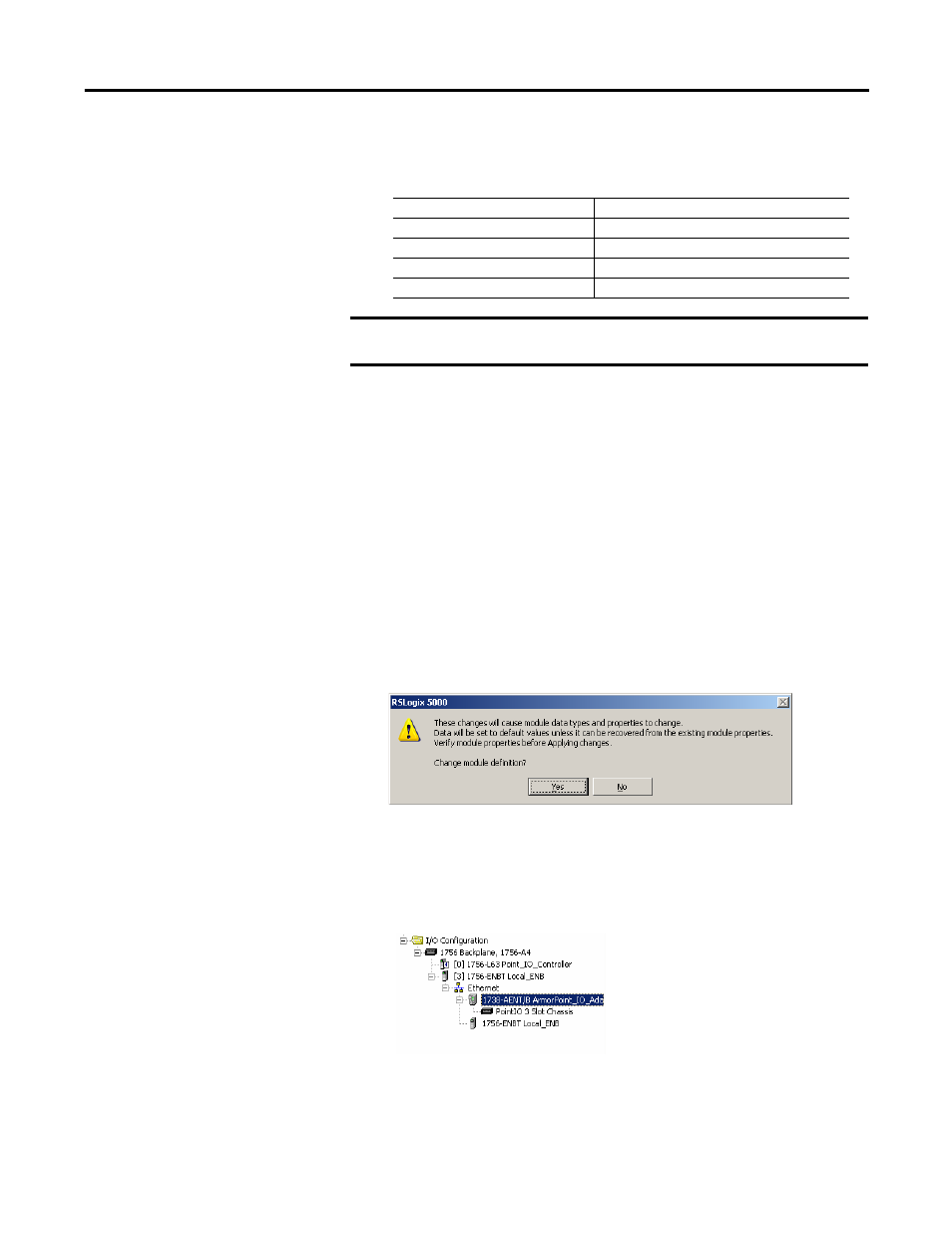
Rockwell Automation Publication 1738-UM005A-EN-P - July 2013
31
Configure the Adapter for Direct Connection in RSLogix 5000 Software Chapter 4
6. Choose values for Series, Revision, Electronic Keying, Connection, and
Chassis Size, noting that we used the following values:
Connection
choices include:
–
none = the adapter will make a direct connection to each of the
modules referenced by the data. RPI is disabled in this case.
–
rack optimization = digital I/O data is collected into a rack image. Note
that this does not include analog or specialty I/O modules.
–
listen only - rack optimization = read or verify data only, but does not
control the modules. When you have multiple controllers, one
controller is used to control and the other controllers are used to
monitor.
7. Because we are making a direct connection, choose None as the
Connection for the 1738-AENT adapter and click OK.
A dialog box opens.
8. Click Yes.
9. In the New Module screen click OK to accept the new configuration.
The 1738-AENT/B adapter appears indented under the local
1756-ENBT bridge module in the I/O Configuration folder.
Note: The requested packet interval (RPI) is disabled because you have
chosen None as the Connection.
Series
B
Connection
None
Chassis Size
5
Electronic Keying
Compatible Module
Revision
4.3
IMPORTANT
The chassis size value equals 1 for the adapter plus the number of I/O
modules installed (physically present on the I/O backplane).
