Install the armorpoint i/o modules, Remove an armorpoint i/o module, Install the – Rockwell Automation 1738-AENT, Series B ArmorPOINT I/O Dual Port EtherNet/IP Adapters User Manual User Manual
Page 21: Armorpoint i/o modules
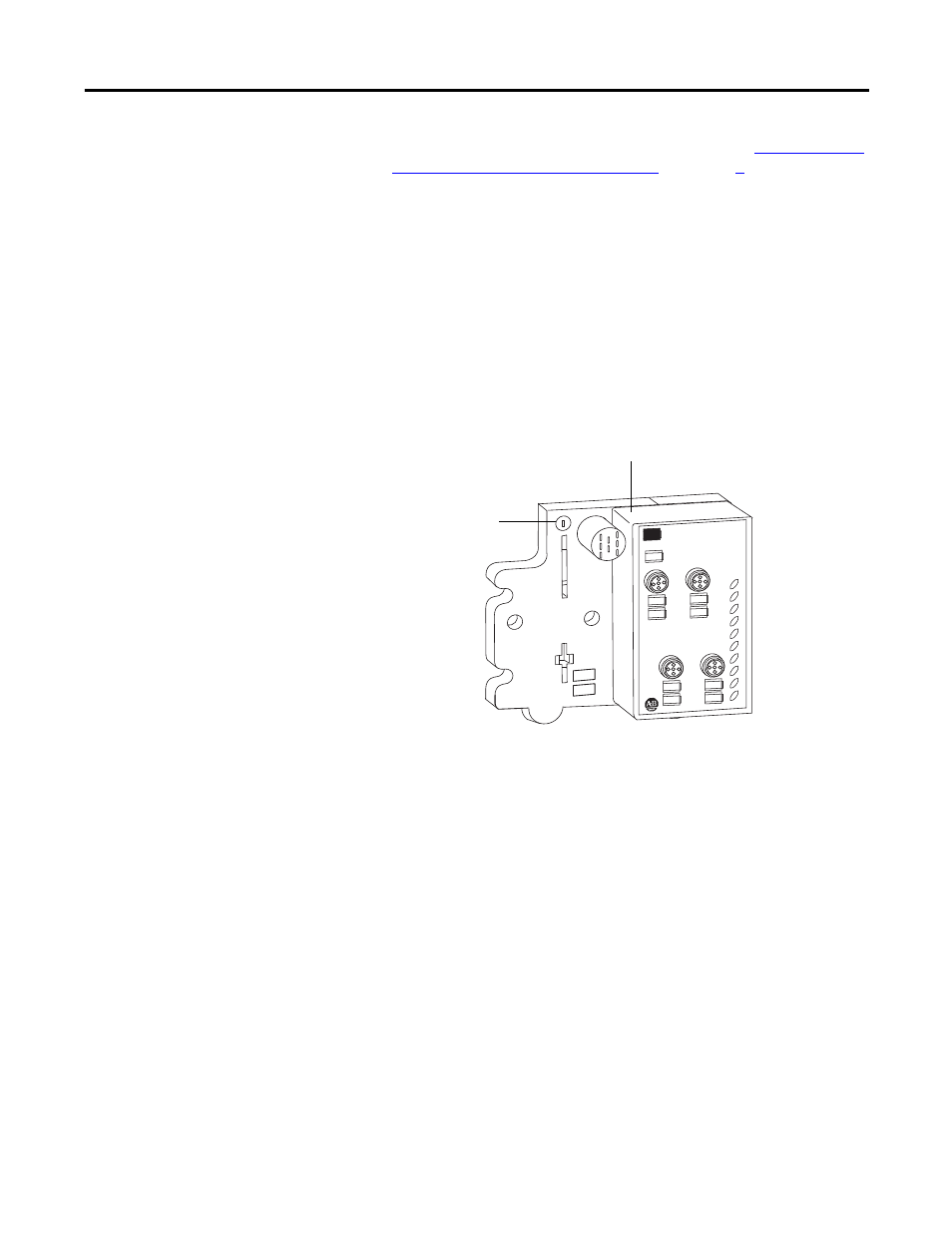
Rockwell Automation Publication 1738-UM005A-EN-P - July 2013
11
Install Your ArmorPOINT I/O Adapter Chapter 2
7. Set the network rotary switches to the desired value. See
Address for ArmorPOINT I/O Adapters
setting the IP address.
Install the ArmorPOINT I/O Modules
To install the ArmorPOINT I/O modules,
1. Using a bladed screwdriver, rotate the keyswitch on the I/O module
mounting base
clockwise until the appropriate number for the I/O module
you are installing aligns with the notch in the I/O module mounting base.
2. Position the
I/O module vertically above the I/O module mounting base.
The module bridges two I/O module mounting bases.
3. Push the module down until it engages the latching mechanism.
You hear a clicking sound when the module is properly engaged. The
locking mechanism locks the I/O module to the I/O module mounting
base.
Remove an ArmorPoint I/O Module
To remove a module from its mounting base:
1. Put a flat-blade screwdriver into the slot of the orange latching mechanism.
2. Push the screwdriver toward the I/O module to disengage the latch.
The module lifts up off the base.
3. Pull the module off the base.
MOD
NET
0
1
2
3
4
5
6
7
1738-OB8EM12/A
24V dc Out
0
1
2
3
4
5
6
7
43771
Module Bridges Two Bases
Set keyswitch
position to 4 for the
1738 analog output
modules
