Use the services page – Rockwell Automation 1738-AENT, Series B ArmorPOINT I/O Dual Port EtherNet/IP Adapters User Manual User Manual
Page 108
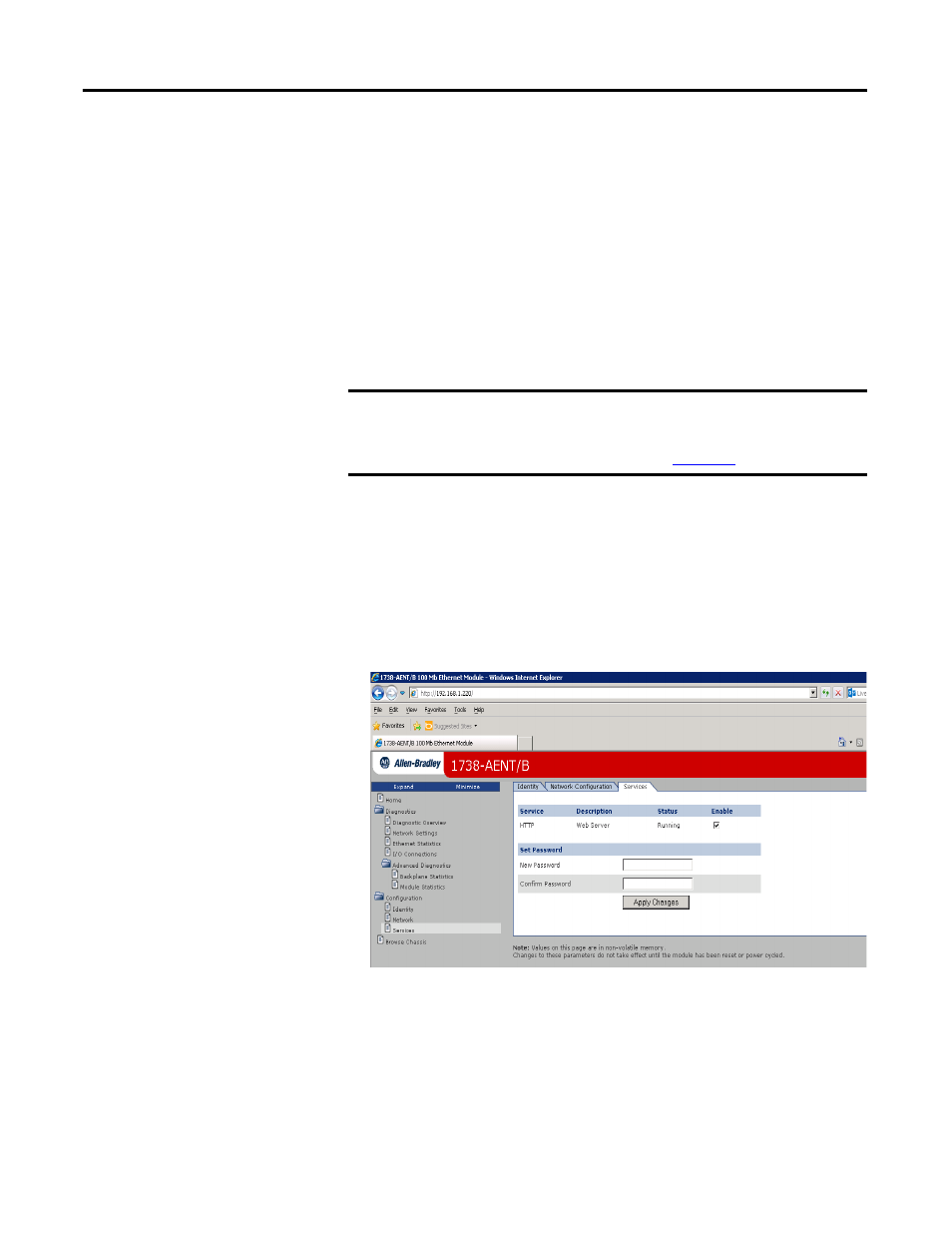
96
Rockwell Automation Publication 1738-UM005A-EN-P - July 2013
Appendix B Adapter Web Dialogs
–
Secondary Name Server
–
Domain Name
•
For Ethernet Link, select from these choices:
–
Autonegotiate Status
- Autonegotiate Speed and Duplex
- Force Speed and Duplex
–
Select Port Speed - 10 megabits, 100 megabits
–
Select Duplex Mode - Half Duplex, Full Duplex
4. From the Network Configuration page, click Apply Changes to save the
modified values.
Use the Services Page
To use the Services page to change the password for the Configuration web page
or disable the web server, complete these procedures.
1. Click Services from the tab at the top of the page or panel on the left.
The Services page opens.
2. From the Services page, make these entries.
•
Click in the Enable box to change whether the web server runs after the
module is reset.
•
Change the password by typing the new value for New Password and
Confirm Password, noting the following:
–
The entry is case sensitive.
–
The default value is the word password.
IMPORTANT
If there is a mismatch in duplex between the adapter and the
connected equipment you may experience 'intermiittent
connectivity.' For complete details and information on how to
.
