Device parameters, Introduction, Parameter programming – Rockwell Automation 193-DNENCATR EtherNet/IP Communications Auxiliary User Manual User Manual
Page 73: Parameter listing, Chapter 9, Introduction parameter programming, Chapter
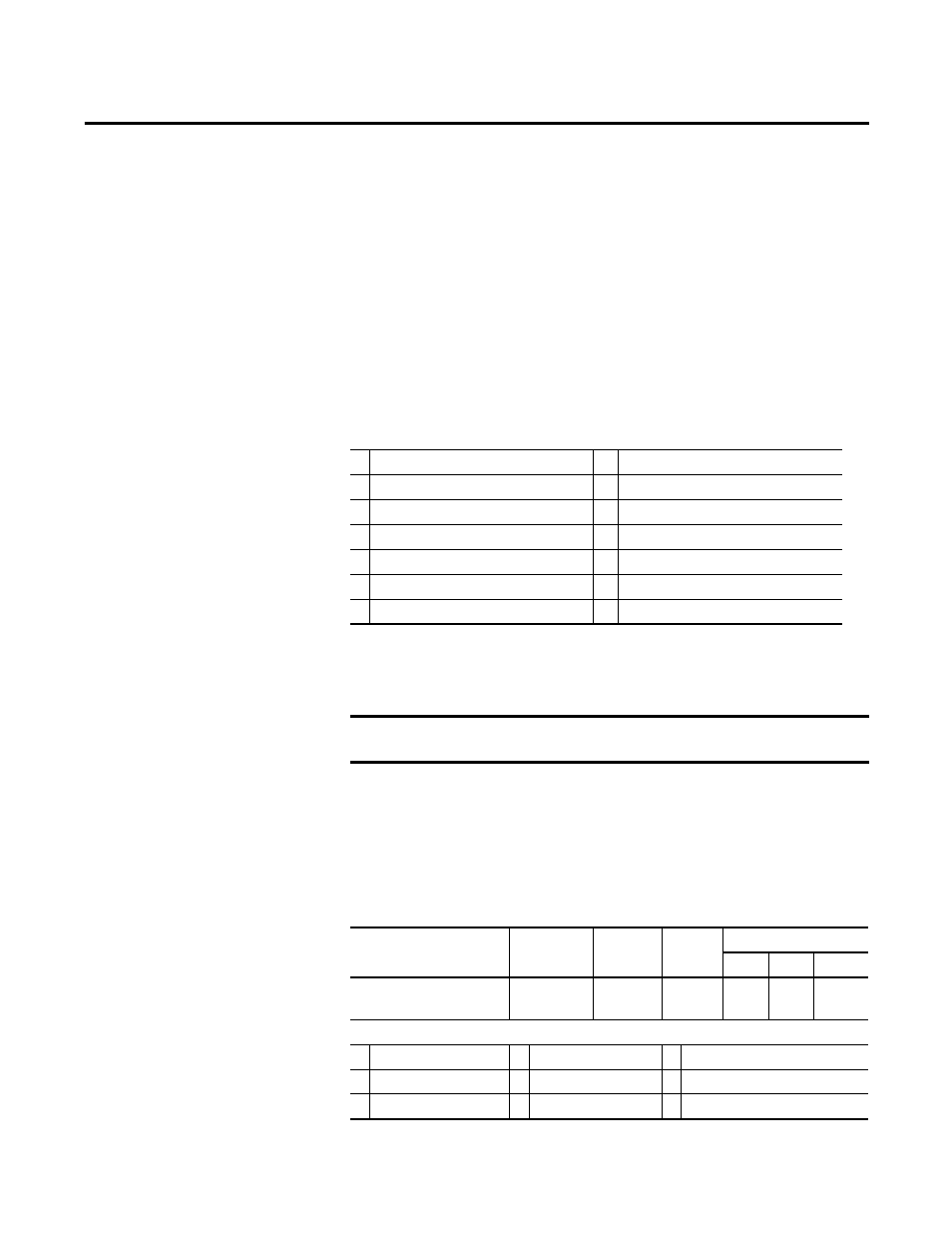
Rockwell Automation Publication 193-UM014B-EN-P December 2011
73
Chapter
9
Device Parameters
Introduction
The EtherNet/IP Communications Auxiliary provides parameters to allow the
user to view the status and configure the DeviceNet scanner with RSNetWorx for
DeviceNet if the user does not want to use the internal web server of the
EtherNet/IP Communications Auxiliary. The 14 available parameters are listed
below.
Table 8 - Parameter List
Parameter Programming
Parameter Listing
The details for each of the 14 available parameters are listed below.
Table 9 - Parameter 1 — Scanner Status
1
Scanner Status
8
SL Entry Size
2
SL Entry 1 Status
9
Device Keys
3
SL Entry 2 Status
10
Scanlist Config
4
SL Entry 3 Status
11
ADR Record
5
SL Entry 4 Status
12
ADR Enable
6
SL Entry 5 Status
13
DNet IO RPI
7
SL Entry 6 Status
14
DNet IO Inhibit
IMPORTANT
Parameter setting changes to the EtherNet/IP Communications Auxiliary
take effect immediately even during a “running” status.
Description
Access Rule
Data Type
Units
Value
Min.
Max. Default
Provides the status of the
Devicenet scanner.
Get
WORD
—
0
16383
0
Bit
0
On Line
3
No Scanner Messages
6
Initializing
1
Illegal Scan List
4
Transmit Failure
7
Duplicate MAC Failure
2
No Network Messages
5
In Idle Mode
8
Bus Off
