Automatic device recovery or replace, Introduction, Setting adr – Rockwell Automation 193-DNENCATR EtherNet/IP Communications Auxiliary User Manual User Manual
Page 47: Chapter 6, Introduction setting adr, Automatic device, Recovery or replace
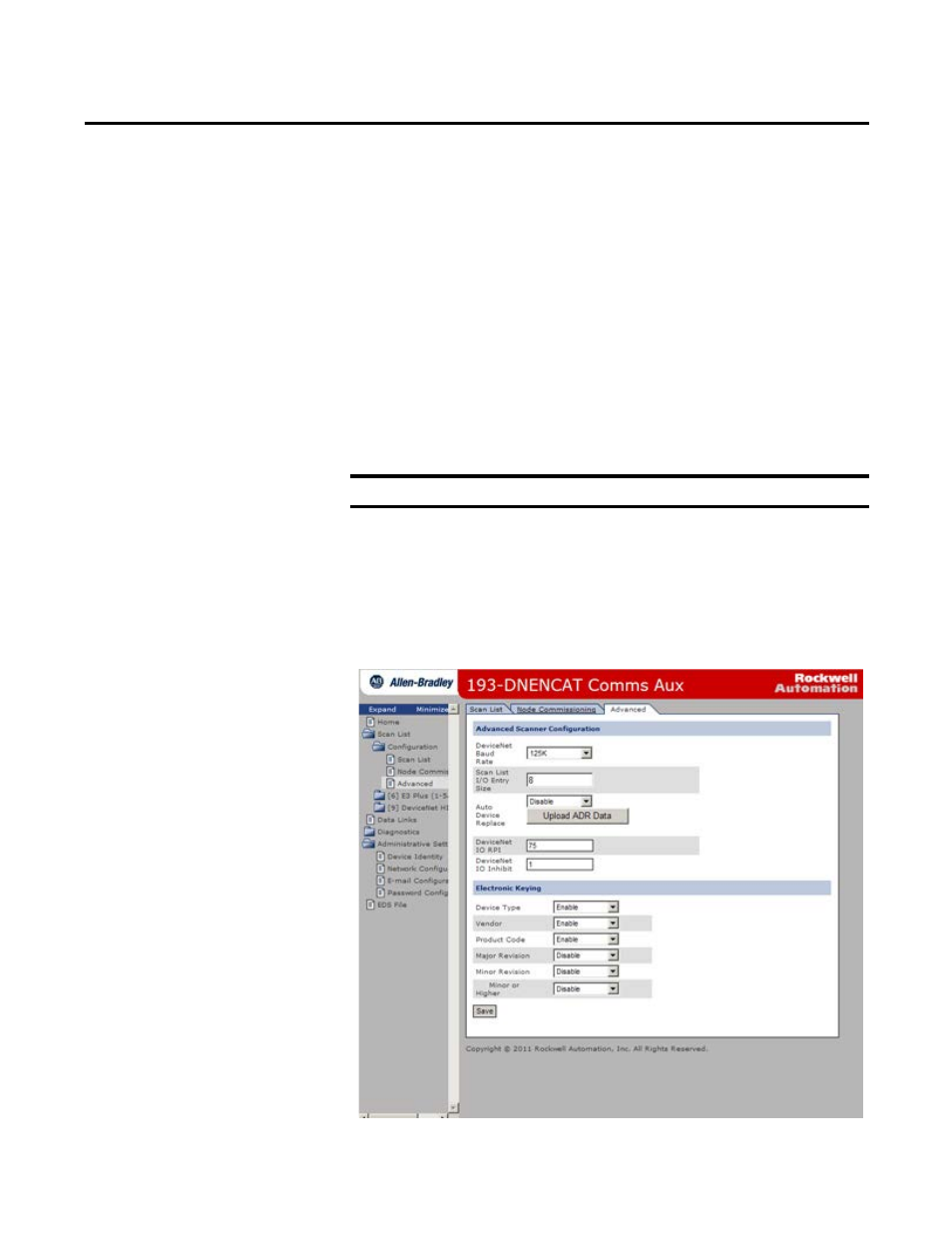
Rockwell Automation Publication 193-UM014B-EN-P December 2011
47
Chapter
6
Automatic Device Recovery or Replace
Introduction
In this chapter, using the Automatic Device Recovery or Replace (ADR) will be
explained. The use of this feature reduces downtime if a device needs to be
replaced.
With ADR, there is no need for software tools to get a replacement device
configured and online. The EtherNet/IP Communications Auxiliary
automatically configures the replacement device if the device was listed in the
scan list and the appropriate electronic keying was selected.
Setting ADR
1.
Navigate to Scan List>Configuration>Advanced.
2.
Select the appropriate electronic keying for your DeviceNet network
application.
IMPORTANT
Not all DeviceNet devices support ADR.
