Rockwell Automation 193-DNENCATR EtherNet/IP Communications Auxiliary User Manual User Manual
Page 19
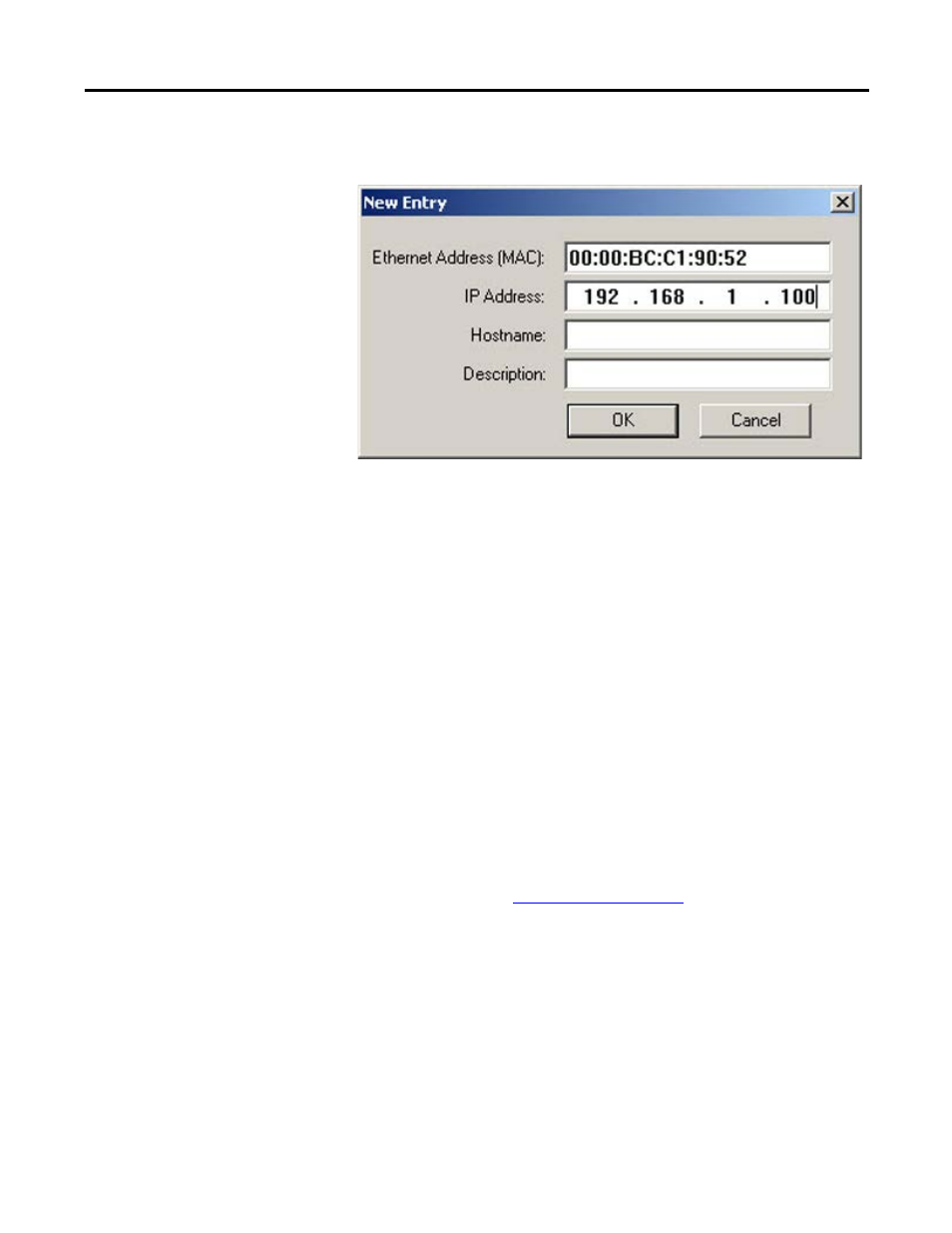
Rockwell Automation Publication 193-UM014B-EN-P December 2011
19
Chapter 2
The New Entry window appears with the module’s Ethernet Address
(MAC).
6.
Type the IP address, host name, and a module description.
7.
Click OK.
8.
Cycle power to the module by removing and reapplying the DeviceNet
connector.
9.
To permanently assign this configuration to the module: Select the module
in the Relation List panel and click Disable BOOTP/DHCP.
When module power is cycled, it uses the assigned configuration and does
not issue a DHCP request.
If you do not click Disable BOOTP/DHCP, on a power cycle, the module
clears the current IP configuration and will again begin sending DHCP
requests.
Assign Network
Parameters Via a Web
Browser & MAC Scanner
Software
In the event that a user does not have access to a DHCP software utility, a user
can assign network parameters via a web browser (e.g., Microsoft® Internet
Explorer) and Media Access Control (MAC) scanner software (e.g., MAC
Scanner from Colasoft® -
http://www.colasoft.com/
). Follow these steps to
configure the module using this method.
1.
Locate and identify the MAC ID printed on the label of the EtherNet/IP
Communications Auxiliary. This address has a format that is similar to:
00-0b-db-14-55-35
2.
Connect the EtherNet/IP Communications Auxiliary to the same wide
area network (WAN) as your personal computer.
3.
Initiate the MAC scanner software.
