About parameter numbers, How parameters are organized, Device parameters – Rockwell Automation 20-750-DNET PowerFlex DeviceNet Option Module User Manual
Page 92
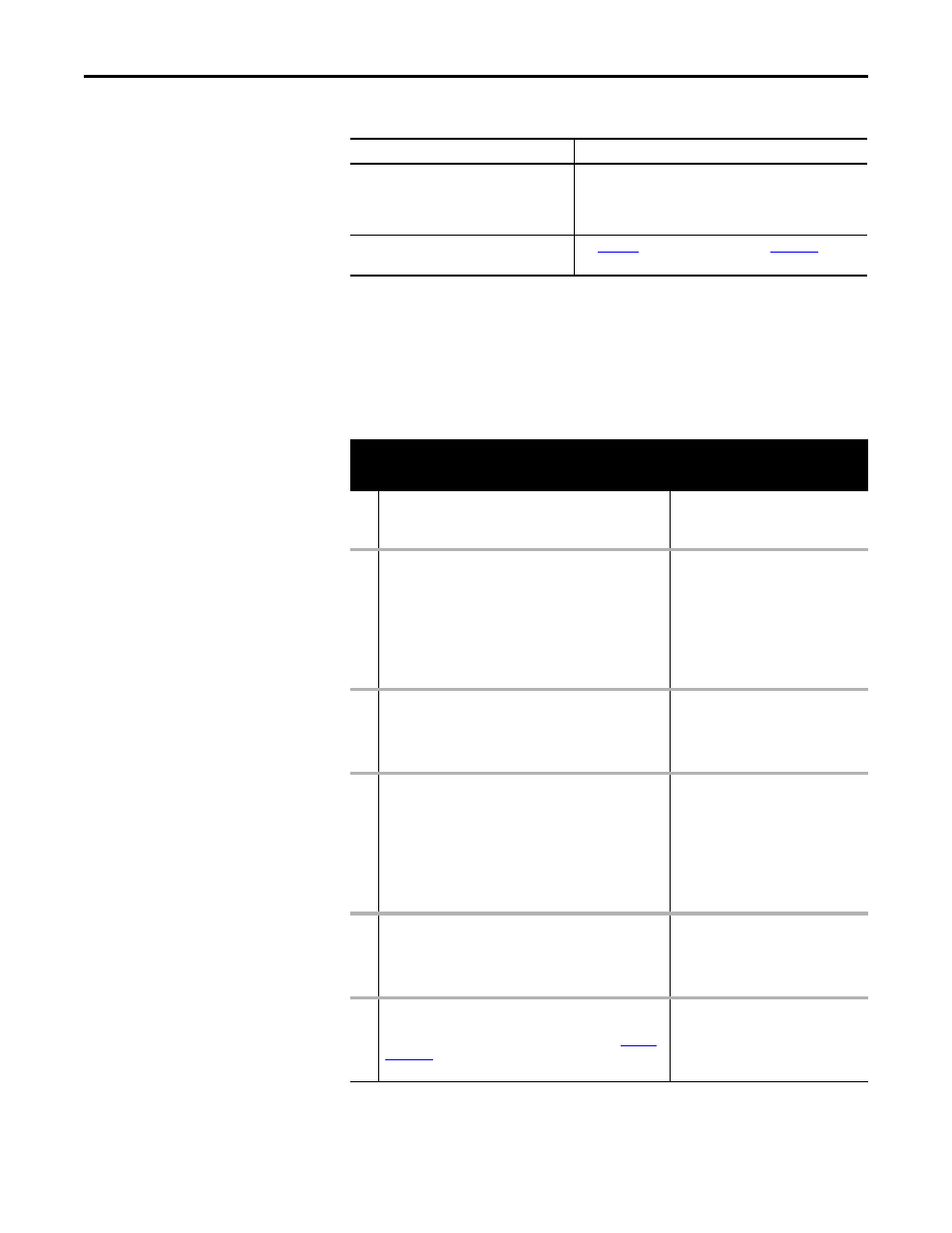
92
Rockwell Automation Publication 750COM-UM002B-EN-P - October 2012
Appendix B
Option Module Parameters
About Parameter Numbers
Each parameter set is independently and consecutively numbered.
How Parameters Are
Organized
The
Device parameters and Host parameters are separately displayed in a
Numbered List
view order.
Device Parameters
Configuration Tool
Numbering Scheme
• HIM
• Connected Components Workbench software
• DriveExplorer software
• DriveExecutive software
The Device parameters and Host parameters begin with parameter
01. For example, Device Parameter 01 - [Port Number] and
Host Parameter 01 - [Net to Drv DL 01] are parameter 01 as
indicated by this manual.
• Explicit Messaging
, Using Explicit Messaging and
,
DeviceNet Objects for details.
Parameter
No.
Name and Description
Details
01
[Port Number]
Displays the drive port into which the option module is installed.
Typically, this will be Port 4, 5 or 6.
Minimum:
0
Maximum:
7
Type:
Read Only
02
[DLs From Net Cfg]
Sets the number of contiguous controller-to-drive Datalinks
(additional parameters) that are included in the network I/O
connection. Logic Command and Reference are always included
in the I/O connection. This parameter controls how many of the
contiguous Host [DL From Net xx] parameters (16 maximum)
are active. For example, if this parameter value is set to ‘5’, then
Host Parameters 01 - [DL From Net 01] through 05 - [DL
From Net 05] will be updated.
Default:
0
Minimum:
0
Maximum:
16
Type:
Read/Write
Reset Required:
Yes
03
[DLs From Net Act]
Displays the value of Device Parameter 02 - [DLs From Net
Cfg] at the time the drive was reset. This is the number of actual
contiguous controller-to-drive Datalinks that the drive is
expecting.
Minimum:
0
Maximum:
16
Type:
Read Only
04
[DLs To Net Cfg]
Sets the number of contiguous drive-to-controller Datalinks
(additional parameters) that are included in the network I/O
connection. Logic Status and Feedback are always included in the
I/O connection. This parameter controls how many of the
contiguous Host [DL To Net xx] parameters (16 maximum) are
active. For example, if this parameter value is set to ‘5’, then Host
Parameters 17 - [DL To Net 01] through 21 - [DL To Net 05]
will be updated.
Default:
0
Minimum:
0
Maximum:
16
Type:
Read/Write
Reset Required:
Yes
05
[DLs To Net Act]
Displays the value of Device Parameter 04 - [DLs To Net Cfg] at
the time the drive was reset. This is the number of actual
contiguous drive-to-controller Datalinks that the controller is
expecting.
Minimum:
0
Maximum:
16
Type:
Read Only
06
[Net Addr Src]
Displays the source from which the option module’s node address
is taken. This will be either the Node Address switches (
) or the value of Device Parameter 07- [Net Addr
Cfg].
Values:
0 = Switches
1 = Parameters
Type:
Read Only
