Rockwell Automation 20-750-DNET PowerFlex DeviceNet Option Module User Manual
Page 135
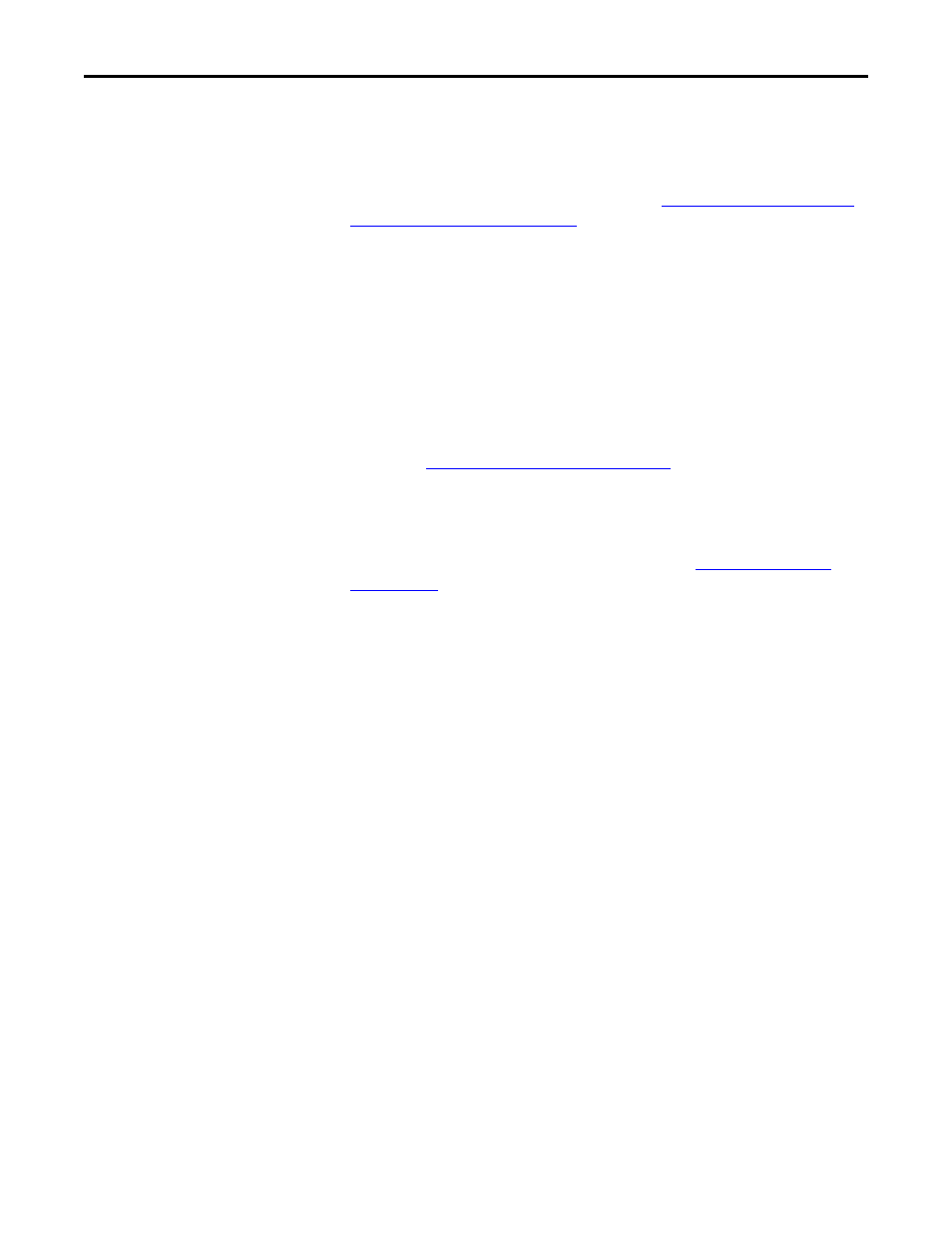
Rockwell Automation Publication 750COM-UM002B-EN-P - October 2012
135
Glossary
DriveExplorer Software
A tool for monitoring and configuring Allen-Bradley products and network
communication adapters. It can be used on computers running various Microsoft
Windows operating systems. DriveExplorer software, version 6.xx or later, can be
used to configure this adapter and connected drive. This software tool has been
discontinued and is now available as freeware at
There are no plans to provide future updates
to this tool and the download is being provided ‘as-is’ for users that lost their
DriveExplorer CD, or need to configure legacy products not supported by
Connected Components Workbench software.
DriveTools SP Software
A software suite designed for running on various Microsoft Windows operating
systems. This software suite provides a family of tools, including DriveExecutive
software (version 3.01 or later), that you can use to program, monitor, control,
troubleshoot, and maintain Allen-Bradley products. DriveTools SP software,
version 1.01 or later, can be used with PowerFlex 750-Series, PowerFlex 7-Class,
and PowerFlex 4-Class drives, and also legacy drives that implement a SCANport
communication interface. Information about DriveTools SP software can be
obtained at
.
EDS (Electronic Data Sheet) Files
Simple text files that are used by network configuration tools such as RSNetWorx
for DeviceNet software to describe products so that you can easily commission
them on a network. EDS files describe a product device type and revision. EDS
files for many Allen-Bradley products can be found at
Explicit Messaging
Explicit messages are used to transfer data that does not require continuous
updates. They are typically used to configure, monitor, and diagnose devices over
the network.
Fault Action
A fault action determines how the option module and connected drive act when
a communication fault (for example, a cable is disconnected) occurs or when the
controller is switched out of run mode. The former uses a communication fault
action, and the latter uses an idle fault action.
Fault Configuration
When communication is disrupted (for example, a cable is disconnected), the
option module and PowerFlex drive can respond with a user-defined fault
configuration. The user sets the data that is sent to the drive using specific fault
configuration parameters in the option module. When a fault action parameter is
set to use the fault configuration data and a fault occurs, the data from these
parameters is sent as the Logic Command, Reference, and/or Datalinks.
Faulted Node Recovery
This DeviceNet feature lets you change a configuration of a device that is faulted
on the network. For example, if you add a device to a network and it does not
have a unique address, it will fault. If you have a configuration tool that supports
faulted node recovery and your option module is using parameters to set its node
address and data rate, you can change the node address.
Heartbeat Rate
The heartbeat rate is used in Change of State (COS) data exchange. It is
associated with producing data once every EPR (Expected Packet Rate) duration.
There may be four heartbeats before a time-out happens.
