Chapter 4, Configuring the i/o, Using rslinx classic software – Rockwell Automation 20-750-DNET PowerFlex DeviceNet Option Module User Manual
Page 37: Configuring the i/o)
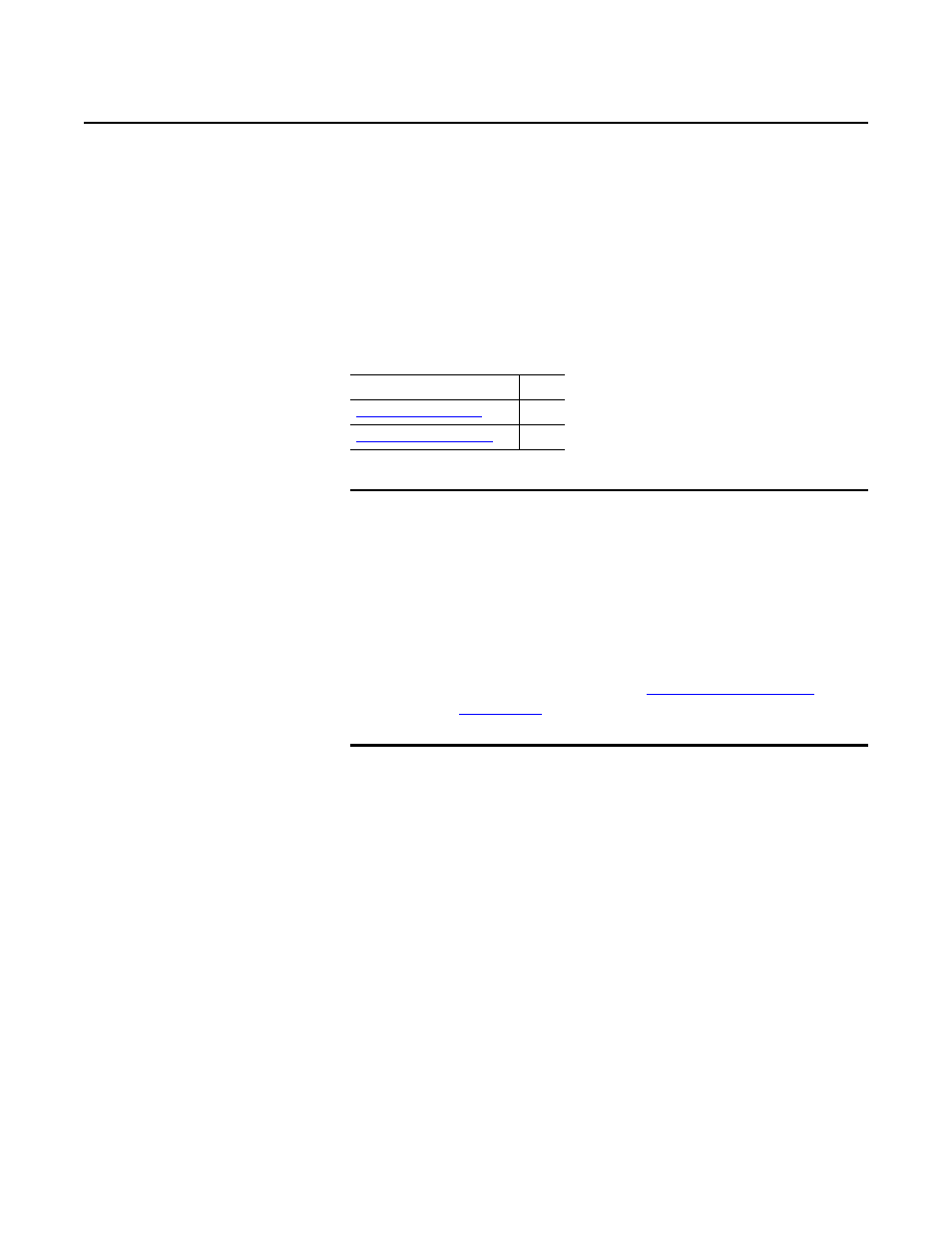
Rockwell Automation Publication 750COM-UM002B-EN-P - October 2012
37
Chapter
4
Configuring the I/O
This chapter provides instructions on how to configure a Rockwell Automation
ControlLogix controller to communicate with the option module and connected
PowerFlex drive.
Using RSLinx Classic Software
RSLinx Classic software, in all its variations (Lite, Gateway, OEM, and so forth), is
used to provide a communication link between the computer, network, and
controller. RSLinx Classic software requires its network-specific driver to be
configured before communication is established with network devices. To
configure the RSLinx driver, follow this procedure.
1.
Start RSLinx Classic software.
2.
From the Communications menu, choose Configure Drivers to display the
Configure Drivers dialog box.
3.
From the Available Driver Types pull-down menu, choose DeviceNet
Drivers.
4.
Click Add New to display the DeviceNet Driver Selection dialog box.
5.
In the Available DeviceNet Drivers list, choose the computer connection
adapter (1784-PCD, 1784-PCID, 1784-PCIDS, or 1770-KFD) being
Topic
Page
ControlLogix Controller Example
IMPORTANT
Because the option module and PowerFlex 750-Series drive are 32-bit devices,
the ControlLogix controller (also a 32-bit device) is used for example purposes
in this chapter and throughout this manual. To simplify configuration and
ladder logic programs, and to maximize drive performance, we recommend
using only a 32-bit platform Logix controller with this option module and
PowerFlex 750-Series drive. If you must use a 16-bit controller (PLC-5, SLC 500,
or MicroLogix 1100/1400), we recommend using a 20-COMM-D adapter and
20-750-20COMM or 20-750-20COMM-F1 Communication Carrier Card installed
in drive Port 4, 5 or 6. In this case, go to the Rockwell Automation Technical
Support Knowledgebase website at
or details to configure and use the I/O, and configure explicit
messaging.
