Class attributes, Instance attributes – Rockwell Automation 20-750-DNET PowerFlex DeviceNet Option Module User Manual
Page 116
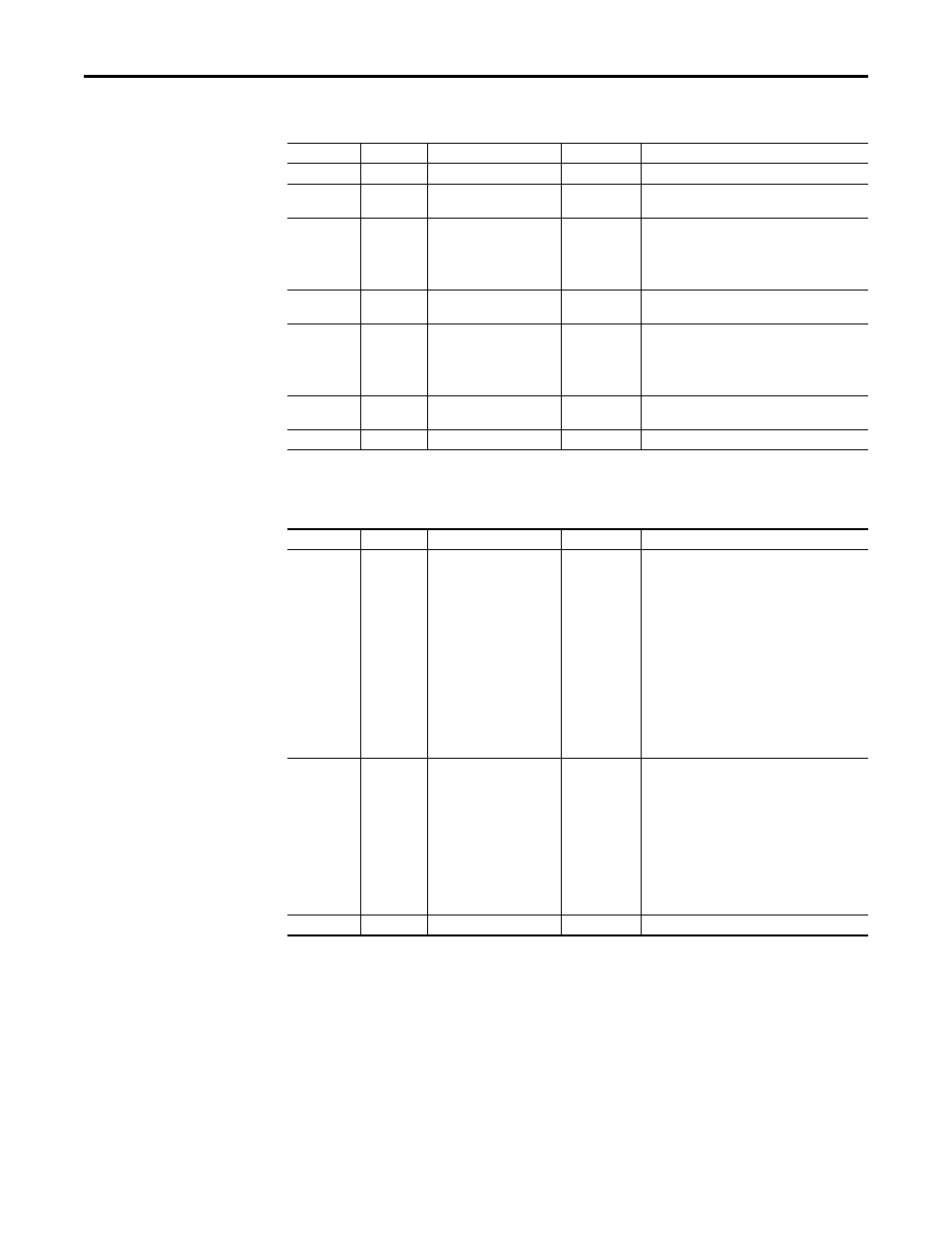
116
Rockwell Automation Publication 750COM-UM002B-EN-P - October 2012
Appendix C
DeviceNet Objects
Class Attributes
Instance Attributes
Attribute ID
Access Rule Name
Data Type
Description
1
Get
Class Revision
UINT
Revision of object
2
Get
Number of Instances
UINT
Maximum number of faults/events that the device
can record in its queue
3
Set
Fault Command Write
USINT
0 = No Operation
1 = Clear Fault/Event
2 = Clear Fault/Event Queue
3 = Reset Device
4
Get
Fault Trip Instance Read
UINT
Fault that tripped the device. For option modules,
this value is always 1 when faulted.
5
Get
Fault Data List
STRUCT of:
USINT
USINT
UINT[n]
Number of parameters instances
Pad byte (always zero)
Array of parameter instance numbers
6
Get
Number of Recorded Faults
UINT
Number of faults/events in the queue. A ‘0’
indicates the fault queue is empty.
7
Get
Fault Parameter Reference
UINT
Reserved
Attribute ID
Access Rule Name
Data Type
Description
0
Get
Full/All Information
STRUCT of UINT
STRUCT of:
USINT
USINT
STRING[16]
STRUCT of:
LWORD
BOOL[16]
UINT
CONTAINER[n]
Fault code
Fault source
DPI port
DPI Device Object
Fault text
Fault time stamp
Timer value (0 = timer not supported)
BOOL[0]: (0 = invalid data, 1 = valid data)
BOOL[1]: (0 = elapsed time, 1 = real time)
BOOL[2…15]: Not used
Help Object Instance
Fault data
1
Get
Basic Information
STRUCT of UINT
STRUCT of:
USINT
USINT
STRUCT of:
LWORD
BOOL[16]
Fault code
Fault source
DPI port
DPI Device Object
Fault time stamp
Timer value (0 = timer not supported)
BOOL[0]: (0 = invalid data, 1 = valid data)
BOOL[1]: (0 = elapsed time, 1 = real time)
BOOL[2…15]: Not used
2
Get
International Fault Text
STRINGN
Text describing the fault with support for Unicode.
