Host parameters, Host – Rockwell Automation 20-750-BNETIP BACnet/IP Option Module User Manual
Page 69
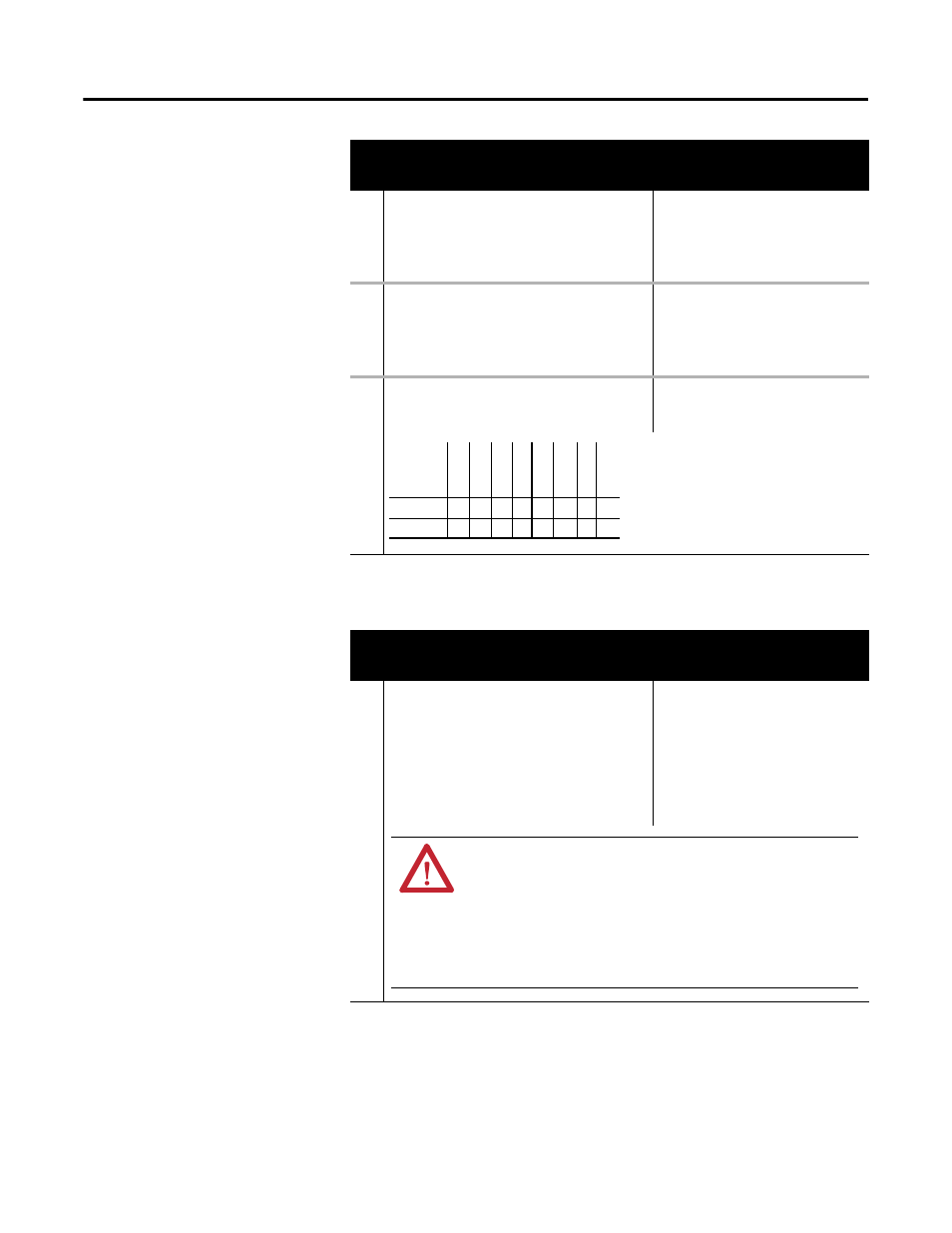
Rockwell Automation Publication 750COM-UM005B-EN-P - June 2014
69
Option Module Parameters Appendix B
Host Parameters
25
[Foreign Device]
Enables/disables the Foreign Device Registration.
Default:
0 = Disable
Values:
0 = Disable
1 = Enable
Type:
Read/Write
Reset Required: Yes
26
[Web Enable]
Enables/disables the option module web pages.
Default:
0 = Disabled
Values:
0 = Disabled
1 = Enabled
Type:
Read/Write
Reset Required: Yes
27
[Web Features]
Enables/disables the web-configurable e-mail
notification feature.
Type:
Read/Write
Reset Required: No
Parameter
No. Name and Description
Details
Bit
Definition
Not
Used
Not
Used
Not
Used
Not
Used
Not
Used
Not
Used
Not
Used
Cfg
Default
x
x
x
x x
x
x 1
Bit
7
6
5
4 3
2
1 0
0 = Disabled
1 = Enabled
x = Reserved
Parameter
No. Name and Description
Details
33
[Comm Flt Action]
Sets the action that the option module and drive
will take if the option module detects that I/O
communication has been disrupted. This setting is
effective only if I/O that controls the drive is
transmitted through the option module. When
communication is re-established, the drive will
automatically receive commands over the network
again.
Default:
0 = Fault
Values:
0 = Fault
1 = Stop
2 = Zero Data
3 = Hold Last
4 = Send Flt Cfg
Type:
Read/Write
Reset Required: No
ATTENTION: Risk of injury or equipment damage exists. Host
Parameter 33 - [Comm Flt Action] lets you determine the action of the
option module and connected drive if I/O communication is disrupted. By
default, this parameter faults the drive. You can configure this parameter
so that the drive continues to run, however, take precautions to verify
that the setting of this parameter does not create a risk of injury or
equipment damage. When commissioning the drive, verify that your
system responds correctly to various situations (for example, a
disconnected cable).
