Quick start – Rockwell Automation 20-750-BNETIP BACnet/IP Option Module User Manual
Page 16
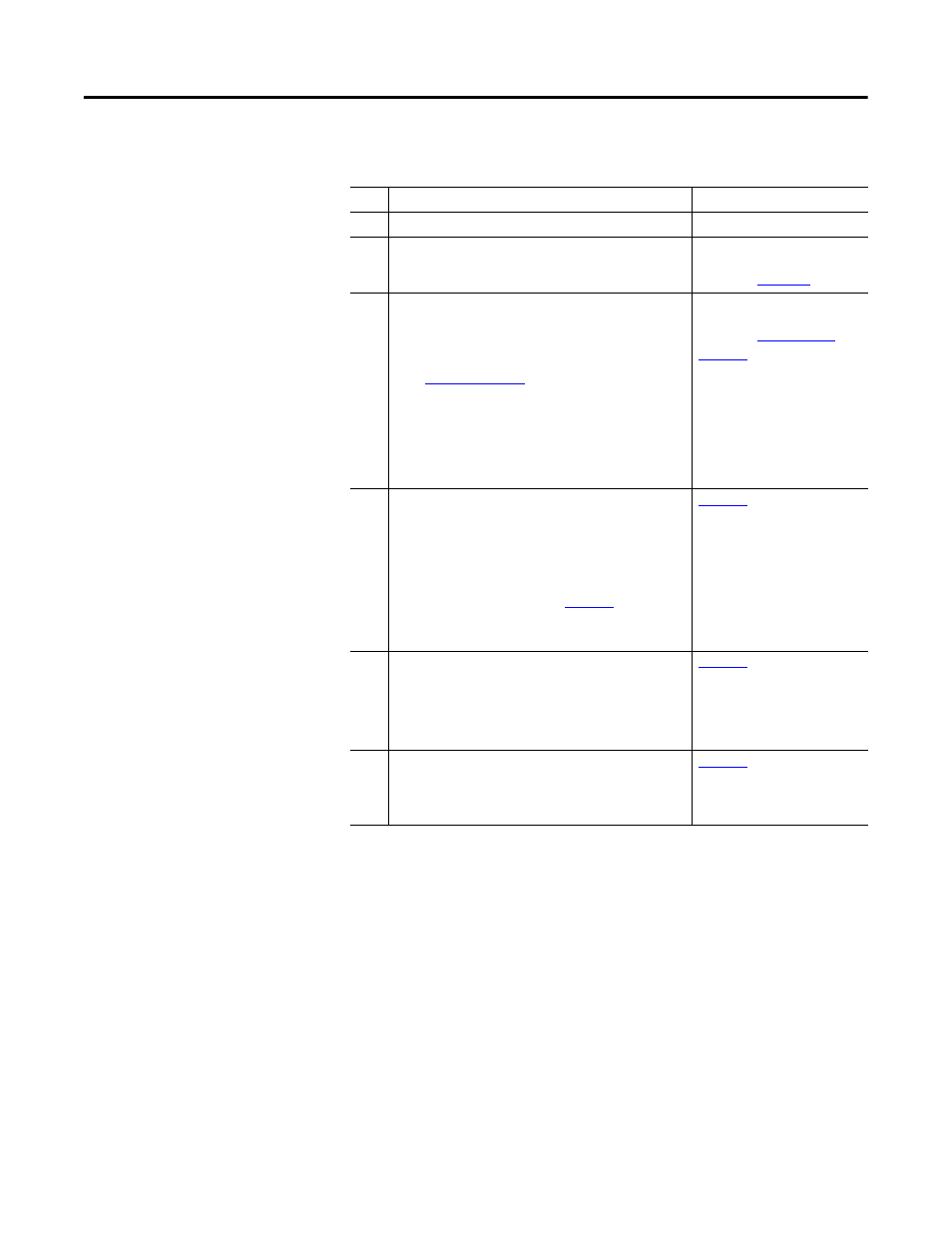
16
Rockwell Automation Publication 750COM-UM005B-EN-P - June 2014
Chapter 1 Getting Started
Quick Start
This section is provided to help experienced users quickly start using the option
module. If you are unsure how to complete a step, see the referenced chapter.
Step Action
See
1
Review the safety precautions for the option module.
Throughout this manual
2
Verify that the PowerFlex drive is properly installed.
PowerFlex 750-Series AC Drive
Installation Instructions,
publication
3
Install the option module.
a. Verify that the PowerFlex drive is not powered.
b. Set the source for the option module network
address with the IP Address Selection Jumper
c. Insert the option module in drive Port 4, 5, or 6.
d. Use the captive screws to secure and ground the
option module to the drive.
e. Connect the option module to the network with an
Ethernet cable (and RJ45 connector).
Network Communication Option
Card Installation Instructions,
publication
, and
4
Apply power to the option module.
a. Verify that the option module is installed correctly.
The option module receives power from the drive.
b. Apply power to the drive.
The status indicators should be green. If they flash
c. Configure and verify key drive parameters.
5
Configure the option module for your application.
Set option module parameters for the following functions
as required by your application:
• Network Address
• Fault actions
6
Configure BACnet Objects.
Use a controller configuration tool, such as ORCAview,
that enables you to control the option module and
connected drive using BACnet Objects.
