Figure 2 – Blade ICE RACKSWITCH G8124-E User Manual
Page 92
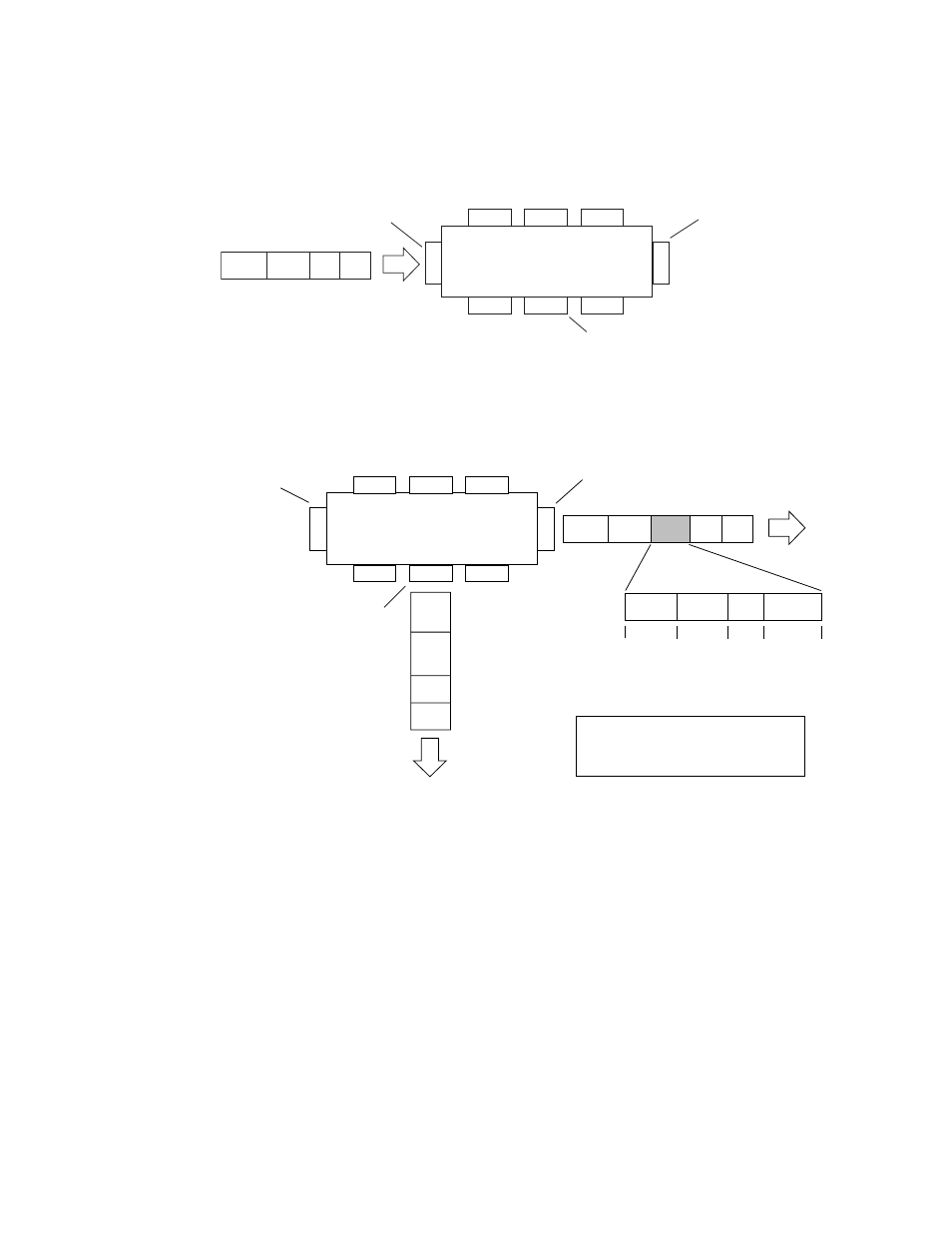
BLADEOS 6.5.2 Application Guide
92 Chapter 6: VLANs
BMD00220, October 2010
Figure 2
Port-based VLAN assignment
, the untagged packet is marked (tagged) as it leaves the switch through port 5,
which is configured as a tagged member of VLAN 2. The untagged packet remains unchanged as it
leaves the switch through port 7, which is configured as an untagged member of VLAN 2.
Figure 3
802.1Q tagging (after port-based VLAN assignment)
In
, tagged incoming packets are assigned directly to VLAN 2 because of the tag
assignment in the packet. Port 5 is configured as a tagged member of VLAN 2, and port 7 is
configured as an untagged member of VLAN 2.
P ort 6
DA
S A
Data
C R C
P ort 7
P ort 8
P ort 1
Po
rt
4
Po
rt
5
P ort 2
P ort 3
802.1Q S witch
P V ID = 2
Untagged packet
Untagged member
of V LAN 2
Tagged member
of V LAN 2
B
efore
Port 6
Port 7
Port 8
Port 1
Port 4
Port 5
Port 2
Port 3
802.1Q Switch
Key
Priority
CFI
VID
- User_priority
- Canonical format indicator
- VLAN identifier
PVID = 2
Tagged member
of VLAN 2
Untagged memeber
of VLAN 2
After
DA
SA
Data
CRC
(*Recalculated)
Outgoing
untagged packet
(unchanged)
DA
SA
Data
CRC*
Tag
VID = 2
Priority
16 bits
3 bits
1 bits
12 bits
8100
CFI
