Blade ICE RACKSWITCH G8124-E User Manual
Page 28
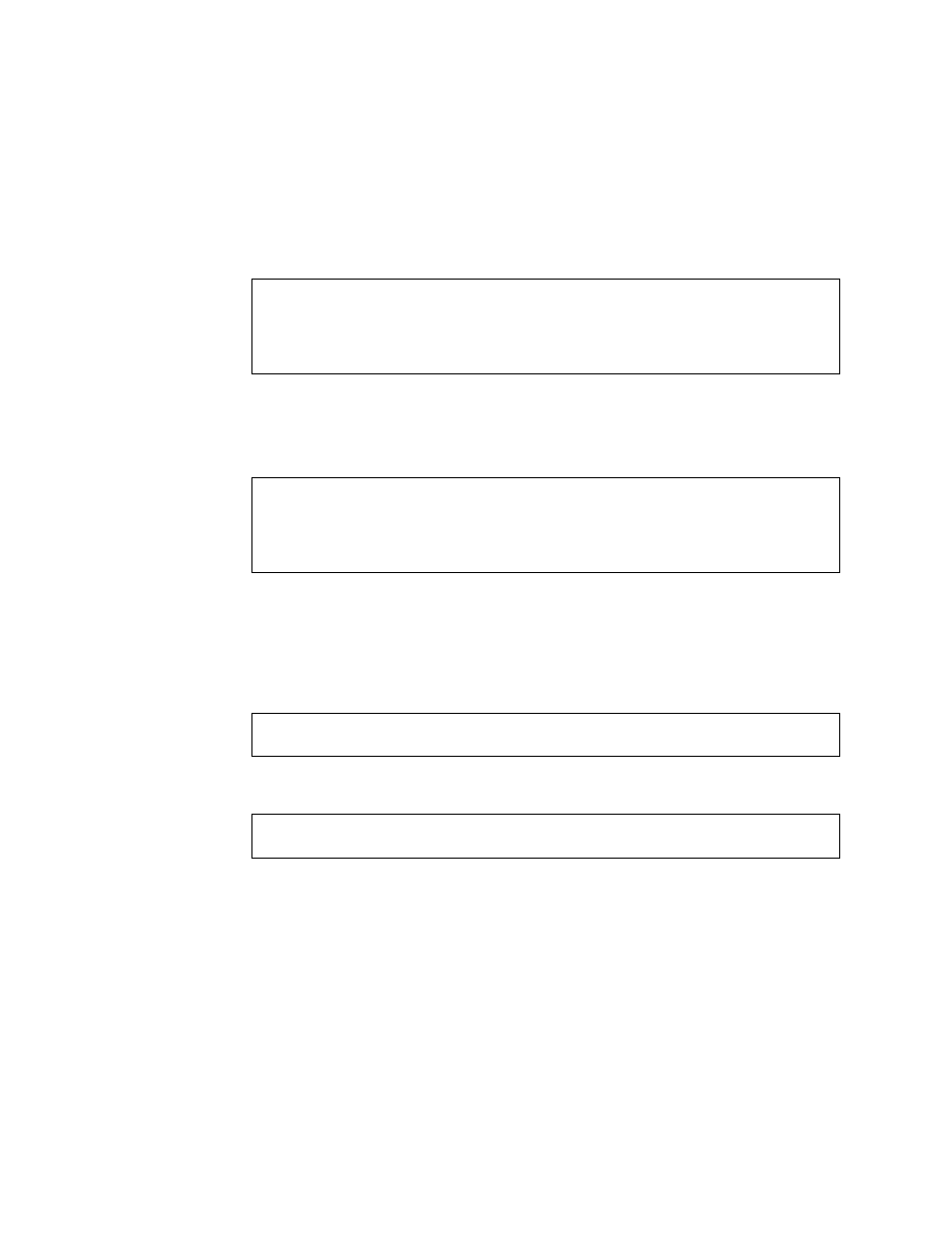
BLADEOS 6.5.2 Application Guide
28 Chapter 1: Switch Administration
BMD00220, October 2010
3.
Configure a management IP address.
The switch reserves four management interfaces:
Using IPv4:
IF 127 supports IPv4 management port A and uses IPv4 default gateway 3.
IF 128 supports IPv4 management port B and uses IPv4 default gateway 4.
Using IPv6:
IF 125 supports IPv6 management port A and uses IPv6 default gateway 3.
IF 126 supports IPv6 management port B and uses IPv6 default gateway 4.
4.
Configure the appropriate default gateway.
If using IPv4, IPv4 gateway 3 is required for IF 127, and IPv4 gateway 4 is required for IF 128.
If using IPv6, IPv6 gateway 3 is required for IF 125, and IPv4 gateway 4 is required for IF 126.
Once you configure a management IP address for your switch, you can connect to a management
port and use the Telnet program from an external management station to access and control the
switch. The management port provides out-of-band management.
RS G8124(config)# interface ip [127|128]
RS G8124(config-ip-if)# ip address
RS G8124(config-ip-if)# ip netmask
RS G8124(config-ip-if)# enable
RS G8124(config-ip-if)# exit
RS G8124(config)# interface ip [125|126]
RS G8124(config-ip-if)# ipv6 address
RS G8124(config-ip-if)# ipv6 prefixlen
RS G8124(config-ip-if)# enable
RS G8124(config-ip-if)# exit
RS G8124(config)# ip gateway [3|4] address
RS G8124(config)# ip gateway [3|4] enable
RS G8124(config)# ip gateway6 [3|4] address
RS G8124(config)# ip gateway6 [3|4] enable
