Vmready, Chapter 13: vmready, Chapter 13, “vmready – Blade ICE RACKSWITCH G8124-E User Manual
Page 165: E, see, On t
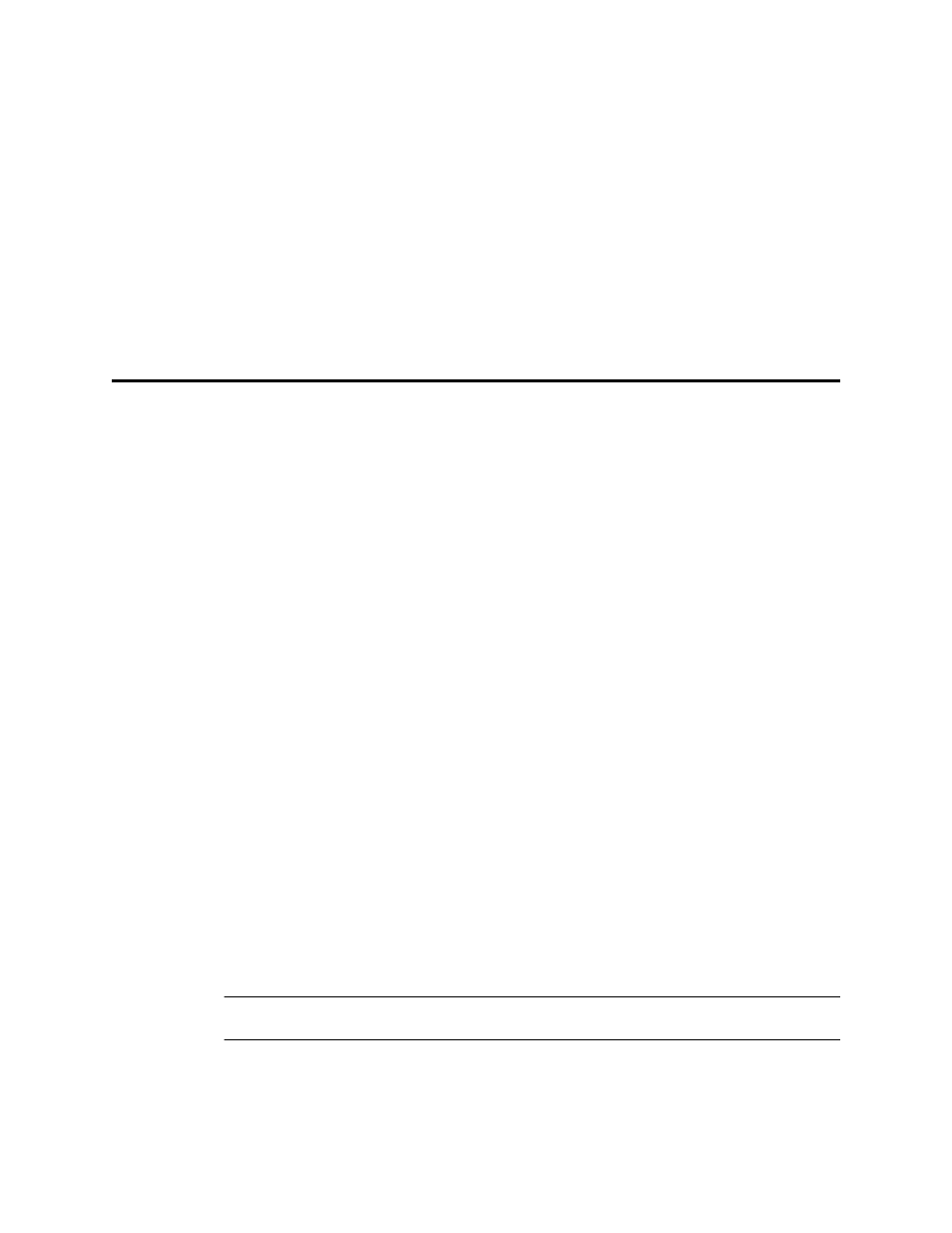
BMD00220, October 2010
165
C
HAPTER
13
VMready
Virtualization is used to allocate server resources based on logical needs, rather than on strict
physical structure. With appropriate hardware and software support, servers can be virtualized to
host multiple instances of operating systems, known as virtual machines (VMs). Each VM has its
own presence on the network and runs its own service applications.
Software known as a hypervisor manages the various virtual entities (VEs) that reside on the host
server: VMs, virtual switches, and so on. Depending on the virtualization solution, a virtualization
management server may be used to configure and manage multiple hypervisors across the network.
With some solutions, VMs can even migrate between host hypervisors, moving to different physical
hosts while maintaining their virtual identity and services.
The BLADEOS 6.5 VMready feature supports up to 2048 VEs in a virtualized data center
environment. The switch automatically discovers the VEs attached to switch ports, and
distinguishes between regular VMs, Service Console Interfaces, and Kernel/Management
Interfaces in a VMware
®
environment.
VEs may be placed into VM groups on the switch to define communication boundaries: VEs in the
same VM group may communicate with each other, while VEs in different groups may not. VM
groups also allow for configuring group-level settings such as virtualization policies and ACLs.
The administrator can also pre-provision VEs by adding their MAC addresses (or their IPv4 address
or VM name in a VMware environment) to a VM group. When a VE with a pre-provisioned MAC
address becomes connected to the switch, the switch will automatically apply the appropriate group
membership configuration.
The G8124 with VMready also detects the migration of VEs across different hypervisors. As VEs
move, the G8124 NMotion
™
feature automatically moves the appropriate network configuration as
well. NMotion gives the switch the ability to maintain assigned group membership and associated
policies, even when a VE moves to a different port on the switch.
VMready also works with VMware Virtual Center (vCenter) management software. Connecting
with a vCenter allows the G8124 to collect information about more distant VEs, synchronize switch
and VE configuration, and extend migration properties.
Note –
VM groups and policies, VE pre-provisioning, and VE migration features are not supported
simultaneously on the same ports as vNICs (see
).
