Initializing a distributed vm group, Assigning members – Blade ICE RACKSWITCH G8124-E User Manual
Page 170
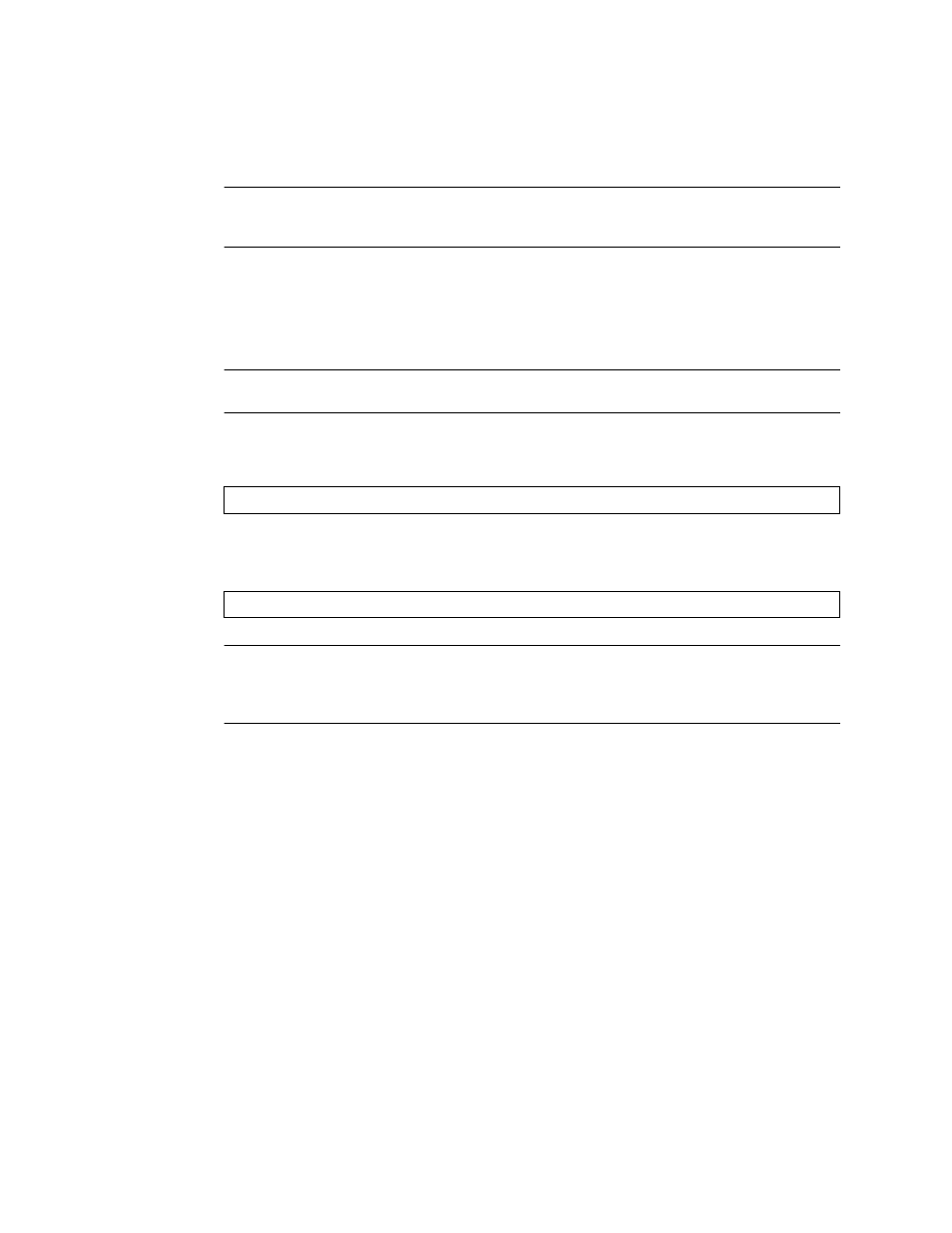
BLADEOS 6.5.2 Application Guide
170 Chapter 13: VMready
BMD00220, October 2010
Note –
The bandwidth shaping parameters in the VM profile are used by the hypervisor virtual
switch software. To set bandwidth policies for individual VEs, see
Once configured, the VM profile may be assigned to a distributed VM group as shown in the
following section.
Initializing a Distributed VM Group
Note –
A VM profile is required before a distributed VM group may be configured. See
for details.
Once a VM profile is available, a distributed VM group may be initialized using the following
configuration command:
Only one VM profile can be assigned to a given distributed VM group. To change the VM profile,
the old one must first be removed using the following ISCLI configuration command:
Note –
The VM profile can be added only to an empty VM group (one that has no VLAN, VMs, or
port members). Any VM group number currently configured for a local VM group (see
) cannot be converted and must be deleted before it can be used for a
distributed VM group.
Assigning Members
VMs, ports, and trunks may be added to the distributed VM group only after the VM profile is
assigned. Group members are added, pre-provisioned, or removed from distributed VM groups in
the same manner as with local VM groups (
), with the following
exceptions:
VMs: VMs and other VEs are not required to be local. Any VE known by the virtualization
management server can be part of a distributed VM group.
The VM group
vlan
option (see
) cannot be used with distributed VM groups. For
distributed VM groups, the VLAN is assigned in the VM profile.
RS G8124(config)# virt vmgroup
profile
RS G8124(config)# no virt vmgroup
profile
