Blade ICE RACKSWITCH G8124-E User Manual
Page 224
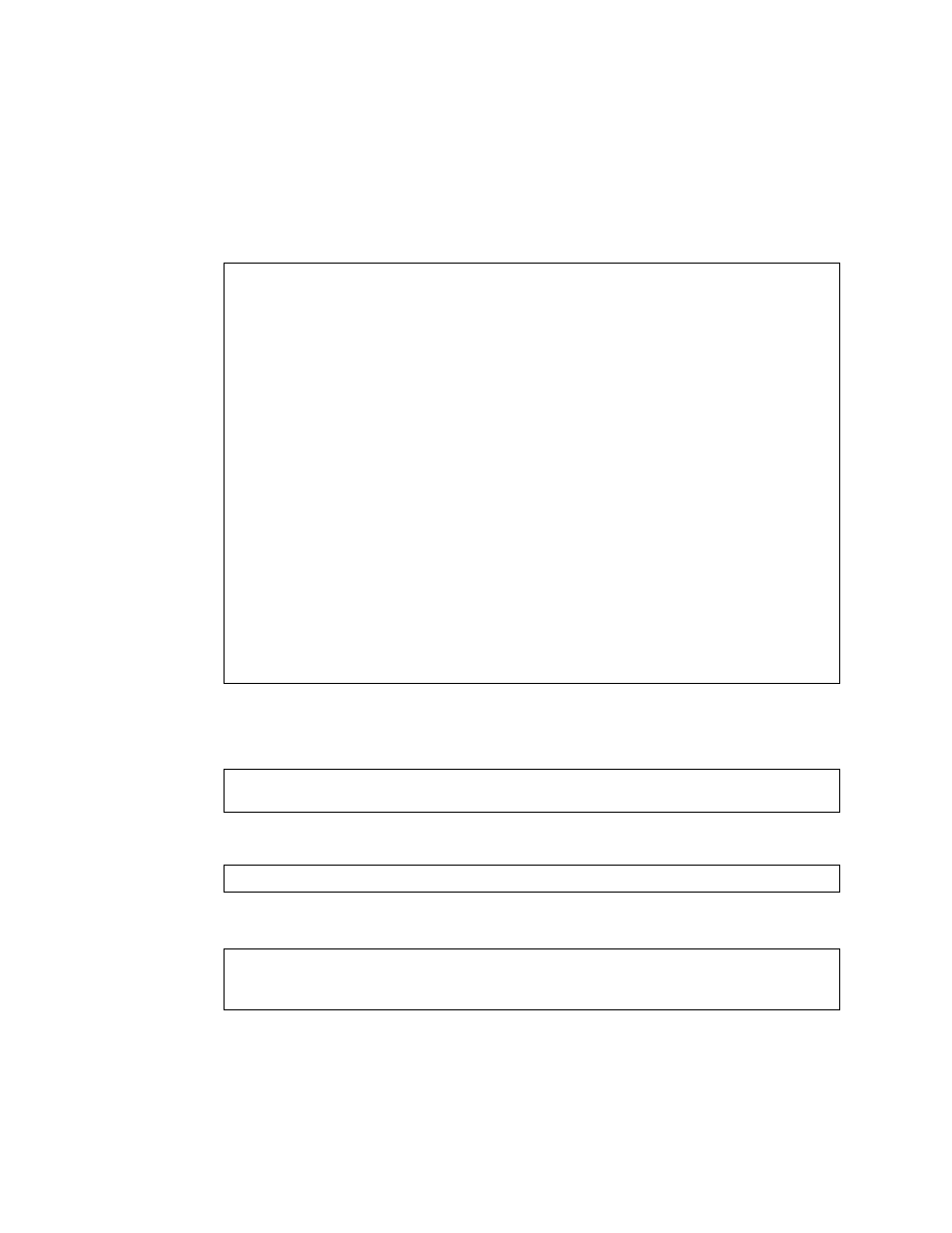
BLADEOS 6.5.2 Application Guide
224 Chapter 15: Basic IP Routing
BMD00220, October 2010
5.
Assign a VLAN to each IP interface.
Now that the ports are separated into VLANs, the VLANs are assigned to the appropriate IP
interface for each subnet. From
, the settings are made as follows:
6.
Configure the default gateway to the routers’ addresses.
The default gateway allows the switch to send outbound traffic to the router:
7.
Enable IP routing.
8.
Verify the configuration.
Examine the resulting information. If any settings are incorrect, make the appropriate changes.
RS G8124(config)# interface ip 1
(Select IP interface 1)
RS G8124(config-ip-if)# ip address 205.21.17.3
RS G8124(config-ip-if)# ip netmask 255.255.255.0
RS G8124(config-ip-if)# vlan 1
(Add VLAN 1)
RS G8124(config-ip-if)# enable
RS G8124(config-vlan)# exit
RS G8124(config)# interface ip 2
(Select IP interface 2)
RS G8124(config-ip-if)# ip address 100.20.10.1
RS G8124(config-ip-if)# ip netmask 255.255.255.0
RS G8124(config-ip-if)# vlan 2
(Add VLAN 2)
RS G8124(config-ip-if)# enable
RS G8124(config-ip-if)# exit
RS G8124(config)# interface ip 3
(Select IP interface 3)
RS G8124(config-ip-if)# ip address 131.15.15.1
RS G8124(config-ip-if)# ip netmask 255.255.255.0
RS G8124(config-ip-if)# vlan 3
(Add VLAN 3)
RS G8124(config-ip-if)# enable
RS G8124(config-ip-if)# exit
RS G8124(config)# interface ip 4
(Select IP interface 4)
RS G8124(config-ip-if)# ip address 206.30.15.1
RS G8124(config-ip-if)# ip netmask 255.255.255.0
RS G8124(config-ip-if)# vlan 4
(Add VLAN 4)
RS G8124(config-ip-if)# enable
RS G8124(config-ip-if)# exit
RS G8124(config)# ip gateway 1 address 205.21.17.1
RS G8124(config)# ip gateway 1 enable
RS G8124(config)# ip routing
RS G8124(config)# show vlan
RS G8124(config)# show interface information
RS G8124(config)# show interface ip
