Configuring tacacs+ authentication on the switch – Blade ICE RACKSWITCH G8124-E User Manual
Page 72
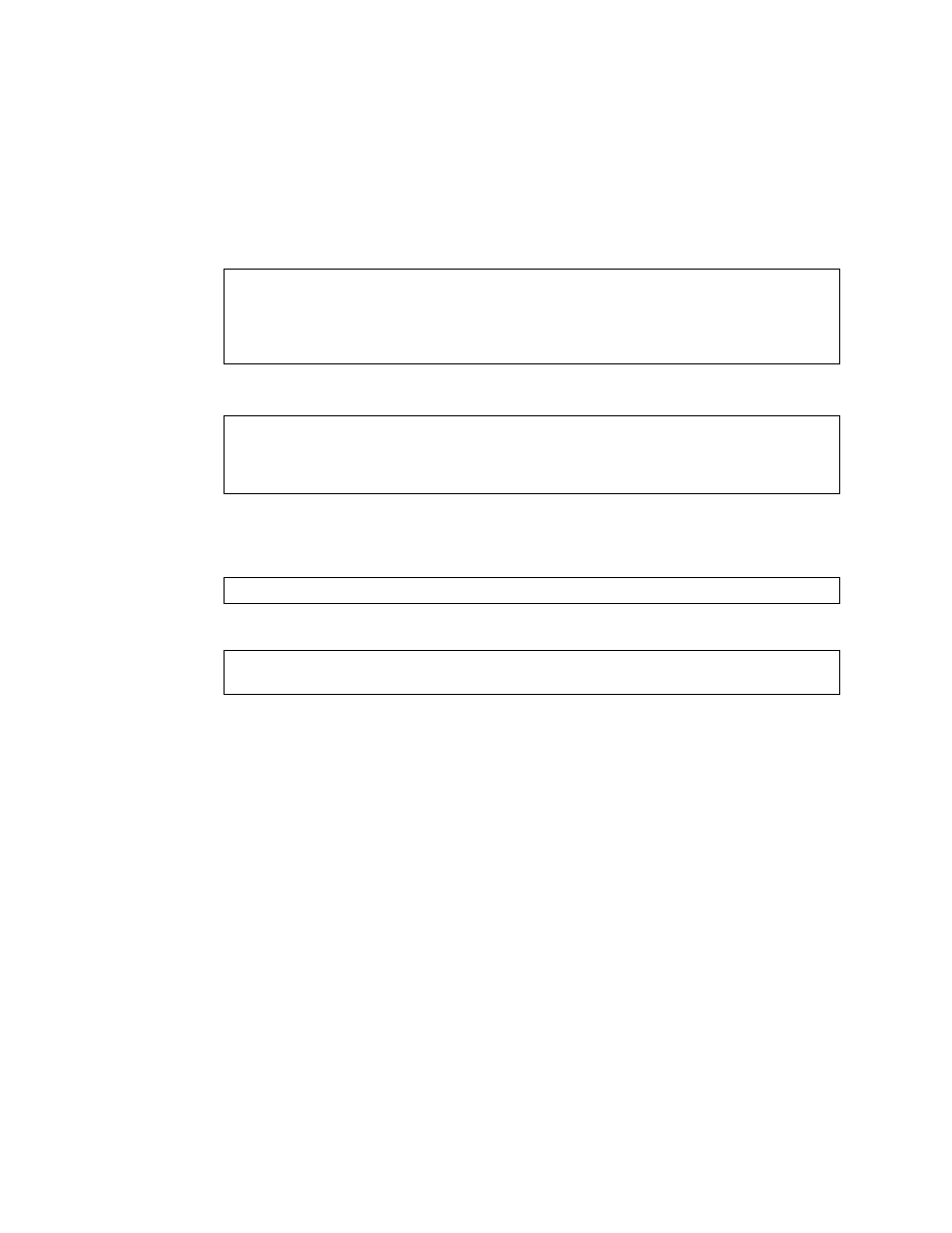
BLADEOS 6.5.2 Application Guide
72 Chapter 4: Authentication & Authorization Protocols
BMD00220, October 2010
Configuring TACACS+ Authentication on the Switch
1.
Configure the IPv4 addresses of the Primary and Secondary TACACS+ servers, and enable
TACACS authentication. Specify the interface port (optional).
2.
Configure the TACACS+ secret and second secret.
3.
If desired, you may change the default TCP port number used to listen to TACACS+.
The well-known port for TACACS+ is 49.
4.
Configure the number of retry attempts, and the timeout period.
RS G8124(config)# tacacs-server primary-host 10.10.1.1
RS G8124(config)# tacacs-server primary-host mgtb-port
RS G8124(config)# tacacs-server secondary-host 10.10.1.2
RS G8124(config)# tacacs-server secondary-host data-port
RS G8124(config)# tacacs-server enable
RS G8124(config)# tacacs-server primary-host 10.10.1.1 key
<1-32 character secret>
RS G8124(config)# tacacs-server secondary-host 10.10.1.2 key
<1-32 character secret>
RS G8124(config)# tacacs-server port
RS G8124(config)# tacacs-server retransmit 3
RS G8124(config)# tacacs-server timeout 5
