Using vlans to segregate broadcast domains, Configuration example – Blade ICE RACKSWITCH G8124-E User Manual
Page 222
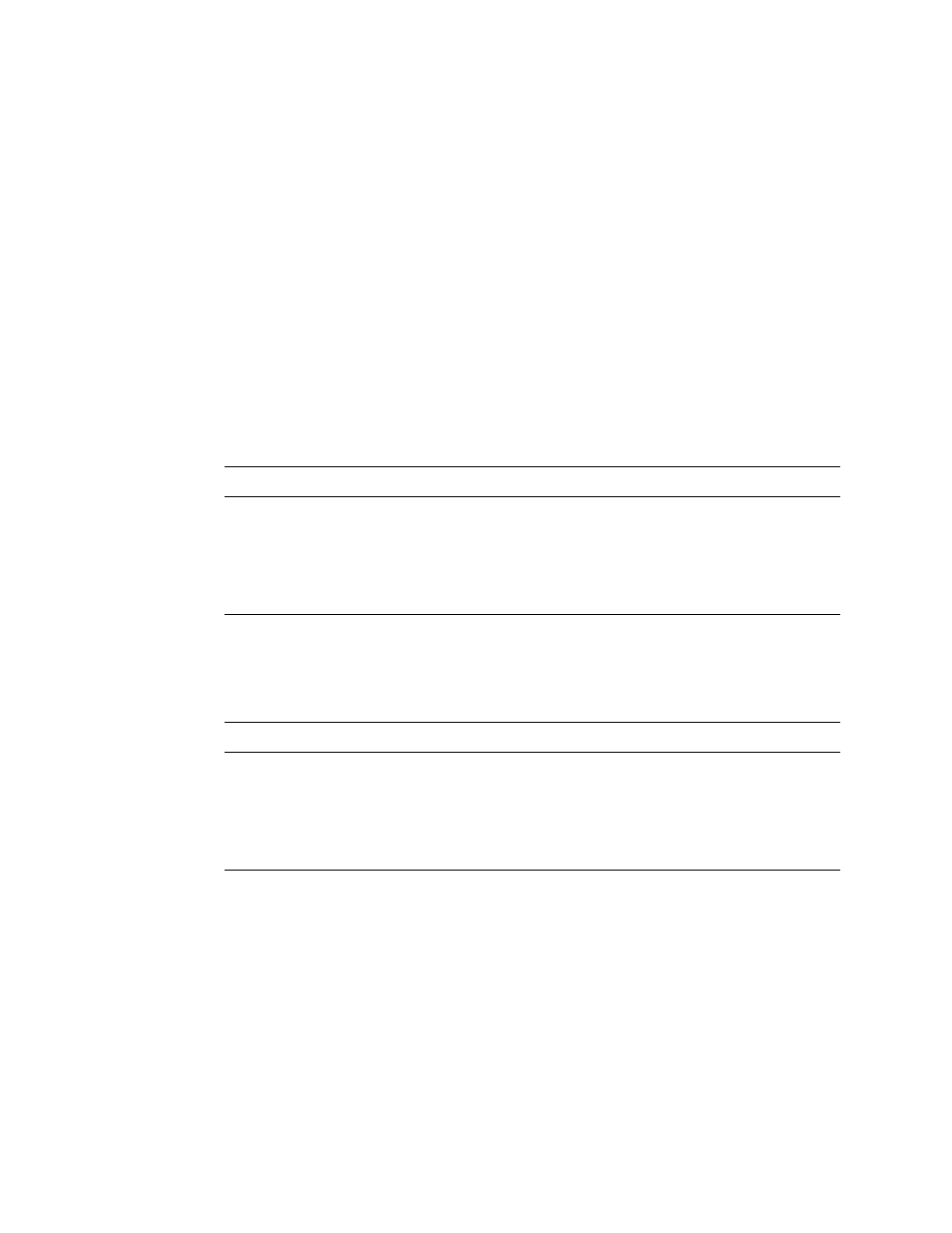
BLADEOS 6.5.2 Application Guide
222 Chapter 15: Basic IP Routing
BMD00220, October 2010
Using VLANs to Segregate Broadcast Domains
If you want to control the broadcasts on your network, use VLANs to create distinct broadcast
domains. Create one VLAN for each server subnet, and one for the router.
Configuration Example
This section describes the steps used to configure the example topology shown in
.
1.
Assign an IP address (or document the existing one) for each router and each server.
The following IP addresses are used:
2.
Assign an IP interface for each subnet attached to the switch.
Since there are four IP subnets connected to the switch, four IP interfaces are needed:
Table 20
Subnet Routing Example: IP Address Assignments
Subnet
Devices
IP Addresses
1
Default
router
205.21.17.1
2
Web servers
100.20.10.2-254
3
Database servers
131.15.15.2-254
4
Terminal Servers
206.30.15.2-254
Table 21
Subnet Routing Example: IP Interface Assignments
Interface
Devices
IP Interface Address
IF 1
Default router
205.21.17.3
IF 2
Web servers
100.20.10.1
IF 3
Database servers
131.15.15.1
IF 4
Terminal Servers
206.30.15.1
