A115, A116, A114 – Rockwell Automation 22A PowerFlex 4 User Manual FRN 6.xx User Manual
Page 62: A114 [slip hertz @ fla, A115 [process time lo, A116 [process time hi, A117 [bus reg mode, A118 [comm write mode
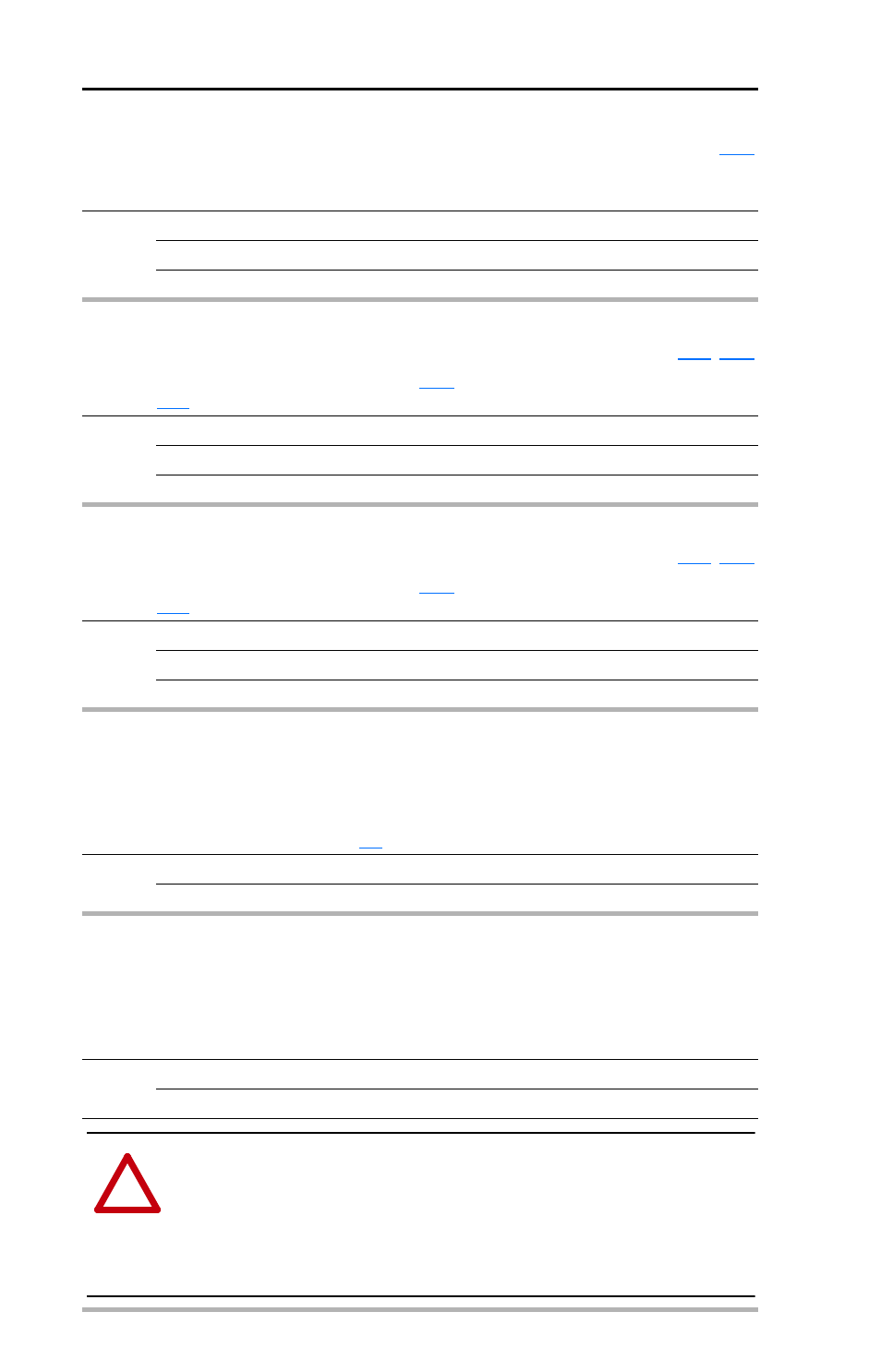
3-26
Programming and Parameters
A114 [Slip Hertz @ FLA]
Related Parameter(s):
Compensates for the inherent slip in an induction motor. This frequency is added to the commanded
output frequency based on motor current.
Values
Default
2.0 Hz
Min/Max:
0.0/10.0 Hz
Display:
0.1 Hz
A115 [Process Time Lo]
Related Parameter(s):
Scales the time value when the drive is running at
[Minimum Freq]. When set to a value other
than zero,
[Process Display] indicates the duration of the process.
Values
Default
0.00
Min/Max:
0.00/99.99
Display:
0.01
A116 [Process Time Hi]
Related Parameter(s):
Scales the time value when the drive is running at
[Maximum Freq]. When set to a value other
than zero,
[Process Display] indicates the duration of the process.
Values
Default
0.00
Min/Max:
0.00/99.99
Display:
0.01
A117 [Bus Reg Mode]
Controls the operation of the drive voltage regulation, which is normally operational at decel or when
the bus voltage rises.
Refer to the Attention statement on page
for important information on bus regulation.
Options
0
“Disabled”
1
“Enabled” (Default)
A118 [Comm Write Mode]
Determines whether parameter changes made over communication port are saved and stored in
Non-Volatile Storage (NVS) or RAM only. If they are stored in RAM, the values will be lost at
power-down.
Options
0
“Save” (Default)
1
“RAM Only”
!
ATTENTION: Risk of equipment damage exists. If a controller is
programmed to write parameter data to Non-Volatile Storage (NVS)
frequently, the NVS will quickly exceed its life cycle and cause the
drive to malfunction. Do not create a program that frequently uses
configurable outputs to write parameter data to NVS unless A164
[Comm Write Mode] is set to option 1.
