P038, Nce commanded by, Basic program group – Rockwell Automation 22A PowerFlex 4 User Manual FRN 6.xx User Manual
Page 47: Continued), P038 [speed reference, P039 [accel time 1, Programming and parameters 3-11
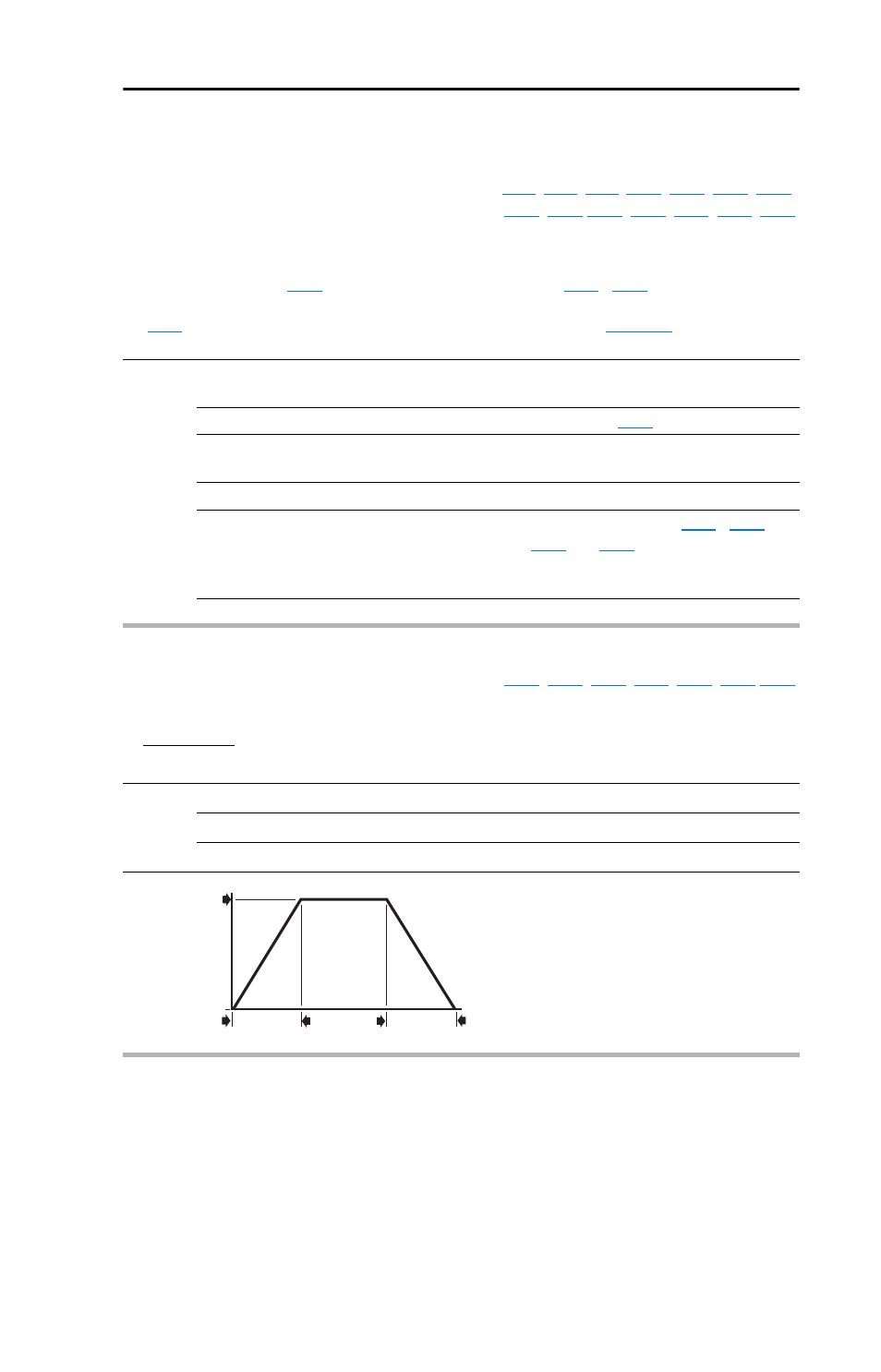
Programming and Parameters
3-11
Basic Program Group
(continued)
P038 [Speed Reference]
Related Parameter(s):
,
,
,
Sets the source of the speed reference to the drive.
The drive speed command can be obtained from a number of different sources. The source is
normally determined by
[Speed Reference]. However, when
-
[Digital Inx Sel] is set
to option 2, 4, 5, 6, 11, 12, 13, 14, 15 and the digital input is active, the speed reference commanded
by
[Speed Reference] will be overridden. Refer to the flowchart on
for more
information on speed reference control priority.
Options
0 “Drive Pot” (Default)
Internal frequency command from the potentiometer on the
integral keypad.
1 “InternalFreq”
Internal frequency command from
[Internal Freq].
2 “0-10V Input”
External frequency command from the 0-10V analog input or
remote potentiometer.
3 “4-20mA Input”
External frequency command from the 4-20mA analog input.
4 “Preset Freq”
External frequency command as defined by
[Preset Freq x] when
and
[Digital Inx Sel] are
programmed as “Preset Frequencies” and the digital inputs
are active.
5 “Comm Port”
External frequency command from the communications port.
P039 [Accel Time 1]
Sets the rate of acceleration for all speed increases.
Values
Default
10.0 Secs
Min/Max:
0.0/600.0 Secs
Display:
0.1 Secs
Maximum Freq
Accel Time
Accel Rate
=
Speed
0
Time
P035 [Maximum Freq]
P039 or A067
[Accel Time x]
P040 or A068
[Decel Time x]
0
Acceleration
D
eceleration
