Advanced program group, Advanced program group -13, A051 – Rockwell Automation 22A PowerFlex 4 User Manual FRN 6.xx User Manual
Page 49: A052, Digital inx sel, When, Digit, A051 [digital in1 sel, A052 [digital in2 sel
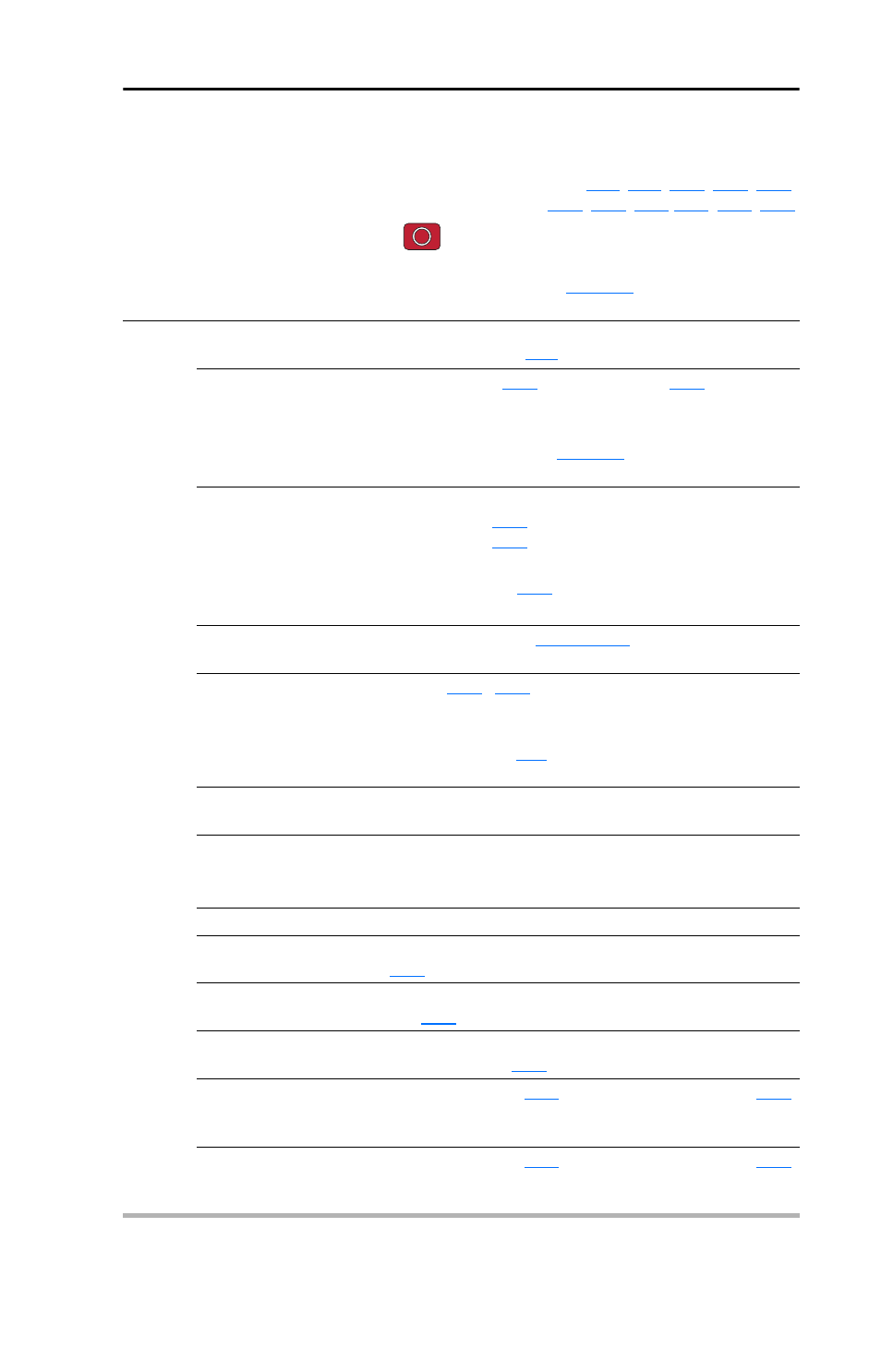
Programming and Parameters
3-13
Advanced Program Group
A051 [Digital In1 Sel]
(I/O Terminal 5)
A052 [Digital In2 Sel]
(I/O Terminal 6)
,
-
,
Selects the function for the digital inputs. Refer to the flowchart on
for more information on
speed reference control priority.
Options
0 “Not Used”
Terminal has no function but can be read over network
communications via
[Dig In Status]
1 “Acc 2 & Dec 2”
•
When active,
[Accel Time 2] and
[Decel Time
2] are used for all ramp rates except Jog.
•
Can only be tied to one input.
Refer to the flowchart on
for more information on
Accel/Decel selection.
2 “Jog”
•
When input is present, drive accelerates according to the
value set in
[Jog Accel/Decel] and ramps to the
value set in
[Jog Frequency].
•
When input is removed, drive ramps to a stop according to
the value set in
[Jog Accel/Decel].
•
A valid “Start” command will override this input.
3 “Aux Fault”
When enabled, an F2
input is removed.
4 “Preset Freq” (Default) Refer to
[Preset Freq x].
Important: Digital Inputs have priority for frequency control
when programmed as a Preset Speed and are active. Refer
to the flowchart on
reference control priority.
5 “Local”
When active, sets integral keypad as start source and
potentiometer on the integral keypad as speed source.
6 “Comm Port”
•
When active, sets communications device as default start/
speed command source.
•
Can only be tied to one input.
7 “Clear Fault”
When active, clears an active fault.
8 “RampStop,CF”
Causes drive to immediately ramp to a stop regardless of how
[Stop Mode] is set.
9 “CoastStop,CF”
Causes drive to immediately coast to a stop regardless of
how
[Stop Mode] is set.
10 “DCInjStop,CF”
Causes drive to immediately begin a DC Injection stop
regardless of how
[Stop Mode] is set.
11 “Jog Forward”
Drive accelerates to
[Jog Frequency] according to
[Jog Accel/Decel] and ramps to stop when input becomes
inactive. A valid start will override this command.
12 “Jog Reverse”
Drive accelerates to
[Jog Frequency] according to
[Jog Accel/Decel] and ramps to stop when input becomes
inactive. A valid start will override this command.
Stop drive before changing this parameter.
