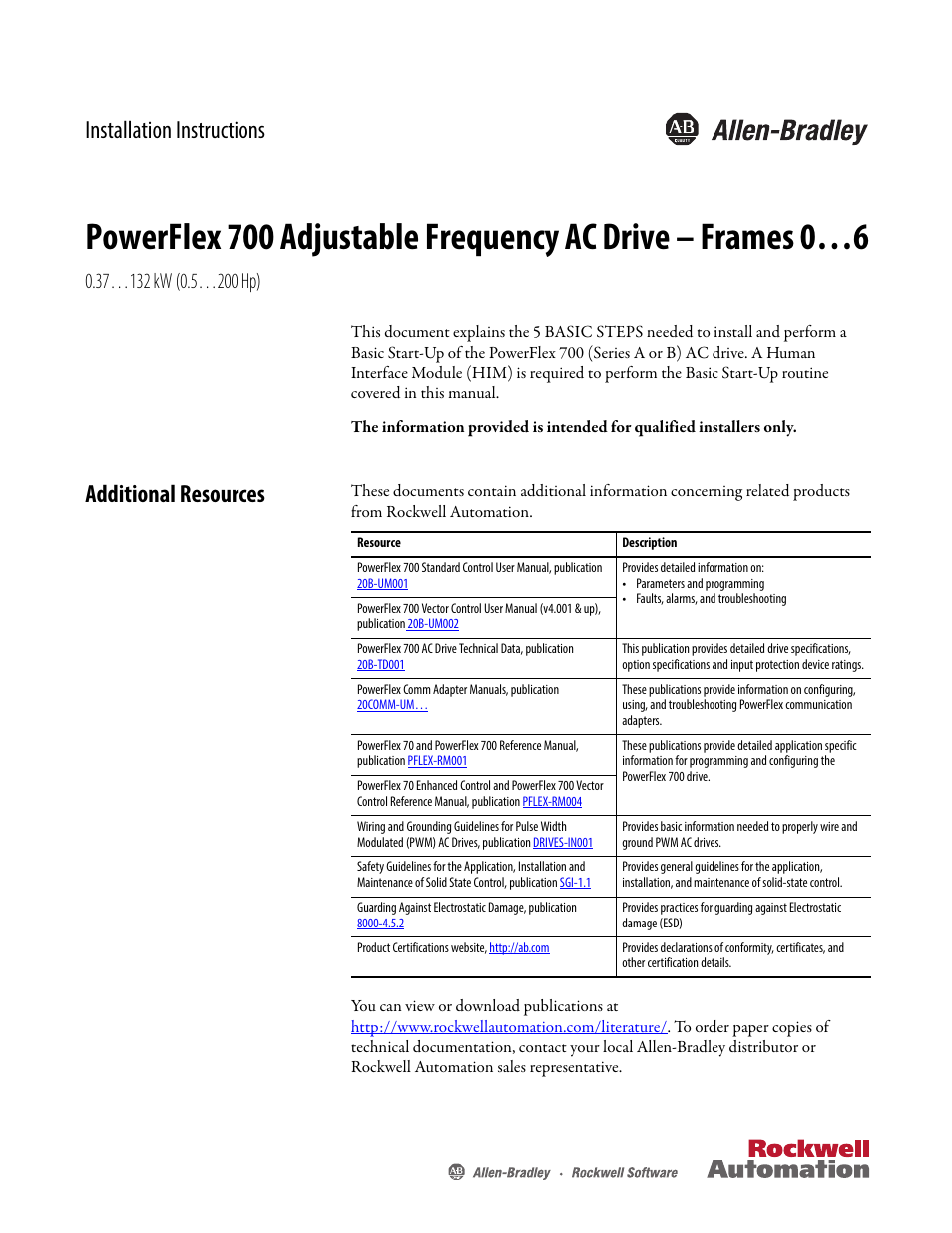Rockwell Automation 20B PowerFlex 700 Installation Instructions - Frames 0…6 User Manual
Installation instructions, Additional resources
Table of contents
Document Outline
- Front Page
- Additional Resources
- Installation Instructions in Other Languages
- Table of Contents
- Catalog Number Explanation
- Step 1: Read the Precautions and General Information
- Step 2: Mount the Drive
- Step 3: Wire the Drive – Power
- Special Considerations
- Cable Types Acceptable for 200…600 Volt Installations
- Single-Phase Input Power
- Selecting/Verifying Fan Voltage (Frames 5…6 Only)
- Auxiliary Control Power Supply
- Power Terminal Blocks
- Power and Ground Wiring
- Motor Overload Protection
- Drive, Fuse & Circuit Breaker Ratings
- Output Devices
- Using Input/Output Contactors
- Disconnecting MOVs and Common Mode Capacitors
- Step 4: I/O Wiring
- Step 5: Start-Up Check List
- Supplemental Information
- Back Page