Operation method, Addition time function – Yamato Scientific CLS600 Cool Line User Manual
Page 32
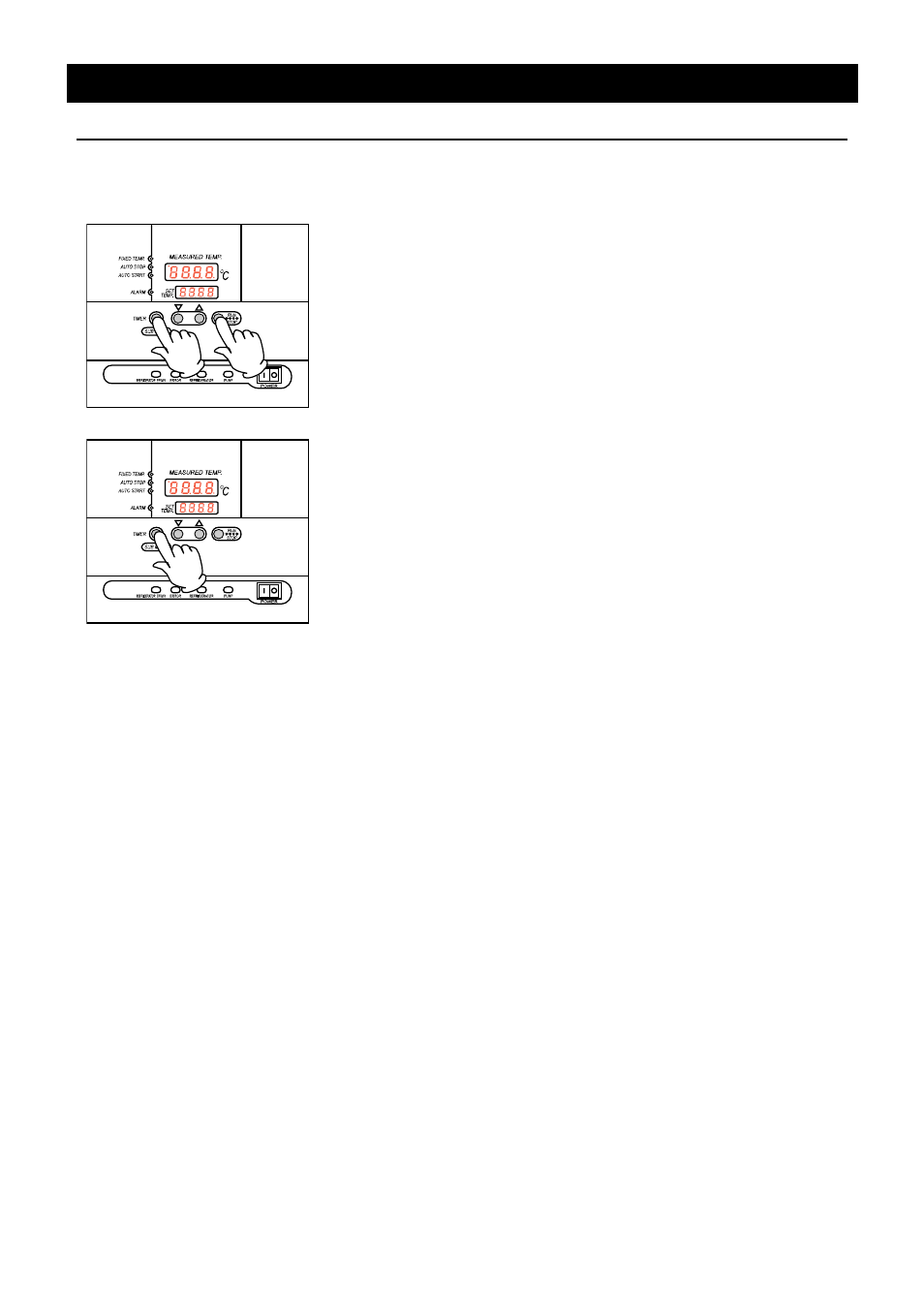
29
Operation Method
Addition Time Function
Displays the time length that the controller is plugged.
①
Press SUB MENU key for 4 seconds.
Then by pressing SUB MENU key, select the character "Accm" which
means addition time, and press RUN/STOP key.
②
The time length that the controller is plugged is displayed at the
setting temperature screen.
Press SUB MENU key for a few seconds. The screen will returns to
the initial screen.
This manual is related to the following products:
See also other documents in the category Yamato Scientific Equipment:
- BB300 Low Constant Temperature Water Bath (64 pages)
- BBL100 Low Constant Temperature Water Bath (61 pages)
- BH200 Thermo-Elite (37 pages)
- BH400 Thermo-Elite (42 pages)
- BM100 Water Baths (16 pages)
- BM110 Water Baths (16 pages)
- BM400 Water Baths/Oil Baths (22 pages)
- BM410 Water Baths (21 pages)
- BU200 Low Constant Temperature Water Bath (18 pages)
- CLH301 Cool Line (65 pages)
- DC400 Freeze Dryers (33 pages)
- DG400 Drying Ovens for Laboratory Tools (41 pages)
- DKN 302 Constant Temperature Drying Oven (50 pages)
- DN410H Constant Temperature Ovens (88 pages)
- DN410I Inert Oven (88 pages)
- DNF 400 Constant Temperature Ovens (76 pages)
- DVS402 Constant Temperature Drying Oven (47 pages)
- DX302 Constant Temperature Drying Oven (40 pages)
- DX302 Constant Temperature Drying Oven (9 pages)
- HC200 Cool Block (58 pages)
- HF100 Heating Block (29 pages)
- IJ100 Low Temperature Incubator (27 pages)
- IJ201 Low Temperature Incubator (50 pages)
- K400 Shaking incubator (36 pages)
- IN603 Low Temperature Incubators (68 pages)
- IN603W Low Temperature Incubators (67 pages)
- IQ820 Low Temperature Incubators (46 pages)
- IQ821 Low Temperature Incubators (47 pages)
- LT400A Laboratory Stirrer (21 pages)
- RE200 Evaporators, Rotary (29 pages)
- RE400 Evaporators, Rotary (21 pages)
- RE210 Evaporators, Rotary (28 pages)
- RE440 Evaporators, Rotary (25 pages)
- RE550 Evaporators, Rotary (22 pages)
- RT200 Solvent recovery unit (15 pages)
- SN 200 Autoclave, Sterilizers (66 pages)
- Vacuum controller Vacuum controller (34 pages)
- WG201 Water Purifiers (40 pages)
- WG221 Water Purifiers (51 pages)
- WR600A AutoPure (28 pages)
- WS200 Water Purifiers (32 pages)
- External output controller type Ⅳ CR (3 pages)
- Hitech controller type Ⅳ (34 pages)
