Operation method, Fixed temperature operation – Yamato Scientific CLS600 Cool Line User Manual
Page 20
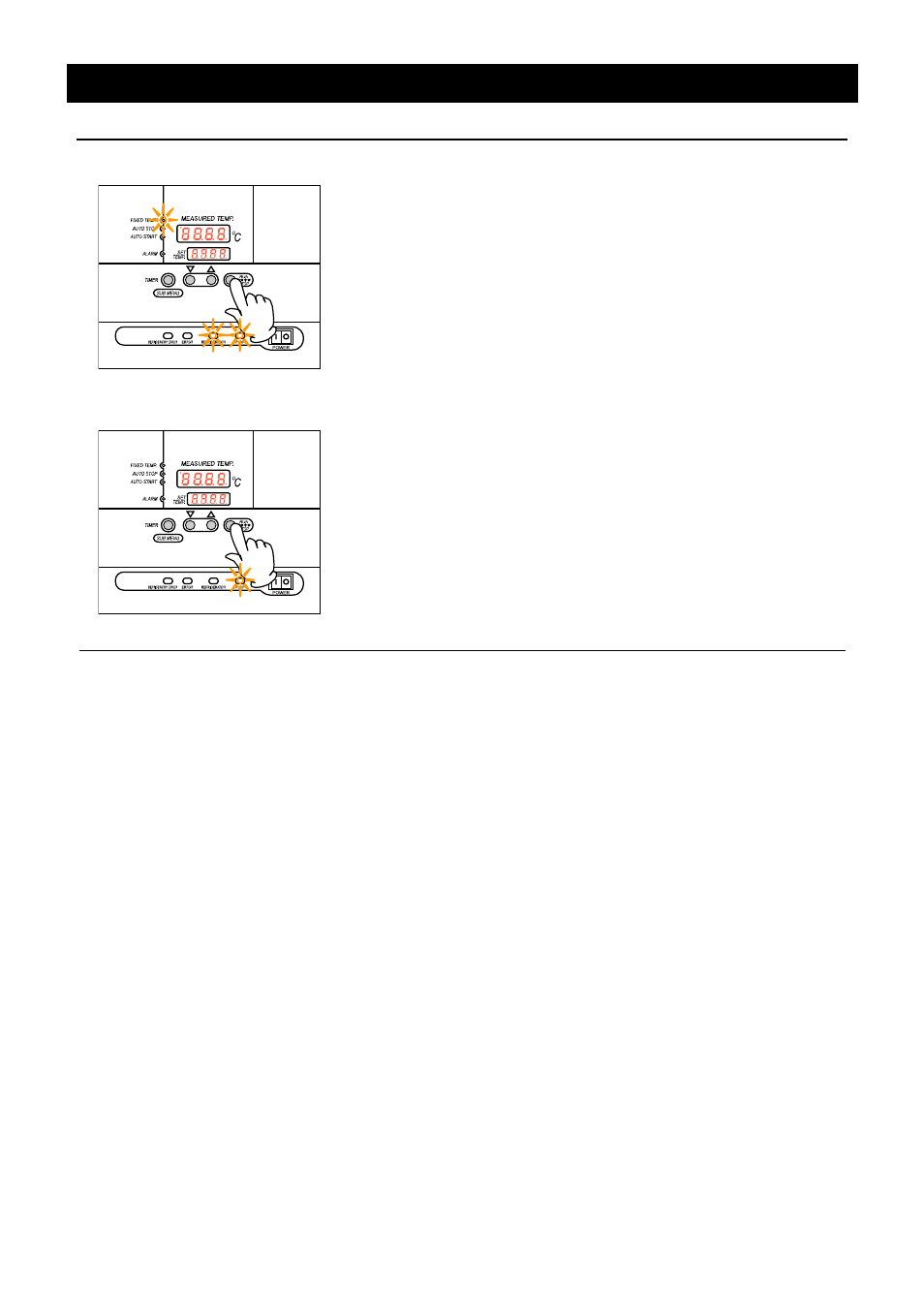
17
Operation Method
Fixed Temperature Operation
3. Start operation
• Press RUN/STOP key for a second.
• FIXED TEMP. lamp will be lit and operation will start.
• When the refrigerator starts operating, REFRIGERATOR lamp
will be lit.
4. Stop operation
• Press RUN/STOP key for a second.
• FIXED TEMP. lamp will be put out and operation will stop.
• The screen will return to the initial setting screen.
To correct or check setting…
To change the setting value, press ▼▲ key. The blink will stop after 3 seconds, and the change will be
confirmed.
This manual is related to the following products:
