Operation method, Auto start operation – Yamato Scientific CLS600 Cool Line User Manual
Page 28
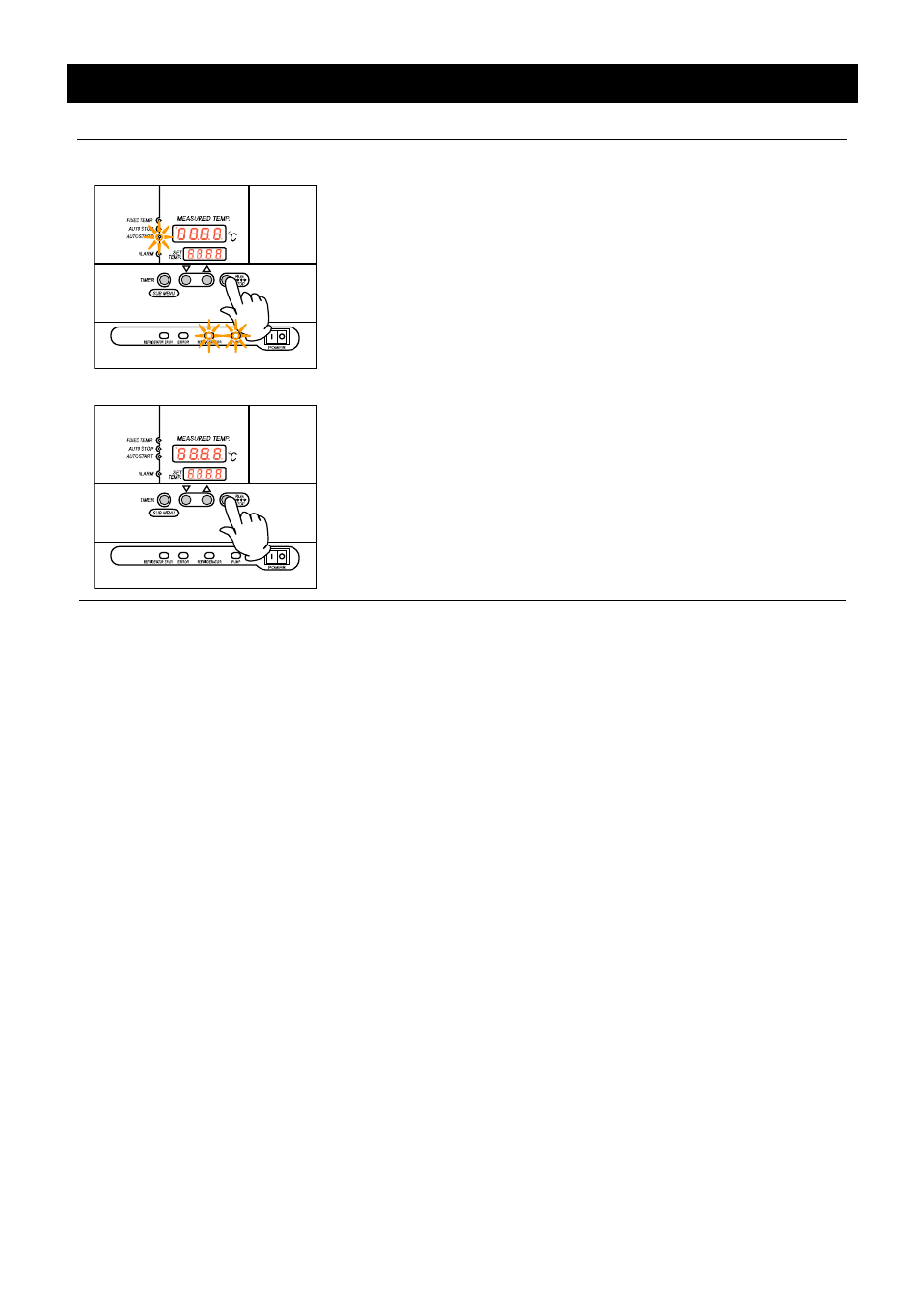
25
Operation Method
Auto Start Operation
6. Stop/terminate timer operation
• After timer operation, it will start operation at the setting time. At
this time, AUTO START lamp is still on.
• To stop/terminate timer operation, press RUN/STOP key for a
second, then timer operation mode will end.
• The screen will return to the initial screen.
7. To suspend auto start operation
• End timer operation mode by pressing RUN/STOP key for a
second.
• The screen will return to initial setting screen.
To change the setting temperature / setting time…
To change setting temperature during operation, press ▼▲ key. The initial value blinks at setting
temperature screen, and setting temperature can be changed by ▼▲ key.
To change setting time during operation, press TIMER key. The initial value blinks at setting temperature
screen, and setting time can be changed by ▼▲ key.
After either change, the blink at setting temperature screen stops, and the setting is confirmed.
In this case, it is necessary to add the value of elapsed time to newly adding time.
Any setting changes after auto start time cannot be done. In this case, press RUN/STOP key to stop the
operation once, then reset from the beginning.
