Operation method, Lock function – Yamato Scientific CLS600 Cool Line User Manual
Page 30
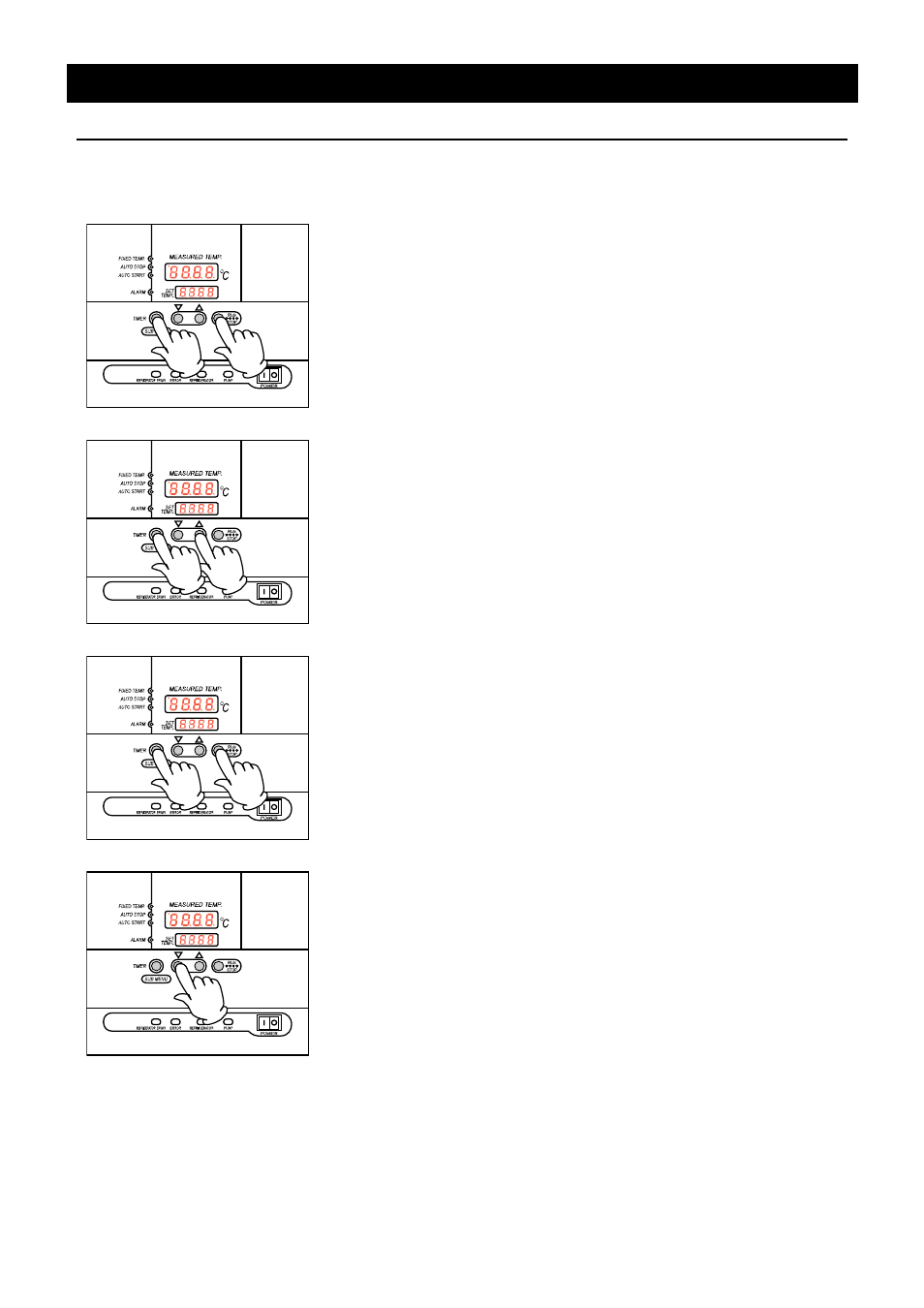
27
Operation Method
Lock Function
Lock function that makes operation setting unchangeable.
①
Press SUB MENU key for 4 seconds.
Then by pressing SUB MENU key, select the character "LocK" which
means setting value lock, and press RUN/STOP key.
②
The display "oFF" will light at the setting temperature screen. By
changing the display to "on" with ▼▲ key, the setting value will be
locked.
Press SUB MENU key for a few seconds to complete the setting.
③
To cancel the lock function, press SUB MENU key for 4 seconds.
Then by pressing SUB MENU key, select the character "LocK" which
means setting value lock, and press RUN/STOP key.
④
Select "oFF" by ▼▲ key, and press RUN/STOP key to cancel the
lock function.
All keys other than the RUN/STOP and SUB MENU keys are lock when
the lock function is on.
