Caution – SDC 921P EntryCheck User Manual
Page 2
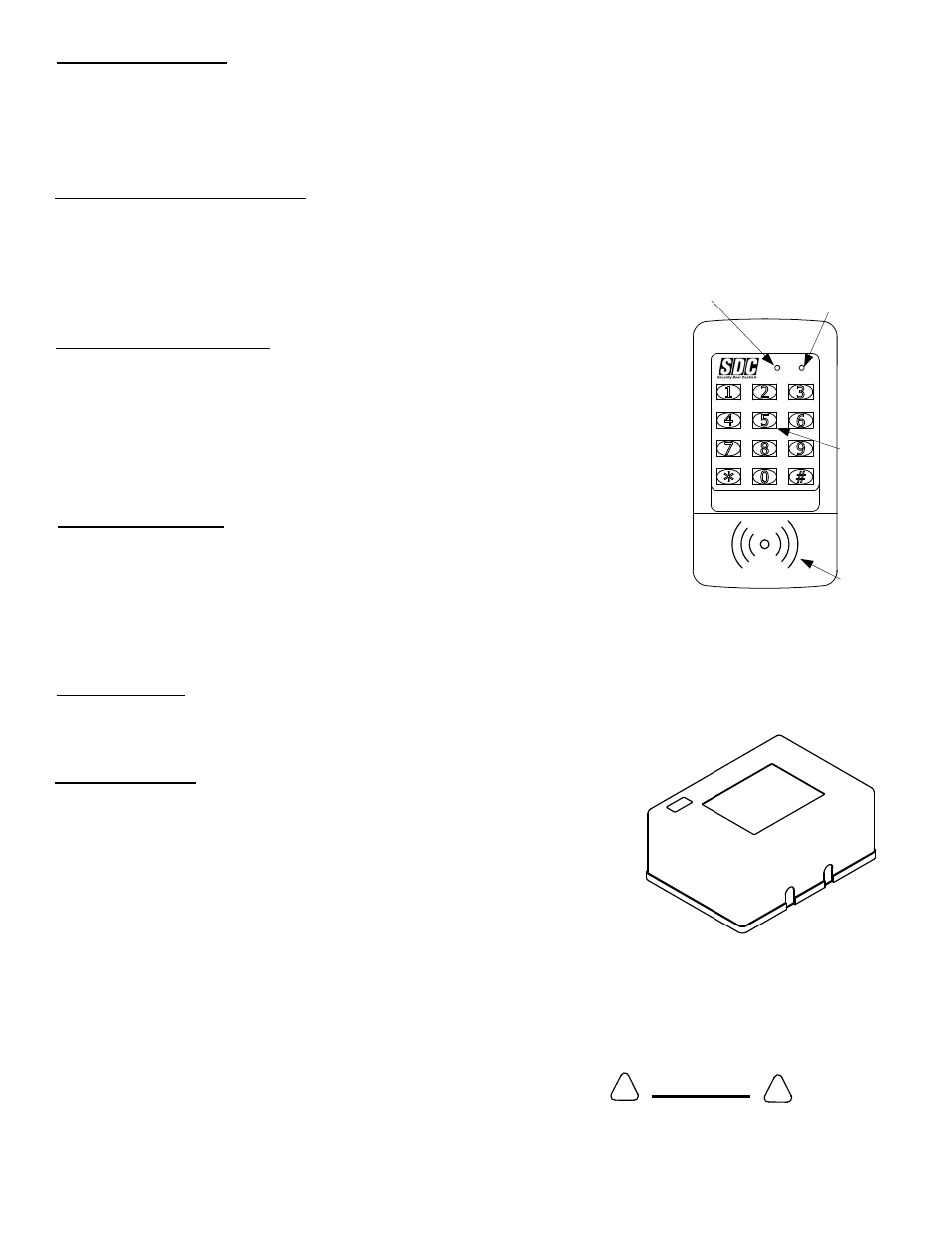
CAUTION
IF THE UNIT IS AC POWERED, MAKE SURE
THAT THE SECONDARY OF THE SYSTEM IS
ISOLATED FROM EARTH GROUND
!
!
Set default parameters (first time use)
Step 1. Enter: #9# 123456#
Enter the program mode (default master code)
Step 2. Enter: 03# 4#
Set the entry code length to 4 digits
Step 3. Enter: 21# 5#
Set the main relay activation time for 5 sec.
Step 4. Enter:
#
Exit programming mode
**
EXTERNAL CONTROLLER
P:\INSTALLATION INST\Access Controls\INST-921\INST-921P.vsd Rev C 04-14 Page 2
Assign a user (PIN only)
Step 1. Enter: #9# 123456#
Enter programming mode (default master code)
Step 2. Enter: 01# 003# 2580# 2580# 1# Assign User 003 with a PIN code of ‘2580’.
Activate the main relay when entered.
Step 3. Repeat Step 2 to enter another unique user & PIN or continue to Step 4.
Step 4. Enter:
#
Exit programming mode
**
Test your new user
Present your card or enter an authorized PIN code + #. The green indicator should
illuminate and the main relay should activate, unlocking the door for 5 seconds.
RED/GREEN
POWER/ACCESS
INDICATOR
YELLOW
“PROGRAM
MODE”
INDICATOR
KEYPAD
FRONT
PROX
Antenna
Assign a user (Card & PIN only)
Step 1. Enter: #9# 123456#
Enter programming mode (default master code)
Step 2. Enter: 06# 002# 9876# 9876# 1# (Present card)
Assign card to User 002 with a
PIN code of ‘9876’. Activate
the main relay when validated.
Step 3. Repeat Step 2 to enter another unique user & card, or continue to Step 4.
Step 4. Enter:
#
Exit programming mode.
**
Deleting a user code
Step 1. Enter: #9# 123456#
Enter the program mode (default master code)
Step 2. Enter: 02# 002# 002#
User 2 has been deleted.
Step 3. Enter:
#
Exit programming mode
**
QuickStart Programming
You must first enter programming mode to perform any function. The yellow indicator will blink slowly showing that the 921P
EntryCheck™ is in programming mode. Use the option codes to program each function. After the new data entry is complete for
each function , the yellow indicator will flash quickly while the data is being stored and the green indicator will light briefly if the
programming has been accepted. The red indicator will light if any programming data is entered incorrectly or the function is
rejected. If a red indicator is seen, the entire function (option code + data) will have to be fully re-entered. The keypad will remain
in programming mode until # is pressed or after 30 seconds of inactivity.
**
