The control panel keys, C lcd & user setup area, Mode – Brother INTELLIFAX 3550 User Manual
Page 24: Help, Resolution, Enlarge/ reduce, Super q.scan
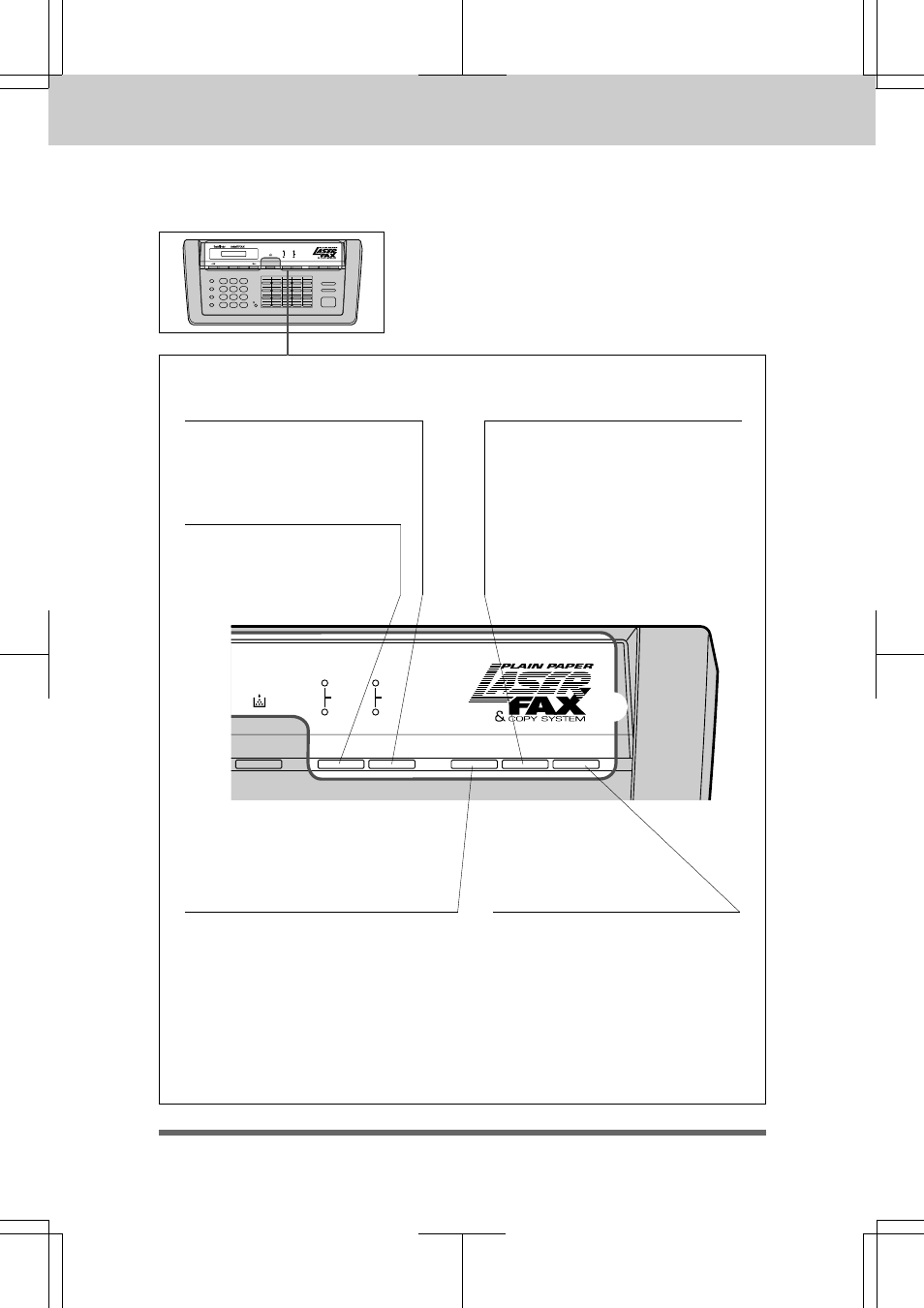
3550-US-5.0
3550-US-5.0
3550-US-5.0
3550-US-5.0
3550-US-5.0
THE CONTROL PANEL KEYS
2 - 5
Tel-index
Enlarge /
Reduce
Help
Super Q.Scan
Resolution
Mode
Fine
Photo
S.Fine
Fax
TAD
F/ T
c
c LCD & USER SETUP AREA
3550
19.
Mode
This
key
is
used
to
specify
how
the
fax machine should handle
incoming
calls.
20.
Help
Press
this
key
whenever
you
want
a
quick
reference
Help
List
printed.
This
Help
Lists
will
give
you
information
on
how
to
perform
settings
for
a
function,
how
to
register
information,
or
how
to
get
basic
information
for
sending
or
receiving
faxes.
(See
page
21.
Resolution
This
key
is
used
to
set
the
resolution
requirements
when
sending
a
fax.
23.
Enlarge/
Reduce
This
Enlarge/Reduce
key
will
reduce
or
enlarge
copies
depending
on
the
ratio
you
select:
200%,
150%,
125%,
120%,
100%,
93%,
87%,
75%
and
50%.
You
can
also
use
the
Auto
Reduction
function to have the machine
automatically
calculate
the
reduction
ratio
to
fit
to
the
size
of
your
recording
paper.
22.
Super
Q.Scan
This
key
enables
you
to
scan
in
your
originals
at
twice
the
normal
speed,
by
storing
them
in
the
memory
before
actual
transmission.
When
it
is
pressed,
Broadcasting
is
available.
(See
page 6-8~9.) When Super Q.Scan is
pressed together with Shift, Multi TX is
available. (See page 6-9~10.)
