Setting up your fax machine -3, Setup & preparation before use – Brother INTELLIFAX 3550 User Manual
Page 11
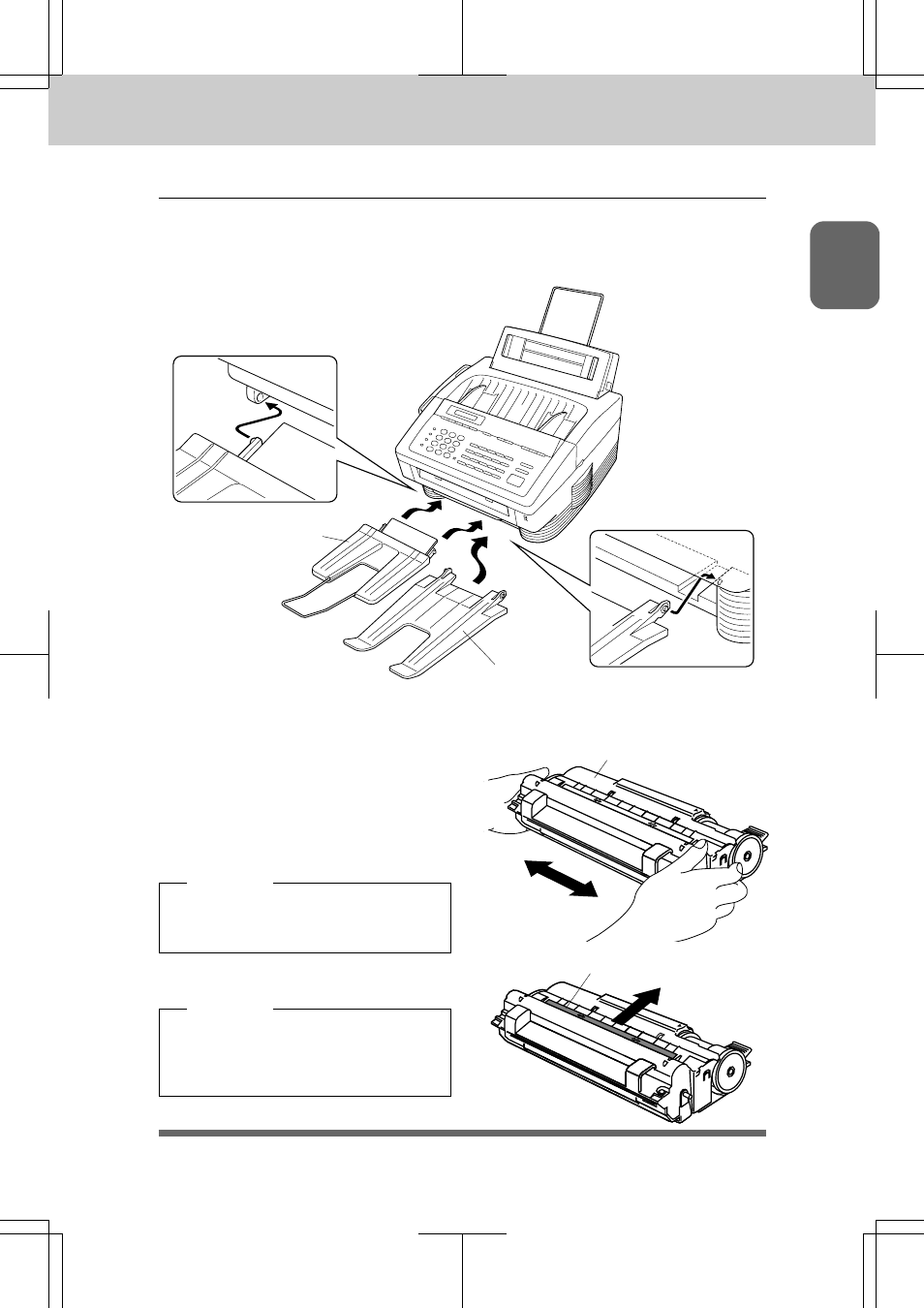
1 - 3
SETUP & PREPARATION BEFORE USE
3550-US-5.0
Ch.
1
STEP B.
Install the Drum unit assembly(with Toner cartridge).
Setting up Your Fax Machine
Follow these steps to set up your fax machine:
STEP A.
Attach the document and paper trays.
1) Unpack the drum unit assembly
including the toner cartridge and
gently rock it from side to side five or
six times.
Unseal the tape on the toner cartridge
Document tray
Paper tray
W A R N I N G
Do not remove the starter sheet.
This sheet will be ejected while the
machine
is
warming
up
after
installing
a
new drum unit. (See page 1-7.)
lever.
W A R N I N G
Do not expose the drum unit to light for
longer than a few minutes, because it
will damage the drum.
Drum unit assembly
1)
NO !
Do NOT remove the Starter Sheet
See also other documents in the category Brother Faxes:
- FAX-575 (1 page)
- FAX-575 (114 pages)
- FAX-T104 (119 pages)
- FAX-T104 (1 page)
- FAX-1940CN (231 pages)
- FAX-1940CN (18 pages)
- MFC-3340CN (44 pages)
- MFC-3340CN (173 pages)
- MFC-3340CN (71 pages)
- MFC-3340CN (231 pages)
- FAX 1920CN (17 pages)
- FAX 1920CN (214 pages)
- FAX 1920CN (103 pages)
- FAX 1920CN (66 pages)
- MFC8840D (36 pages)
- FAX-3800 (148 pages)
- 660MC (115 pages)
- IntelliFax-680 (76 pages)
- LF1613001 (1 page)
- FAX-3800 (26 pages)
- FAX-3800 (1 page)
- MFC7160C (275 pages)
- FAX-T86 (2 pages)
- FAX-236 (97 pages)
- 3240C (192 pages)
- Facsimile Equipment DCP7010 (327 pages)
- MFC4550 PLUS (206 pages)
- FAX-2840 (140 pages)
- FAX-2840 (72 pages)
- FAX-2840 (20 pages)
- FAX-2840 (86 pages)
- FAX-2840 (15 pages)
- FAX-717 (125 pages)
- FAX-236S (1 page)
- FAX-1030Plus (204 pages)
- FAX-60 (36 pages)
- FAX-920 (150 pages)
- FAX 4750 (183 pages)
- FAX 770 (165 pages)
- FAX-817 (130 pages)
- FAX-202 (99 pages)
- FAX-565 (119 pages)
- FAX-565 (148 pages)
- FAX-565 (1 page)
- MFC 4600 (136 pages)
