Replacing the toner cartridge and drum unit – Brother INTELLIFAX 3550 User Manual
Page 113
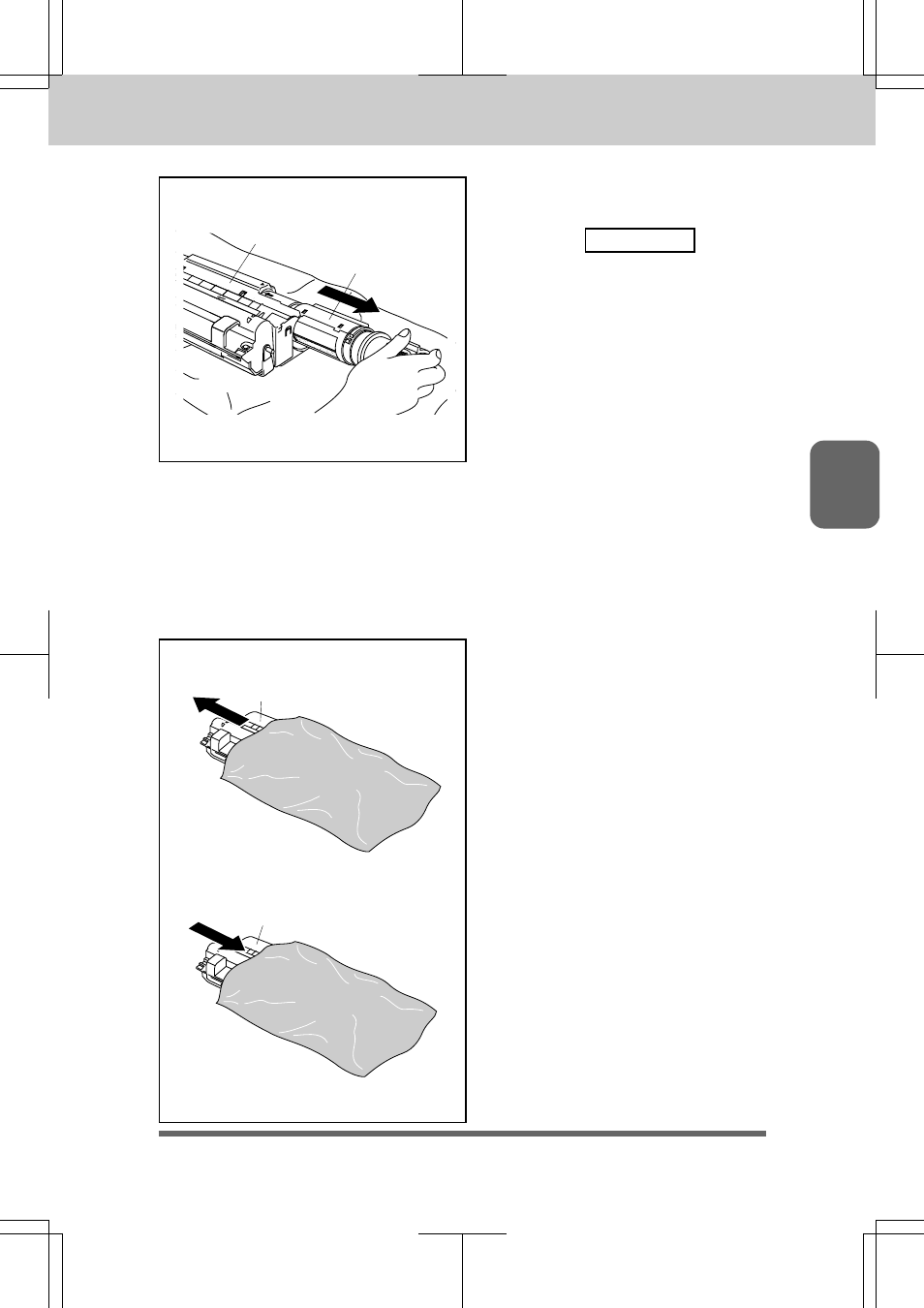
REPLACING THE TONER CARTRIDGE AND DRUM UNIT
12-6
3550-US-5.0
Ch.12
4)
5)
NOTE: • Discard the used drum unit according to local regulations. If you are not sure of them,
consult with Brother Customer Service. Be sure to seal the drum unit tightly so toner
powder does not spill out of the unit. When discarding used drum units, keep them
separated from domestic rubbish.
• We recommend you place the drum unit on a drop cloth or large piece of disposable
paper to avoid spilling and scattering the toner.
Drum unit
Toner cartridge
Old drum unit
New drum unit
4) Remove
the
toner
cartridge
from
the
drum
unit
and
keep
it
in
a
safe
place.
For
more
information, see “Replacing the Toner
5) Wait to unpack the new drum unit until
immediately
before
installing
it.
Place
the old drum unit into the aluminum bag
and discard it according to local
regulations.
- FAX-575 (1 page)
- FAX-575 (114 pages)
- FAX-T104 (1 page)
- FAX-T104 (119 pages)
- FAX-1940CN (231 pages)
- FAX-1940CN (18 pages)
- MFC-3340CN (44 pages)
- MFC-3340CN (173 pages)
- MFC-3340CN (71 pages)
- MFC-3340CN (231 pages)
- FAX 1920CN (17 pages)
- FAX 1920CN (214 pages)
- FAX 1920CN (103 pages)
- FAX 1920CN (66 pages)
- MFC8840D (36 pages)
- FAX-3800 (148 pages)
- 660MC (115 pages)
- IntelliFax-680 (76 pages)
- LF1613001 (1 page)
- FAX-3800 (1 page)
- FAX-3800 (26 pages)
- MFC7160C (275 pages)
- FAX-T86 (2 pages)
- FAX-236 (97 pages)
- 3240C (192 pages)
- Facsimile Equipment DCP7010 (327 pages)
- MFC4550 PLUS (206 pages)
- FAX-2840 (140 pages)
- FAX-2840 (72 pages)
- FAX-2840 (20 pages)
- FAX-2840 (86 pages)
- FAX-2840 (15 pages)
- FAX-717 (125 pages)
- FAX-236S (1 page)
- FAX-1030Plus (204 pages)
- FAX-60 (36 pages)
- FAX-920 (150 pages)
- FAX 4750 (183 pages)
- FAX 770 (165 pages)
- FAX-817 (130 pages)
- FAX-202 (99 pages)
- FAX-565 (119 pages)
- FAX-565 (148 pages)
- FAX-565 (1 page)
- MFC 4600 (136 pages)
