SATEC BFM136 User Manual
Page 42
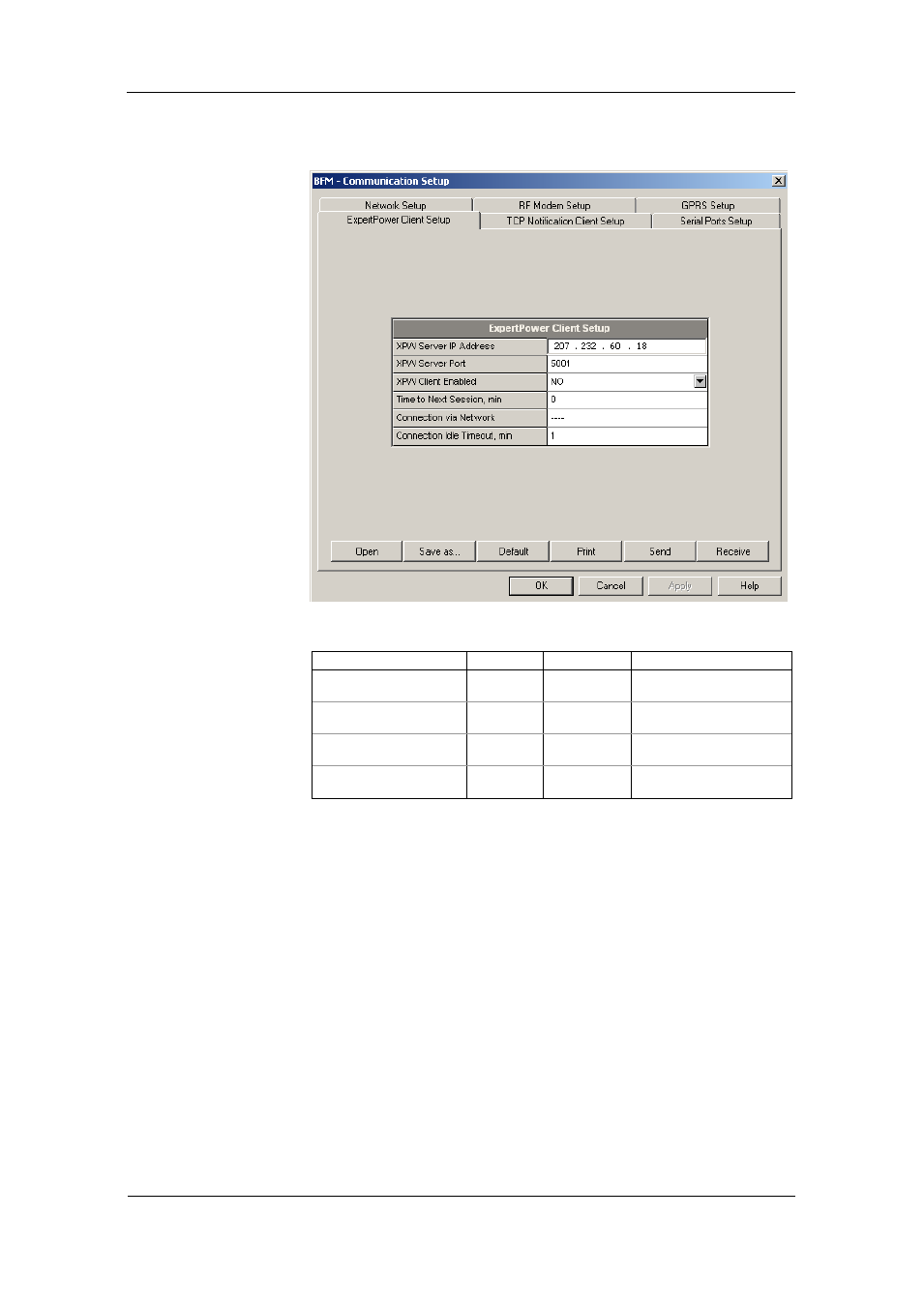
Chapter 4 PAS Application Software
Changing Port Settings
42
BFM136 Branch Feeder Monitor
To enter the Setup dialog, select the site from the list box on the PAS
toolbar, select Communication Setup from the Meter Setup menu, and then
click the ExpertPower Client Setup tab.
The following table lists available options. Refer to your eXpertPower service
provider for the correct eXpertPower settings.
Parameter
Options
Default
Description
XPW Server IP Address
207.232.60.1
8
The IP address of the
eXpertPower server
XPW Server Port
0-65535
5001
The TCP service port of the
eXpertPower server
XPW Client Enabled
NO, YES
NO
Enables operations of the
eXpertPower client
Time to Next Session, min 1-99999
The time remaining to the
next connection session
NOTES
1. If you do not use the eXpertPower
TM
service, do not enable the
eXpertPower client in your device.
2. Do not change the connection period setting. The eXpertPower
server updates it automatically.
