Diagnostics display – SATEC BFM136 User Manual
Page 27
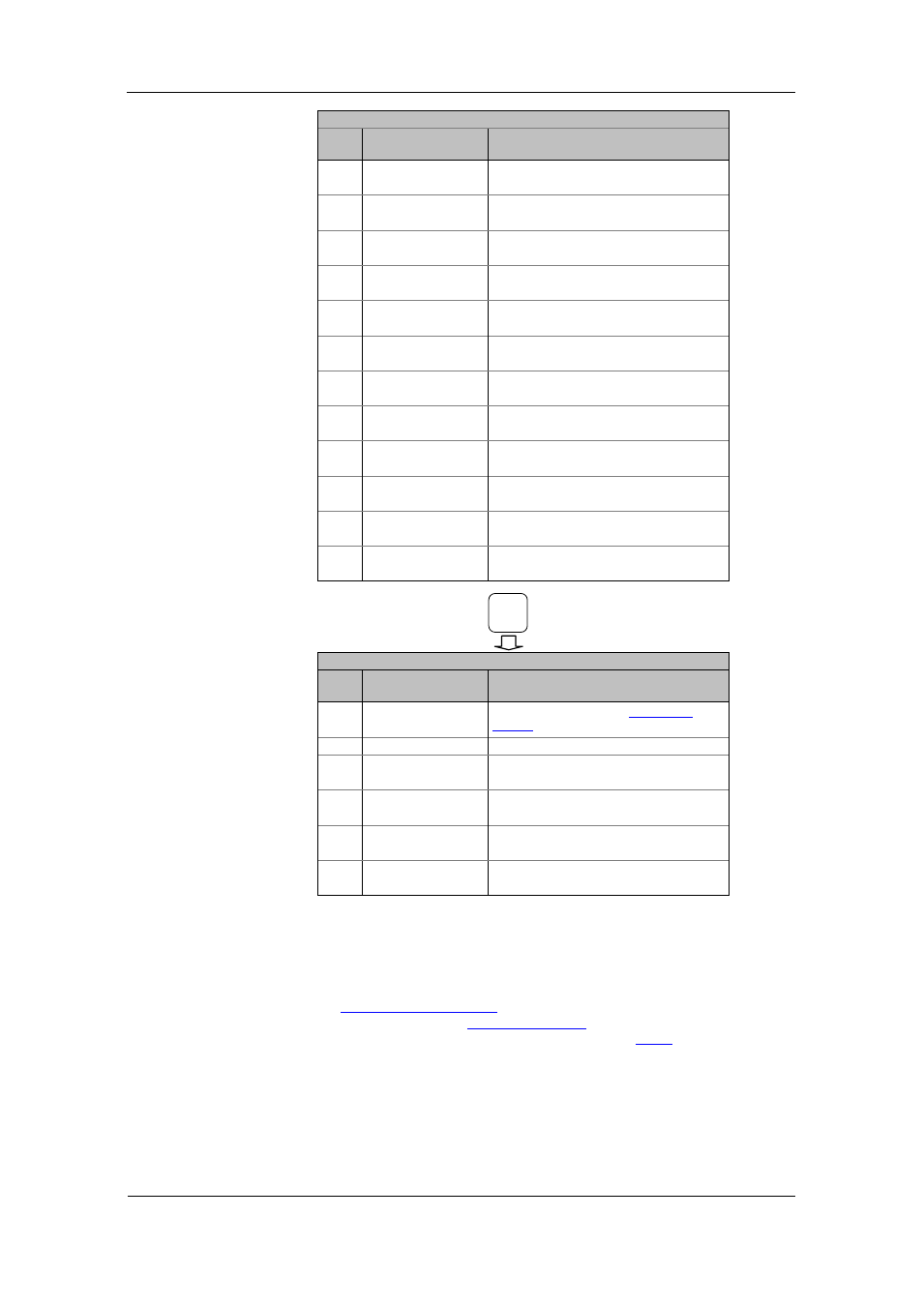
Chapter 3 BFM136 Display Operations
Display Views
BFM136 Branch Feeder Monitor
27
Total Energy and Maximum Demand Registers
Page
№
Page content
Description
1
Total kWh:
124100.0
Total kWh
2
Total kvarh:
124.0
Total kvarh
2
Total kVA:
124100.0
Total kVAh
3
Max.Dmd kW
25.588
Total kW maximum demand
4
Max.Dmd kvar
4.709
Total kvar maximum demand
5
Max.Dmd kVA
26.017
Total kVA maximum demand
6
Max.Dmd I1, A
15.58
Ampere maximum demand
7
Max.Dmd I2, A
15.58
Ampere maximum demand
8
Max.Dmd I3, A
15.58
Ampere maximum demand
9
Max.Dmd V1, V
120.5
Volt maximum demand
10
Max.Dmd V2, V
120.5
Volt maximum demand
11
Max.Dmd V3, V
120.5
Volt maximum demand
Service Display
Page
№
Page content
Description
1
Diagnostics
3
Device diagnostics. See
below.
2
S/N 956456
Device serial number
3
S/W V18.5.1
Boot: V1.2.1
Software version
Boot loader version
4
COM1:
A1, Bd19.2
COM1 port: address and baud rate
5
COM2: Ethernet
192.168.0.203
COM2 port: node address and net ID, or
IP address
6
Ph1 Ph2 Ph3
I1 I2 I3
Submeter phase current assignments
Diagnostics Display
The diagnostics display shows a list of the device diagnostic codes recorded
as a result of the meter self-test diagnostics. The diagnostics page is only
displayed if errors were detected.
in Appendix F for the list of diagnostic codes
information on the BFM136 built-in diagnostics. See
how to clear the device diagnostics status from the display.
ENTER
