Meter security, Display settings – SATEC BFM136 User Manual
Page 34
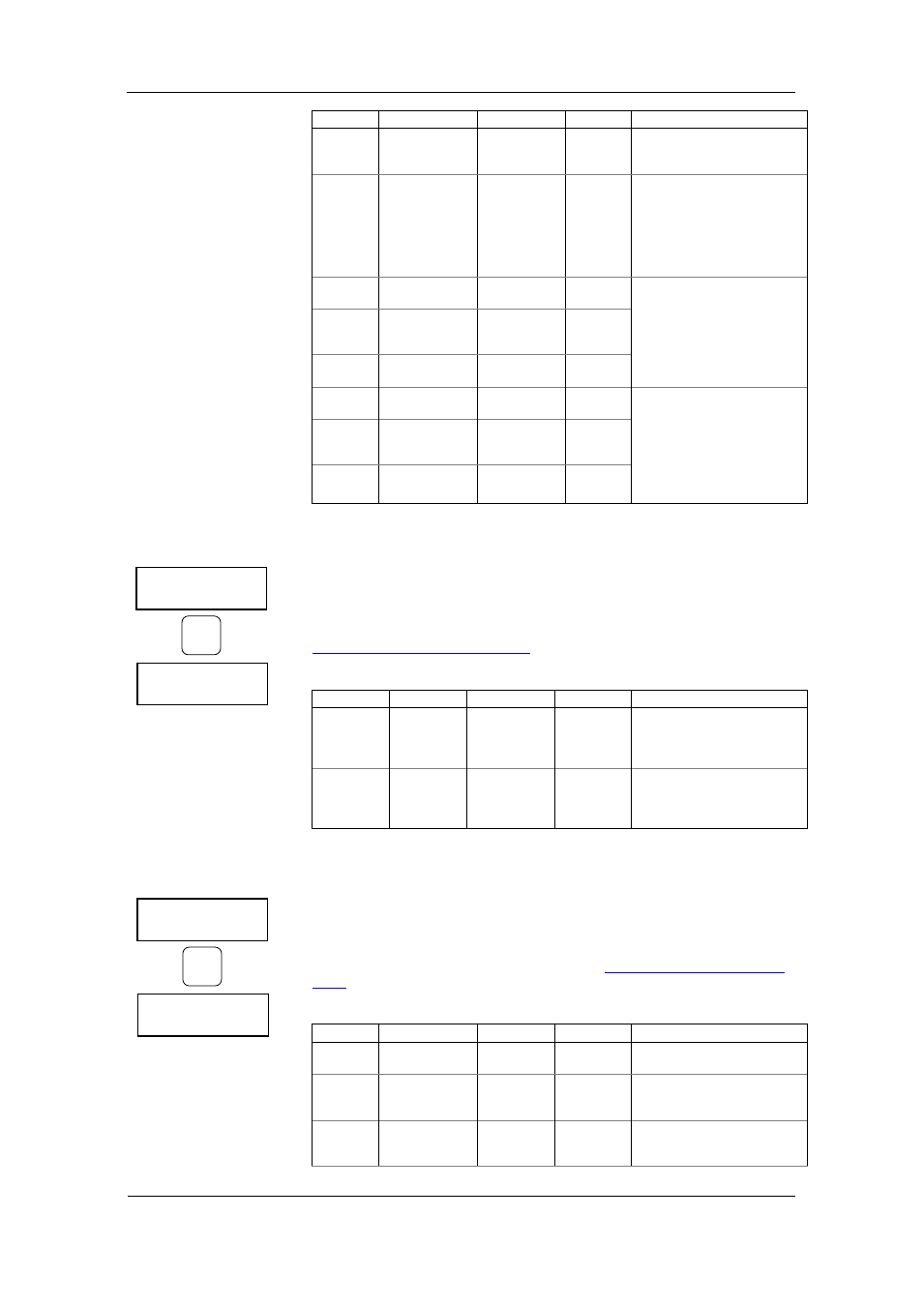
Chapter 3 BFM136 Display Operations
Menu Operations
34
BFM136 Branch Feeder Monitor
Label
Parameter
Options
Default
Description
Country
Country code
Default, or
country name
Default
Defines a currency and
calendar settings. The default
setting stands for the U.S.A.
Daylight
Daylight saving
time (DST)
option
Disabled,
Enabled
Disabled
When DST is disabled, the
RTC will operate in standard
time only. When enabled, the
BFM136 will automatically
update the time at 2:00 AM at
the pre-defined DST switch
dates.
DST Mon DST start month January-
December
April
The date when Daylight
Saving Time begins. The DST
switch point is specified by the
month, week of the month and
weekday. By default, DST
starts at 2:00 AM on the first
Sunday in April of each year.
DST
Week
DST start week
of the month
First, Second,
Third, Fourth,
Last
First
DST Day DST start day of
the week
Sunday-
Saturday
Sunday
End Mon DST end month January-
December
October
The date when Daylight
Saving Time ends. The DST
switch point is specified by the
month, week of the month and
weekday. By default, DST
ends at 2:00 AM on the last
Sunday in October of each
year.
End Week DST end week
of the month
First, Second,
Third, Fourth,
Last
Last
End Day
DST end day of
the week
Sunday-
Saturday
Sunday
Meter Security
This menu allows you to change the user password and define a level of the
device security for accessing the BFM136 through communication ports.
To enter the menu, select the Access entry from the main menu, and then
press the ENTER button. For instructions on navigating in the menu, see
Viewing and Changing Setup Items
The following table lists available options.
Label
Parameter
Options
Default
Description
Password
User
password
0-99999999
Factory set
(consult
your dealer)
A user password for
accessing the device menus.
It is effective for the display
and for all ports
Com.Pass
Remote
password
checking
OFF, ON
ON
Controls password checking
when the BFM136 is
accessed through
communication ports
Display Settings
This menu allows you to configure options for the BFM136 display.
To enter the menu, select the Display entry from the main menu, and then
press the ENTER button.
For instructions on navigating in the menu, see
The following table lists available options.
Label
Parameter
Options
Default
Description
Update
Display update
rate
1-10 sec
1 sec
Defines the interval between
display updates
Scroll
Auto scroll
interval
None, 2-15
sec
None
Defines the scroll interval for
the main data display or
disables auto scroll
Auto Ret
Auto return to
the main screen
Disabled,
Enabled
Enabled
Enables automatic return to
the main display if no buttons
are pressed for 5 minutes
Access Exit
Access Password
9
ENTER
Display Exit
Display Update
1
ENTER
