Controls and indicators, Indicator leds, Energy pulse led – SATEC BFM136 User Manual
Page 20: Front panel display
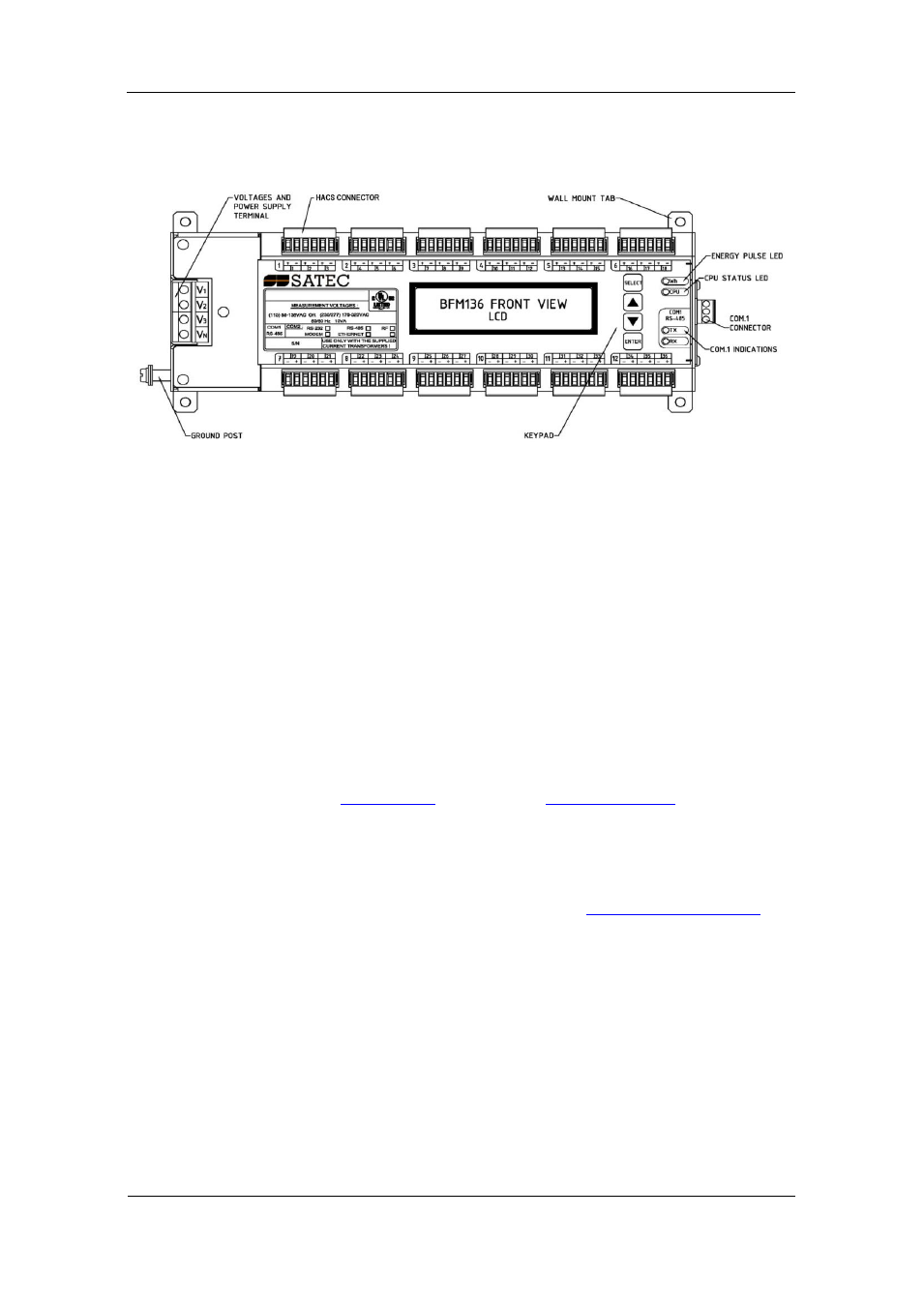
Chapter 2 Installation
Controls and Indicators
20
BFM136 Branch Feeder Monitor
Controls and Indicators
Figure 2-14 BFM136 Front View
Indicator LEDs
The flashing yellow CPU LED shows that the d
evice is operational and is
functioning normally.
The green TX and RX LEDs indicate activity on the COM1 communication
port. The LEDs flash when the port is receiving or transmitting data.
Energy Pulse LED
The red “Wh” LED flashes at a user-programmed rate when a load is applied
to the device. In normal mode, the LED pulses indicate imported Wh for a
selected submeter. In energy test mode, the LED pulses indicate either
imported Wh, or imported (inductive) varh for a selected submeter. Energy
test mode is used for testing the device energy measurement accuracy. In
test mode, the energy and demand accumulators do not account for
consumed energy.
in Chapter 3 and
how to put the device into energy test mode and how to select the LED pulse
rate and a submeter for testing.
Front Panel Display
The BFM136 is provided with an LCD display and four push buttons that are
used for local meter reading and setup. See
Chapter 3 for information on using the front panel display.
