Changing port settings, Setting up communication ports, Setting up the local network – SATEC BFM136 User Manual
Page 40
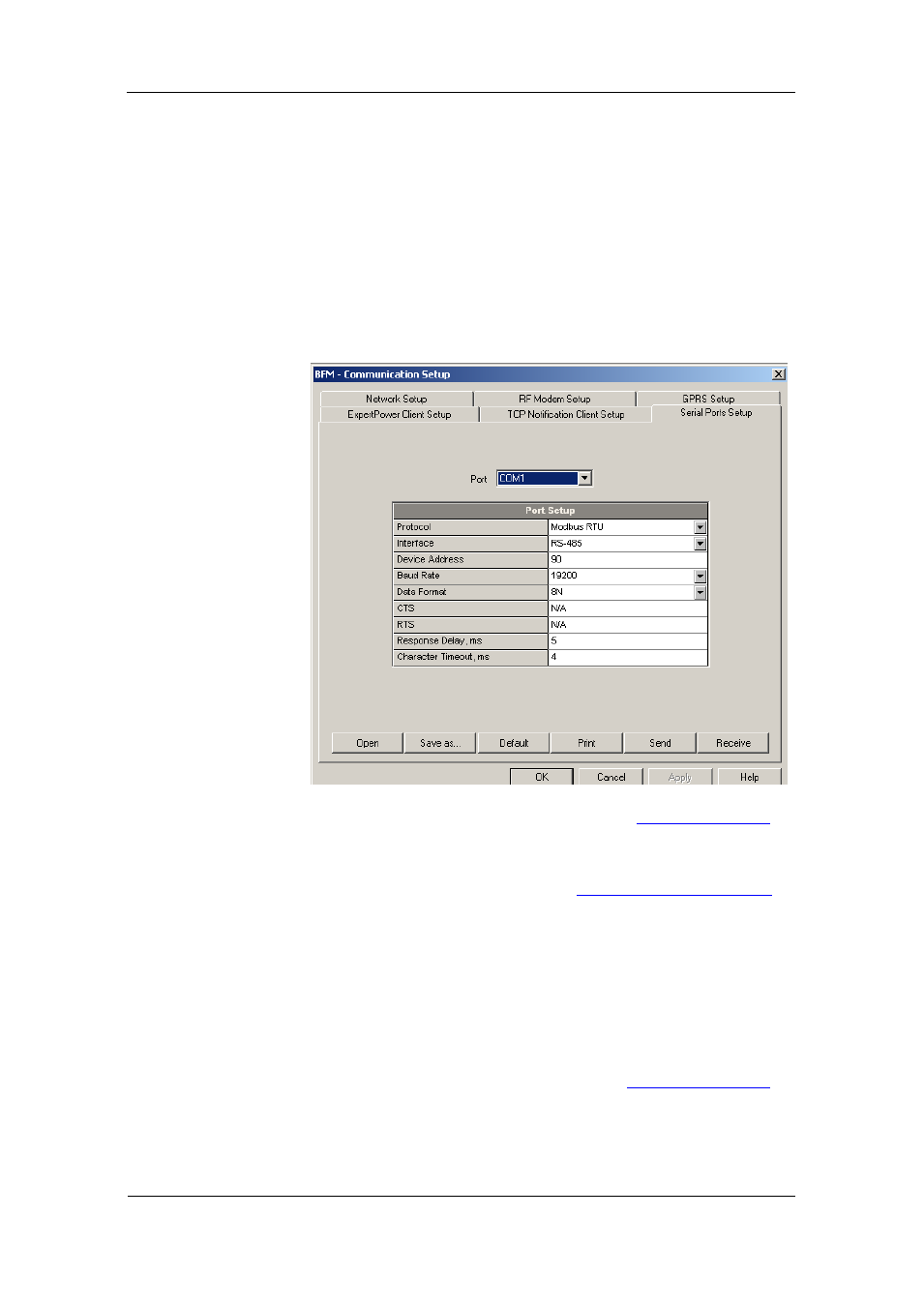
Chapter 4 PAS Application Software
Changing Port Settings
40
BFM136 Branch Feeder Monitor
Enter the password and click OK. If your authorization was successful, you
are not prompted for the password again until you close the dialog window.
Changing Port Settings
This section describes how to configure communication ports in the BFM136
through PAS.
The communication settings affect all submeters in your device.
Setting Up Communication Ports
To enter the setup dialog, select the site from the list box on the PAS toolbar,
select Communications Setup from the Meter Setup menu, and then click on
the Serial Ports Setup tab. In the Port box, select the desired device port.
To change the port settings, select desired port parameters, and then click
Send. For the available communication options, see
Chapter 3.
NOTE
When using the ExpertPower
client (see
Configuring eXpertPower Client
submeter address 99 on the Ethernet port COM2 is reserved for the BFM136
router and must not fall inside the range of the submeter addresses for this
port.
Setting Up the Local Network
To enter the setup dialog, select the device site from the list box on the PAS
toolbar, select Communications Setup from the Meter Setup menu, and then
click the Network Setup tab.
To change the Ethernet settings in your device, select desired parameters,
and then click Send. For the available options, see
Chapter 3.
