Real time clock setting, Basic device settings, Transformer correction – SATEC BFM136 User Manual
Page 31: Basic, Device settings
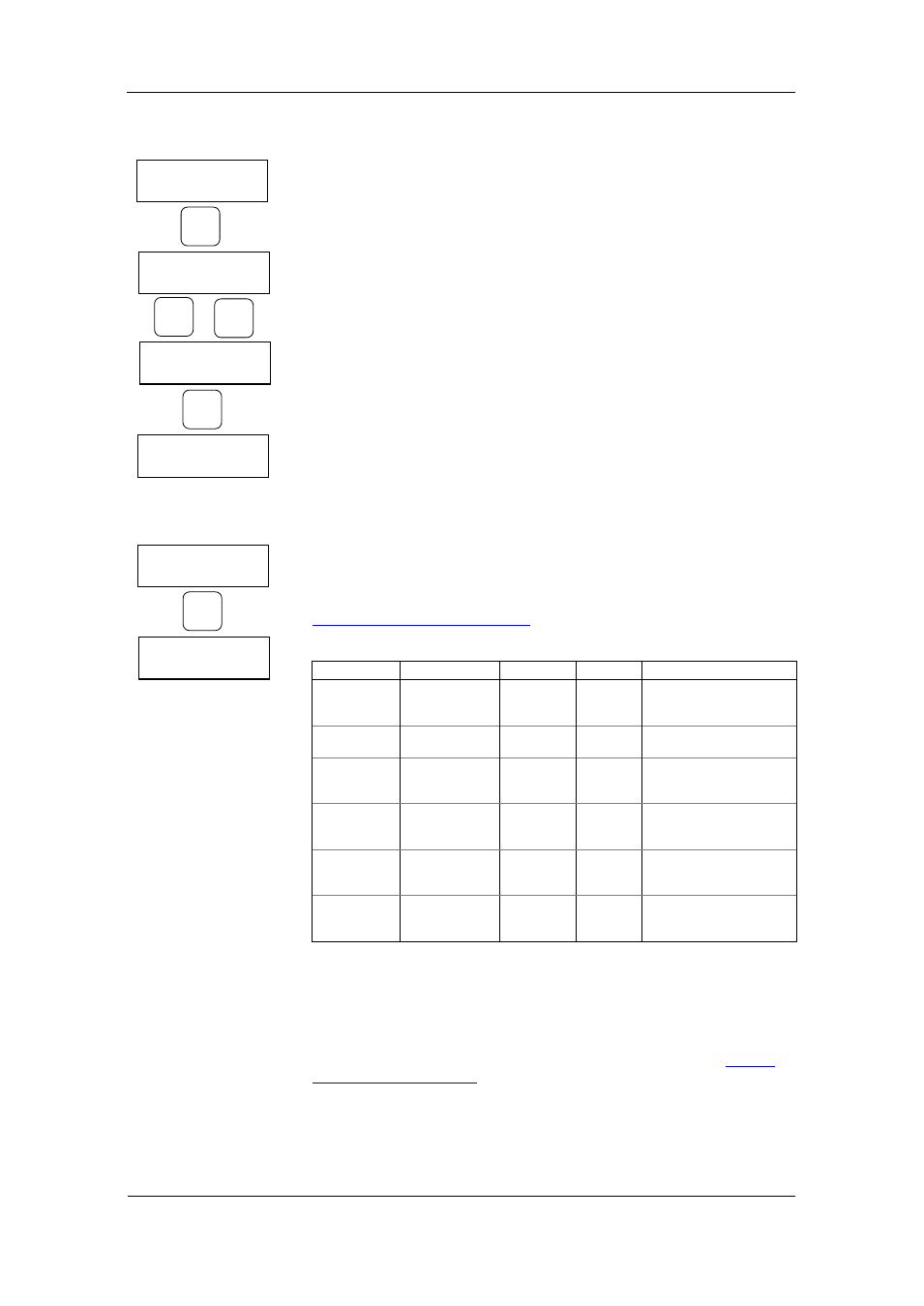
Chapter 3 BFM136 Display Operations
Menu Operations
BFM136 Branch Feeder Monitor
31
Real Time Clock Setting
This menu allows you to adjust internal real time clock.
To enter the menu, select the RTC entry from the main menu, and then
press the ENTER button.
To adjust the clock:
1. Highlight a time or date item you want to change item by briefly pressing
the SELECT button.
2. Adjust the selected item with the UP/DOWN buttons.
3. Highlight the next item you want to change and adjust it in the same
manner.
4. To store your new date and time, press the ENTER button. If you
confirm the time change while the seconds item is highlighted, the
seconds’ reading will be zeroed, otherwise seconds stay unchanged.
To exit the menu, highlight the menu name (upper-left item) with the
SELECT button, and then press the ENTER button.
Basic Device Settings
This menu allows you to define the general characteristics of the electrical
network.
To enter the menu, select the Basic entry from the main menu, and then
press the ENTER button. For instructions on navigating in the menu, see
Viewing and Changing Setup Items
The following table lists available options.
Label
Parameter
Options
Default
Description
Pt
PT Ratio
1.0-6500.0
1.0
The phase potential
transformer’s primary to
secondary ratio
Frequency
Nominal
frequency
50, 60 Hz
60 Hz
The nominal power
frequency
PowDmdPer
Block power
demand period
1, 2, 5, 10,
15, 20, 30,
60 min
30
The length of the demand
period for power demand
calculations
Num.Per.
The number of
blocks in the
sliding window
1-15
1
The number of blocks to
be averaged for sliding
window demands
VDmnPer.
Volt demand
period
0-9000 sec 900
The length of the demand
period for volt demand
calculations
ADmdPer.
Ampere
demand period
0-9000 sec 900
The length of the demand
period for ampere
demand calculations
Transformer Correction
Transformer correction allows you to compensate ratio and phase angle
inaccuracies of the user voltage and current instrument transformers. To
enter the menu, select the T.Corr. entry from the main menu, and then press
the ENTER button. For instructions on navigating in the menu, see
The following table lists available options.
RTC Jun 06,2005
Time 20:47:06
SELECT
RTC Jun 06,2005
Time 20:47:06
RTC Jun 06,2006
Time 20:47:06
ENTER
RTC Jun 06,2006
Time 20:47:06
Basic Exit
Basic Frequency
60
ENTER
