Viewing and changing setup items, Menu operations, Submeter channel assignments – SATEC BFM136 User Manual
Page 29
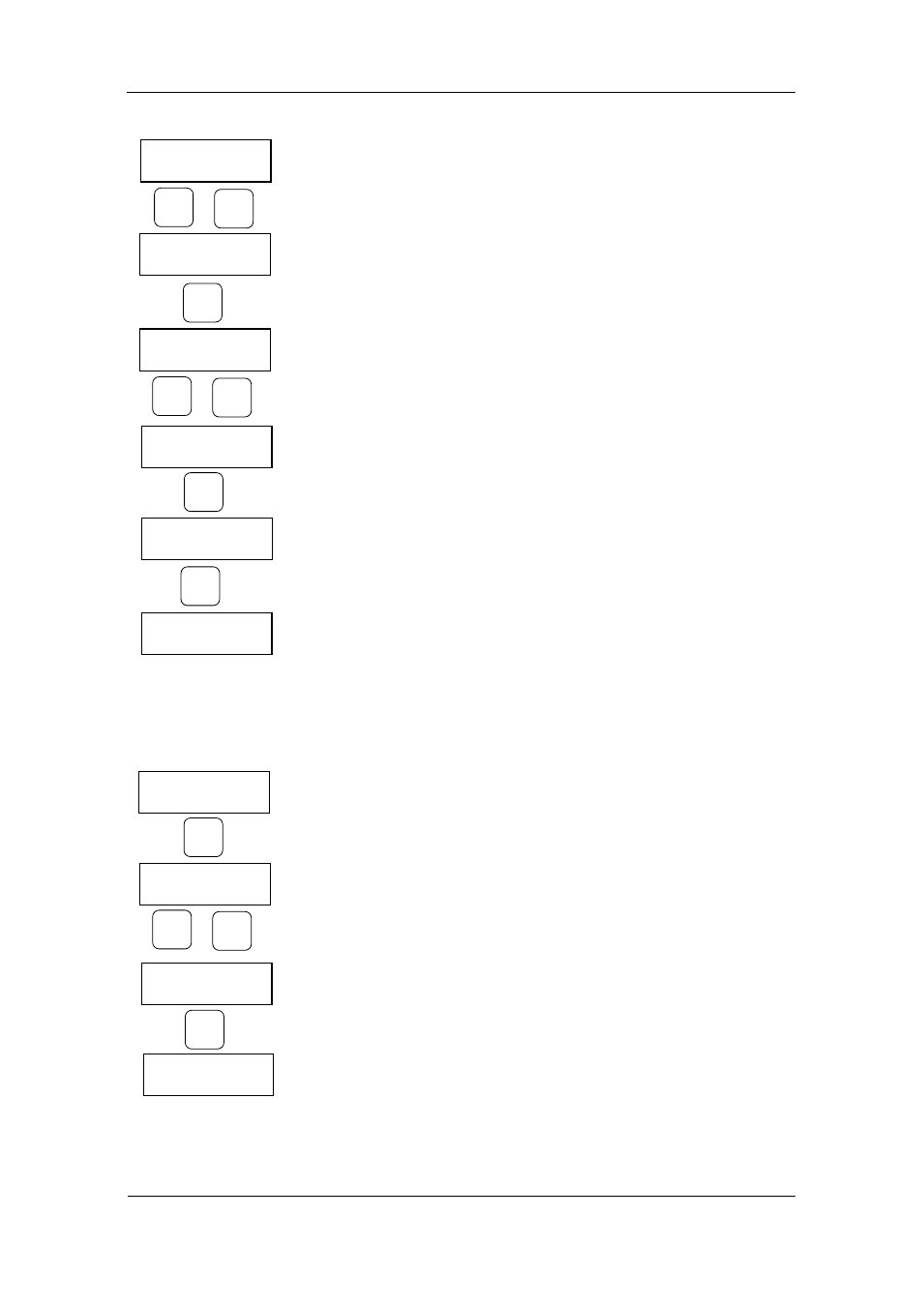
Chapter 3 BFM136 Display Operations
Menu Operations
BFM136 Branch Feeder Monitor
29
Viewing and Changing Setup Items
A second level menu normally consists of three items: the upper-left static
item indicates the menu name, while the upper-right item represents a list of
setup parameters you can scroll through, and the lower item shows the
present parameter value.
To select a parameter you want to view or change:
1. Highlight the upper-right item by briefly pressing the SELECT button if
the item is not highlighted yet.
2. Scroll through the parameter list with the UP/DOWN buttons until the
desired parameter name appears.
To change the selected parameter:
1. Press the SELECT button briefly to highlight the lower item.
2. If a number represents the parameter value, highlight a desired digit by
briefly pressing the SELECT button, then adjust the digit to the desired
value by the UP and DOWN buttons.
3. If a name represents the parameter value, select the desired value by
the UP and DOWN buttons.
4. Press the ENTER button to store your selection. You return to the
parameter list to select another parameter or return to the main menu.
To exit the menu:
1. Highlight the menu name (upper-left item) by pressing briefly the
SELECT button.
2. Press the ENTER button.
Menu Operations
Submeter Channel Assignments
This menu allows you to link the device current terminals to submeters so
they can monitor them. Additionally, the menu allows you to specify the
primary current rating of the current transformers connected to the device
terminals. The number of the selected current inputs for a submeter specifies
if it will be a single-, two-, or three-phase meter.
Always select your submeters in a sequence without gaps so that your
device does not occupy unnecessary network addresses.
To enter the menu, select the SubMeter entry from the main menu, and then
press the ENTER button.
To select a parameter you want to view or change:
1. Highlight the upper-right item by using the SELECT button.
2. Select the submeter you wish to configure with the UP/DOWN buttons.
3. Highlight the lower-left item by briefly pressing the SELECT button.
4. Scroll through the parameter list with the UP/DOWN buttons until the
desired parameter name appears.
To change the selected parameter:
1. Highlight the lower-right item by using the SELECT button.
COM1 Protocol
Modbus RTU
COM1 Address
1
SELECT
COM1 Address
001
COM1 Address
126
ENTER
COM1 Address
126
COM1
Exit
ENTER
SubMeter Exit
SubMeter SM 1
Phase L1 I1
ENTER
SubMeter SM 4
Phase L1 I1
SELECT
SubMeter SM 4
Phase L1
I1
